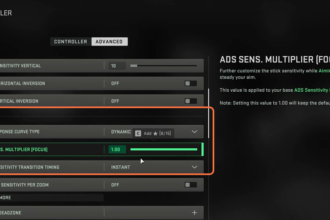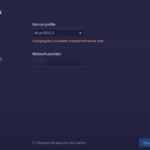This guide will provide you with the best Warzone 2 Aim Assist Settings.
First, boot up your game and go to the settings menu. Select the controller settings, go to the Advanced tab, and ensure that the Target Aim Assist is turned ON. Set the Aim Assist type to Black Ops and ensure that the Gyro Behaviour is Turned OFF.

You must set the Aim Response Curve Type to Dynamic and the ADS sensitivity multiplier to 1. After that, set the ADS sensitivity transition to instant.

After that, select the Graphics settings from the left side of the screen and select the View tab from the left. Set the ADS field of view to affected and the Weapon Field of View to wide. Set camera movement to least, and you will now have the best aim assist settings in Warzone 2.