Black Desert Online is still getting errors in its latest update; if you’re getting an error, then don’t worry, as we’re here to help you fix that error. Players have reported different errors like:
How to fix Random Crashes in Black Desert Online ?
Follow the steps below to counter this error:
- First, close the game and navigate to the UserCache folder by following this directory “Documents\Black Desert\”.

- You have to delete the UserCache folder. After that, go to the BOD folder where you have installed your game, open the folder and delete the “Cache” folder.

- Now you can play the game.
How to fix “Launch Errors/steam launcher not working” error in Black Desert Online ?
Follow the method below to fix this error :
Delete Version.dat / Verify the files:
- You will need to minimize the game while being on the home interface. Down in the home interface, it’s 100 percent completed in written, but some files are missing/corrupted. That’s why the game is not running.
- Right-click on the game’s exe file and navigate to “open file location”. You have to delete the file here named “version.dat”.
- Close the game and restart again. The game will start downloading the missing/corrupted files.
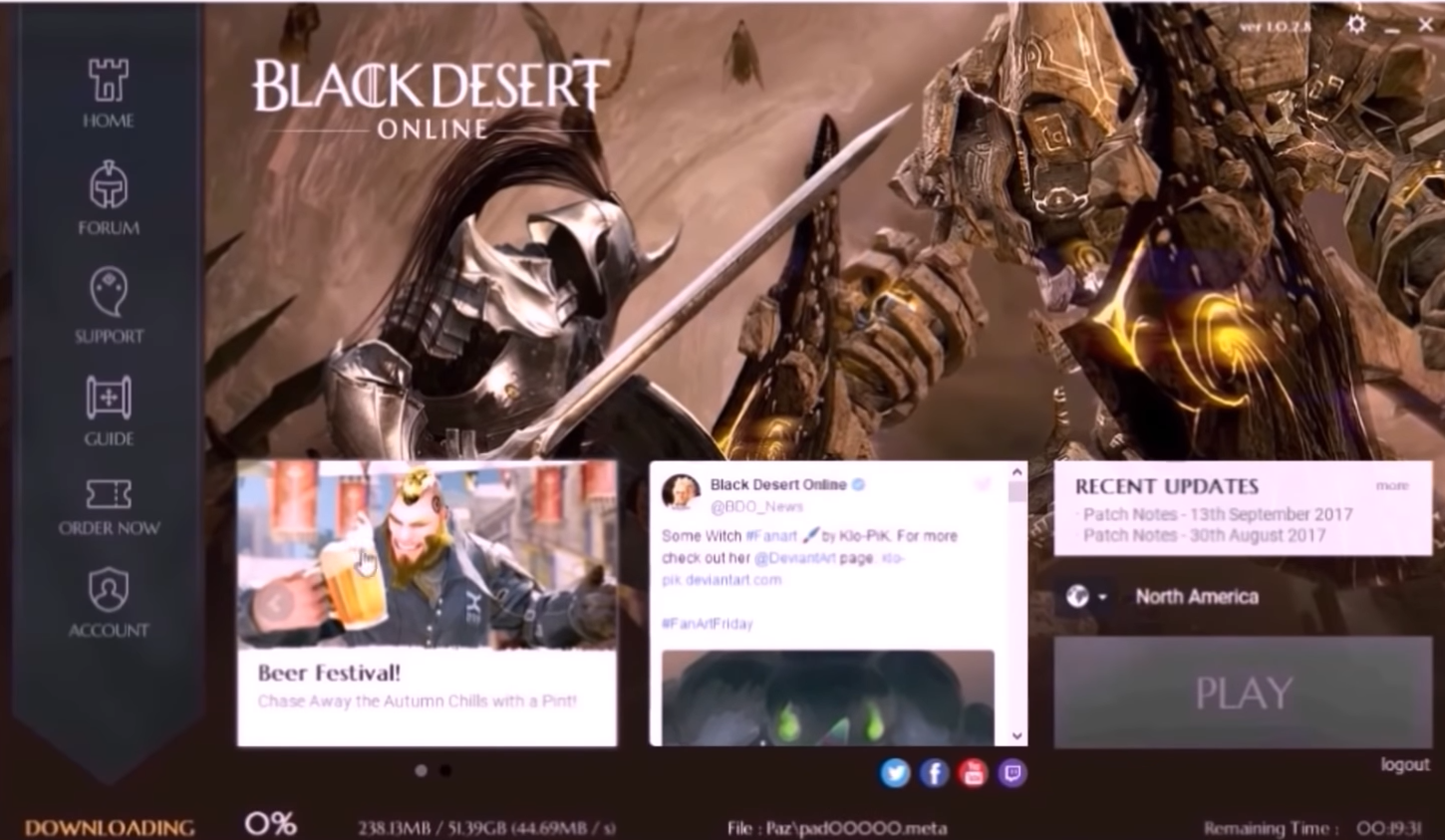
- To do this in the steam app, you have to open the steam app, go to the library, and right-click on the game. After that, navigate to properties, then in the new popped-up window, click on the local file and lastly, click the verify the integrity of the files.
Repair Mode
- You have to click on the options icon.
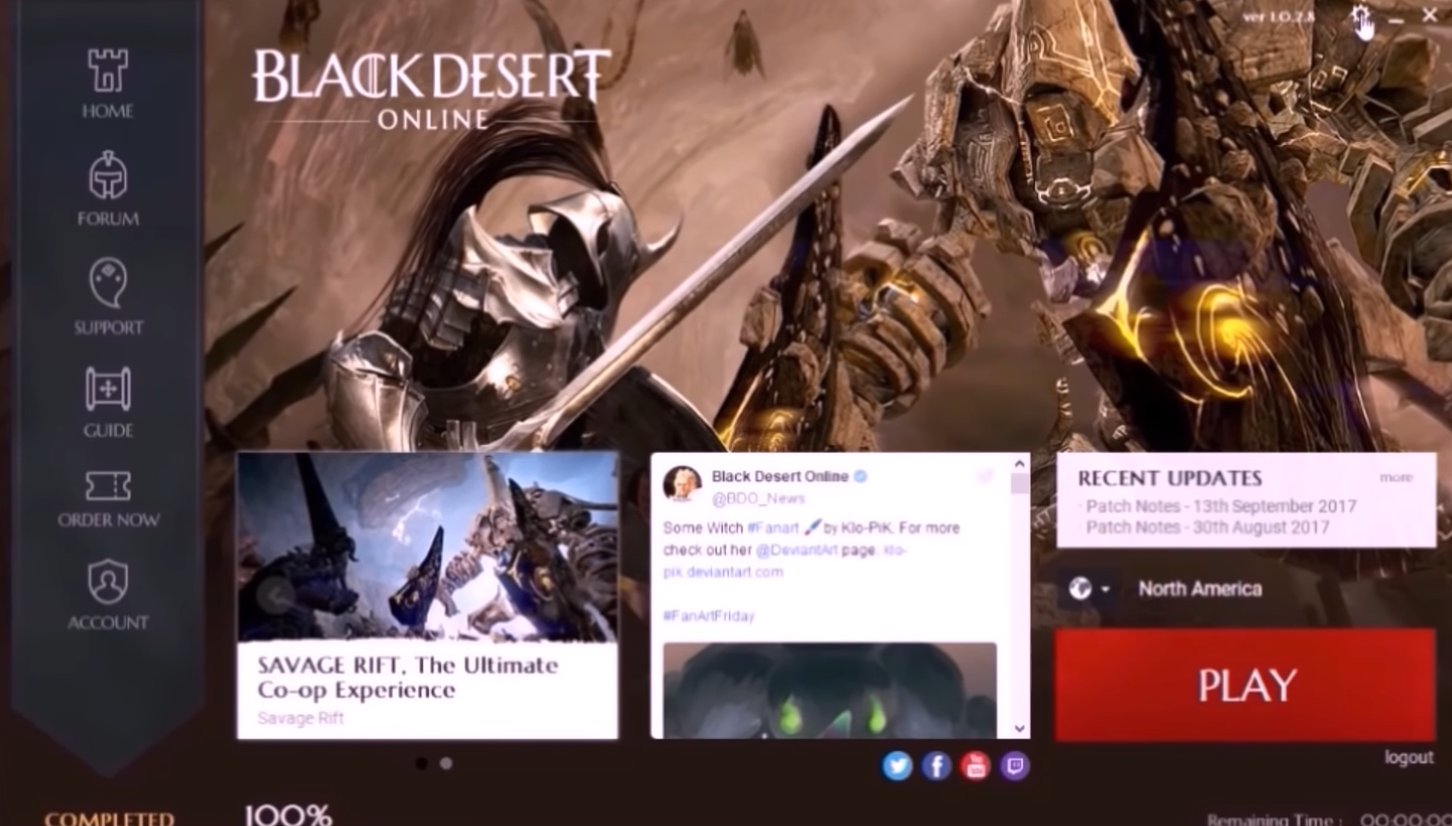
- And then click on “click to start” in front of Repair Mode in the new popped-up window and press Yes. It will recover all that has been deleted or corrupted from the system.