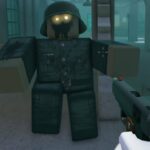Blair Witch is an action-adventure game with a single-player mode. It is developed by Bloober Team and directed by Mateusz Lenart. It is available on Nintendo Switch, PlayStation 4, Oculus Quest 2, Oculus Quest, Xbox One, Microsoft Windows, Amazon Luna, and SteamOS. The player controls Ellis Lynch, a former police officer, in his search for a missing boy in the woods. In this semi-open world, players can explore different parts of the area. This can sometimes lead to abandoned structures or campsites.
Where is the save game folder in Blair Witch?
The Blair Witch save file is located in your user directory. You will need to go to Local and double-click on Blair Witch. You will find “Saved” inside it, open it up and go to SaveGames to access the save file.
C:\Users\%UserName%\AppData\Local\Blairwitch\Saved\SaveGames
How Do I Install the Save File?
First, you will need to download the save game file and extract it with the help of WinZip. After that, you have to copy the save file to a save games location and make sure to have a backup of your save.
Important: Always back up the save file before replacing it with the new one.
Download Save File:
The game is 100% completed and everything is collected in this save file. It was saved before the final battle.