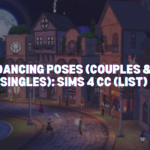The Bloons TD series is a popular tower defense game, and now that beauty has been taken to a new level with the Bloons TD 5. Build your towers, upgrade them, hire fantastic new Special Agents, and pop every last invading Bloon in all-new HD graphics. Ninja Kiwi developed it. It is available on Nintendo Switch, Web browser, PlayStation 4, and iOS.
Where is the save game folder in Bloons TD 5?
There are two locations of the Bloons TD5 save file. If you didn’t find it in the first location, you can go to the next one.
- To access the Bloons TD5 save file, you will need to go to Program Files (x86) inside C drive and open up the Steam folder. After that, navigate to the “userdata” folder and you will find your Steam User ID Number there.
C:\Program Files (x86)\Steam\userdata\Steam User ID Number\306020\local\Data\Docs
- Go to Program Files (x86) inside the C drive and navigate to Bloons TD5 -> 3DMGAME -> 3DMGAME. Then you have to go to local -> Data -> Docs.
C:\Program Files (x86)\Bloons TD5\3DMGAME\3DMGAME\local\Data\Docs
How Do I Install the Save File?
First, you will need to download the save game file and extract it with the help of WinZip. After that, you have to copy the save file to a save games location and make sure to have a backup of your save.
Important: Always back up the save file before replacing it with the new one.
Download Save File:
The game is not 100% completed, but all the specialty buildings, lab upgrades, and special agents are bought in this save file. You will get 2,074,880 monkey money, 1,454 coins in the game and the rank is 65. All the towers and upgrades are also unlocked before saving the file.