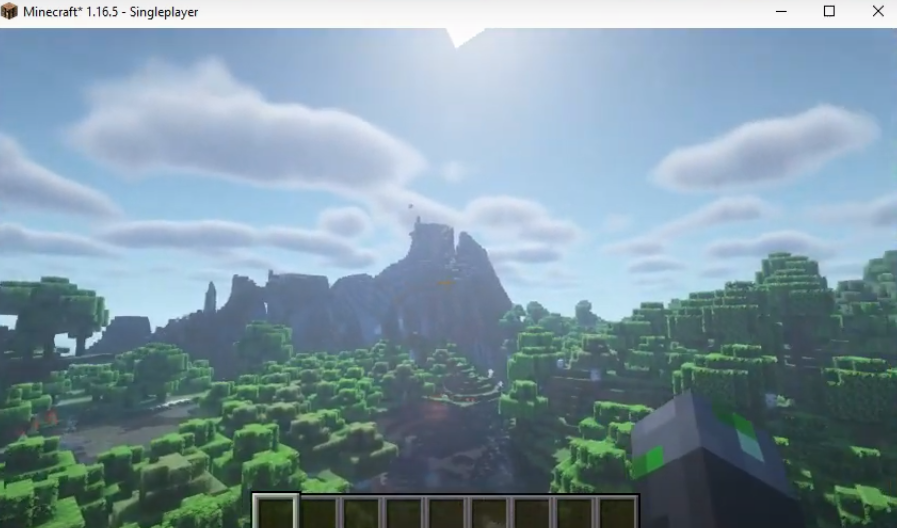The BSL Shaders brings high optimization and customization options to you. It adds customizable water and clouds, realtime shadows, ambient occlusion, volumetric light and much more. You can modify the shader pack for your personal use.
Follow the following steps to install BSL Shaders in Minecraft:
- Open the link below and download the Minecraft setup.
https://optifine.net/downloads
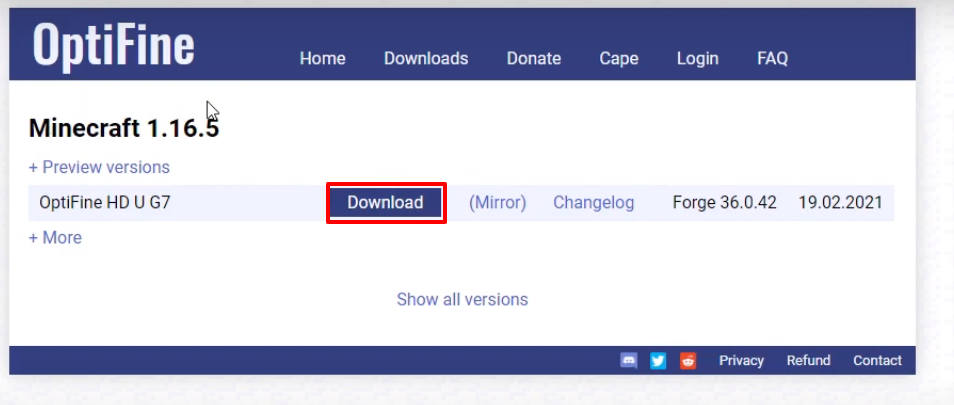
- Open the link below and then download the mod file.
https://www.curseforge.com/minecraft/customization/bsl-shaders/files

- Launch Minecraft, select forge and then click on PLAY.
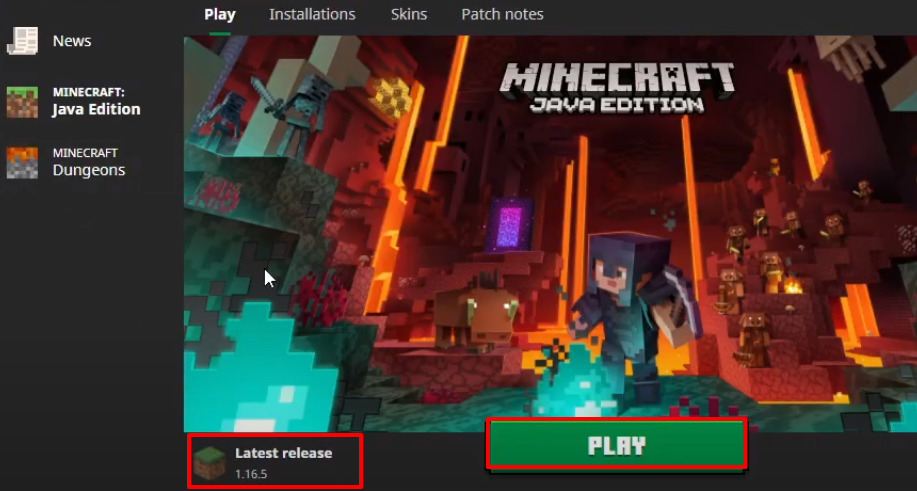
- Check for the version and then click on Quit Game.
- After that, press windows+R to open the run dialog box, type %appdata% here and hit enter.
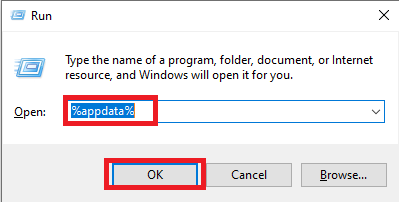
- Follow the path.
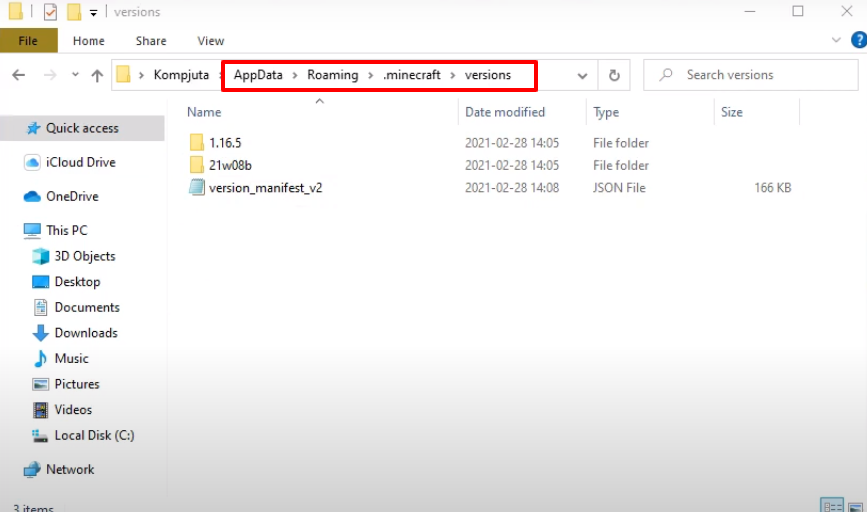
- Open OptiFine and then click on Install.
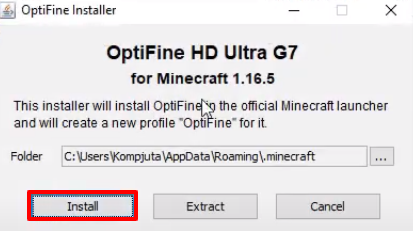
- A new folder will be generated as the installation gets completed.
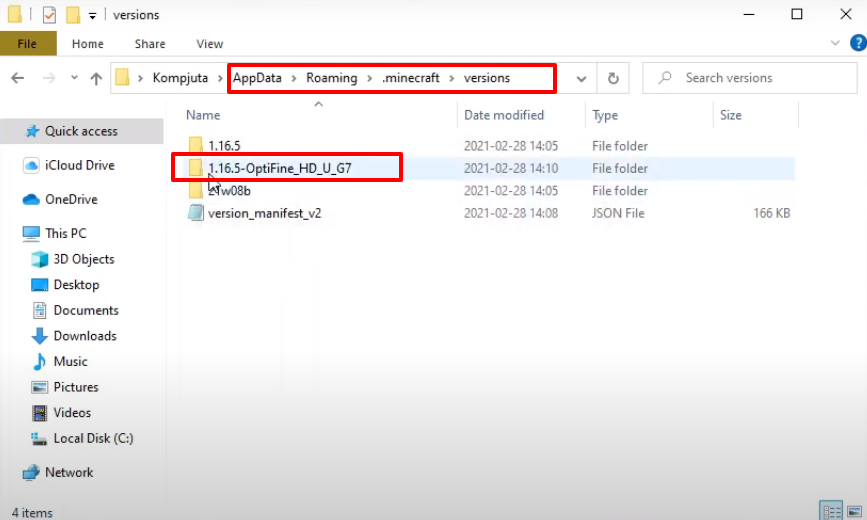
- Launch Minecraft, select OptiFine and then click on PLAY.
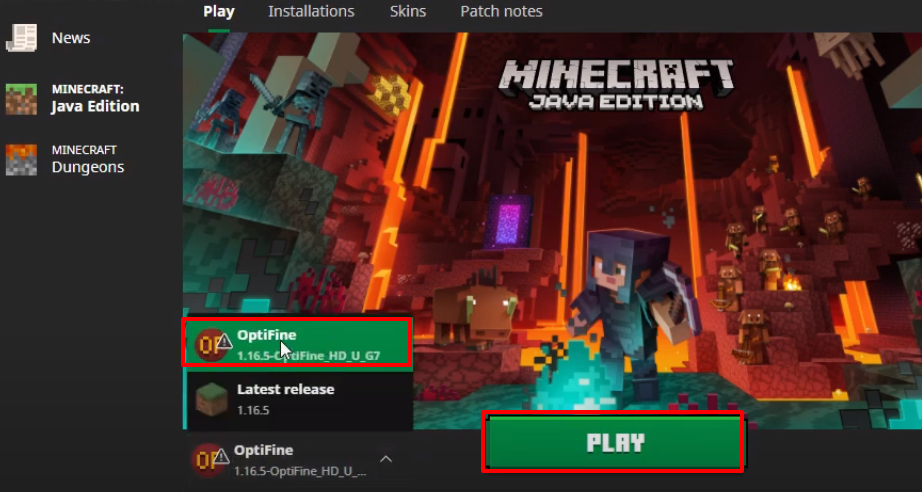
- Click on Options and then tap on Video Settings.
- Make the changes as shown in the image below and then click on Details.

- After that, you will need to make change as shown in the image and then click on Done.
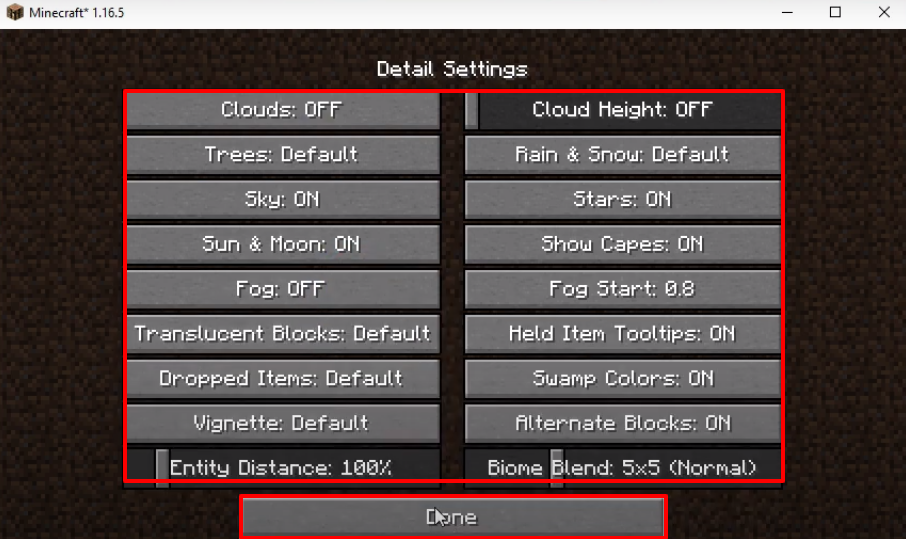
- Click on Shaders.

- Click on Shaders Folder.

- Paste the downloaded rar file in the shaderpacks folder.
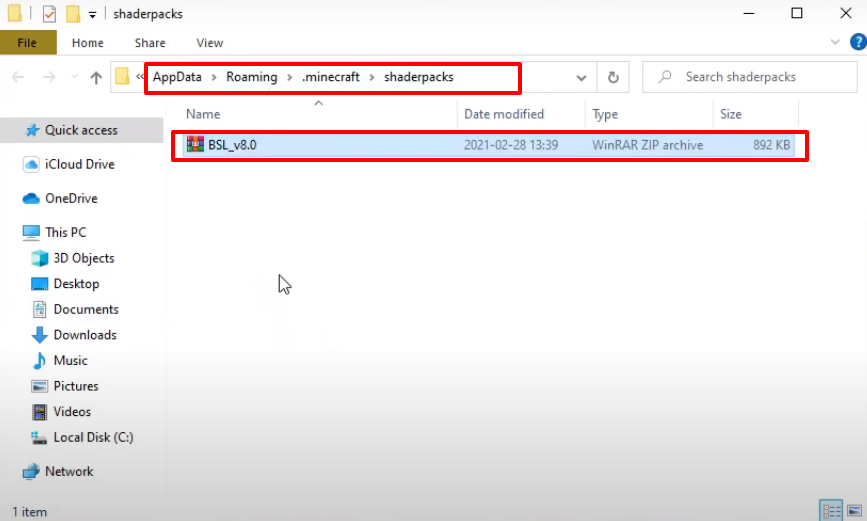
- Select the zip file and then click on Done.
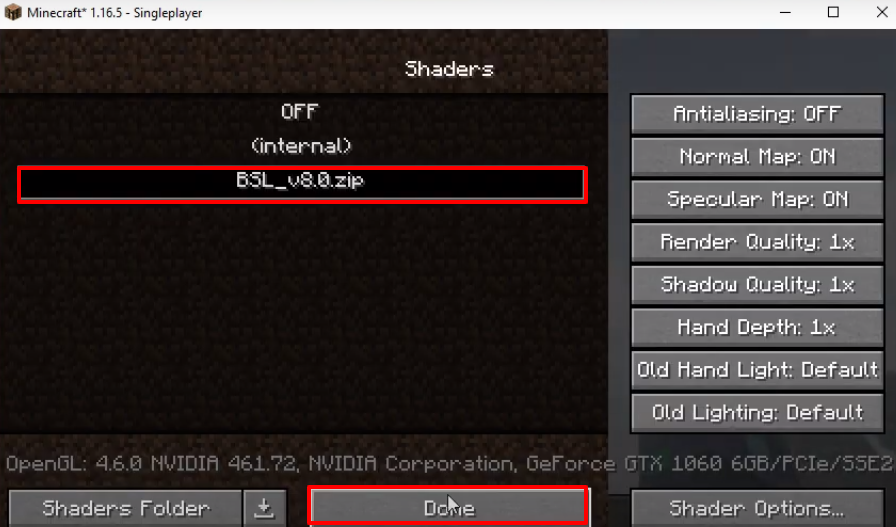
- Click on Done.
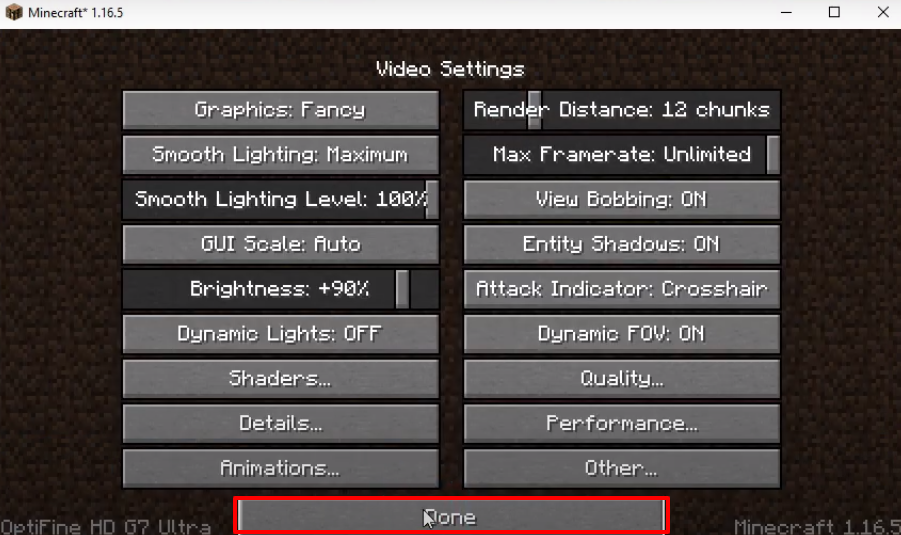
- And then click on Done.
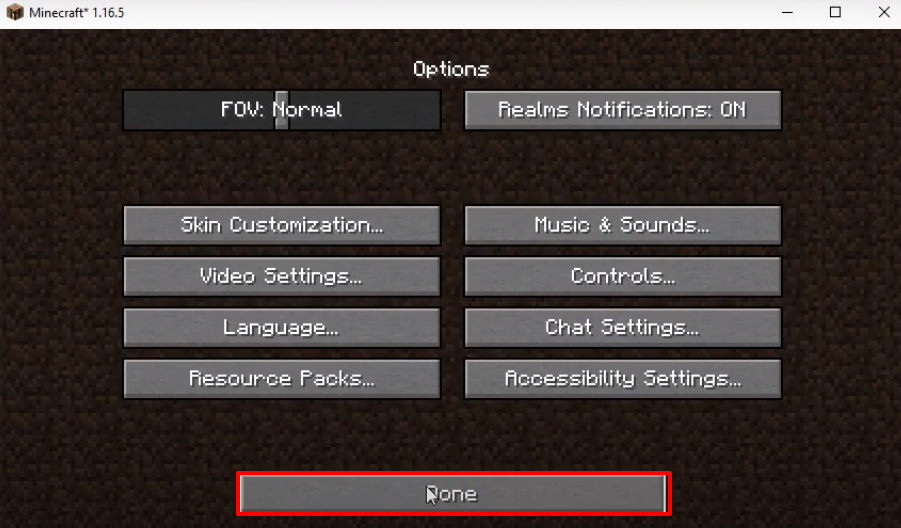
- Click on Singleplayer.
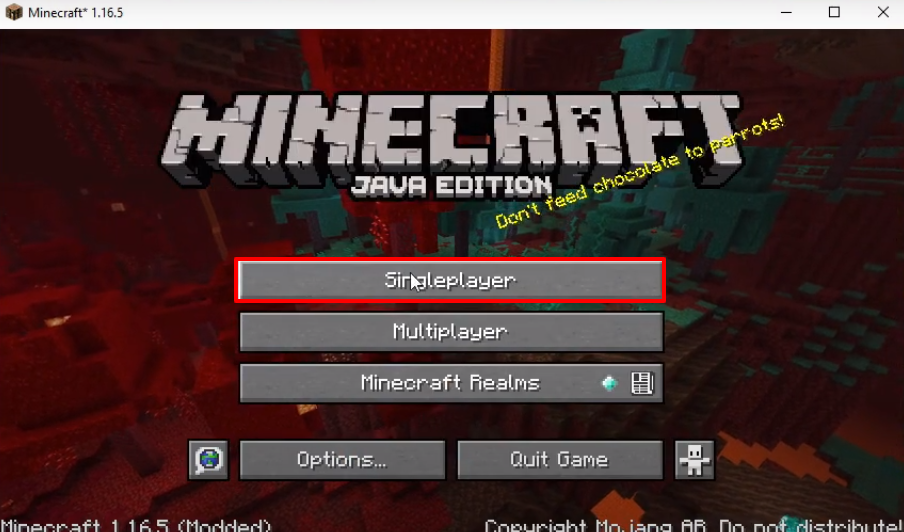
- Make changes as shown in the image below and then click on “More World Options..”
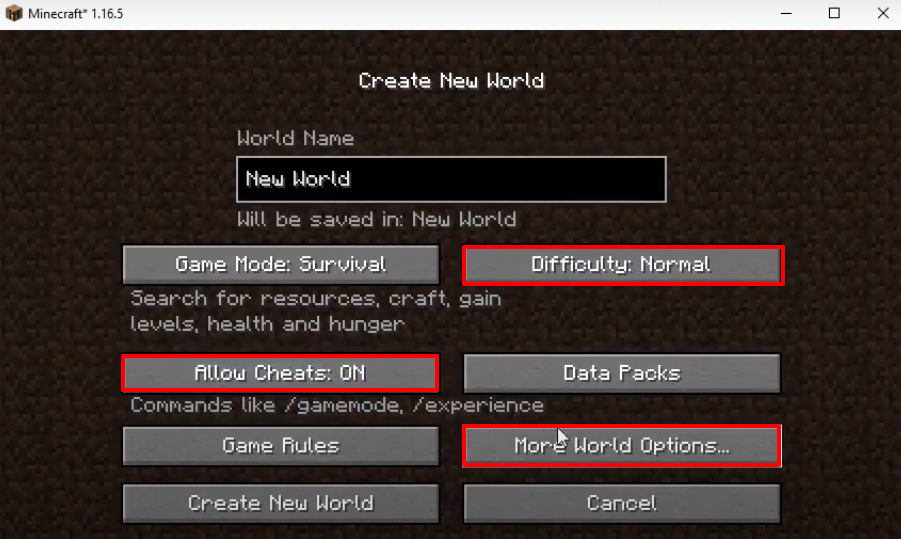
- Turn on the “Bonus Chest” and then click on Done.

- Click on Create New World.
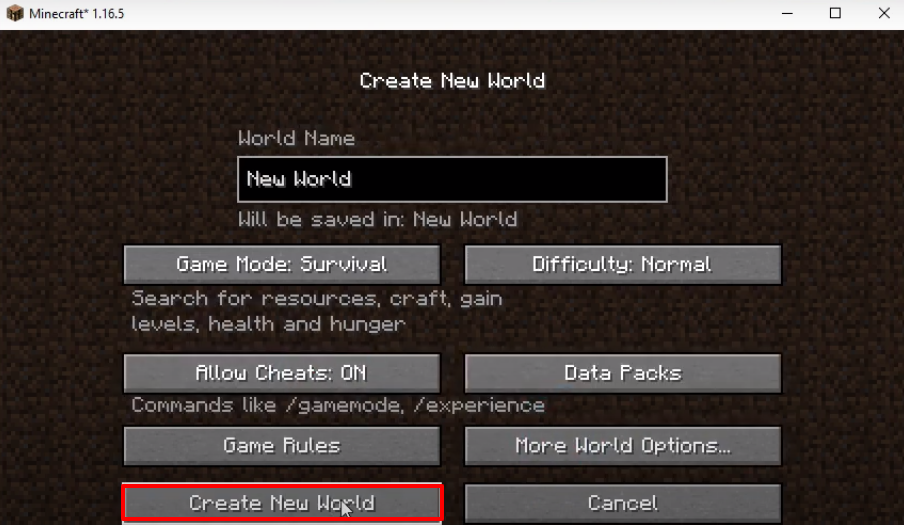
- Explore and enjoy the game.