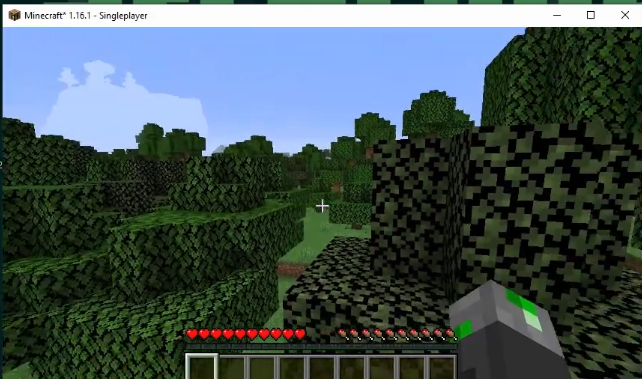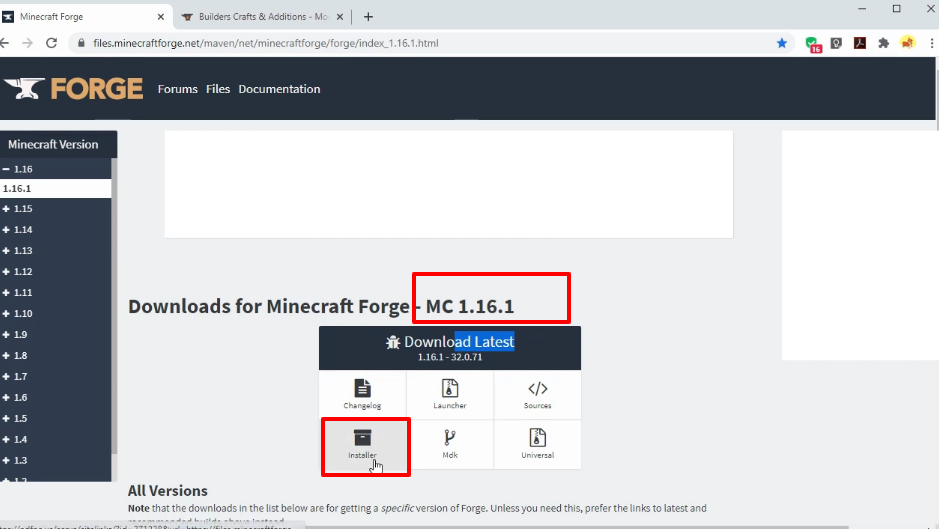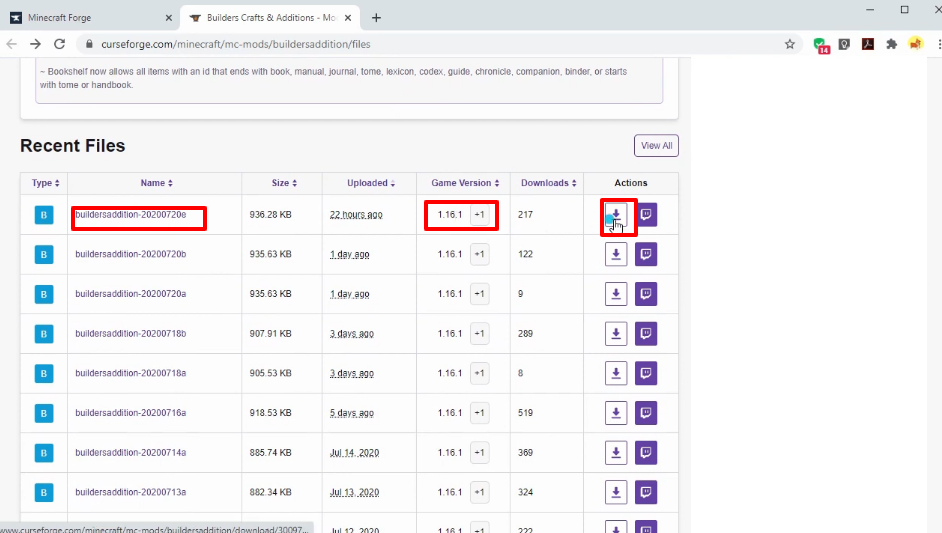The BUILDERS CRAFTS MOD adds new decorative blocks and furniture in the Minecraft game. You can use them to decorate the interior or exterior of your house and make it look even more beautiful. The furniture items include sofa, bedside table, cabinets, cupboards and many more.
Follow the following steps to install BUILDERS CRAFTS MOD 1.16.1 in Minecraft:
- Go to the website below and download the latest minecraft forge by clicking on the installer button.
https://files.minecraftforge.net/maven/net/minecraftforge/forge/index_1.16.1.html
- Open the following website and download the latest Builders Craft & Addition files.
https://www.curseforge.com/minecraft/mc-mods/buildersaddition/files
- Then you have to move the files from the downloads folder to the desktop.
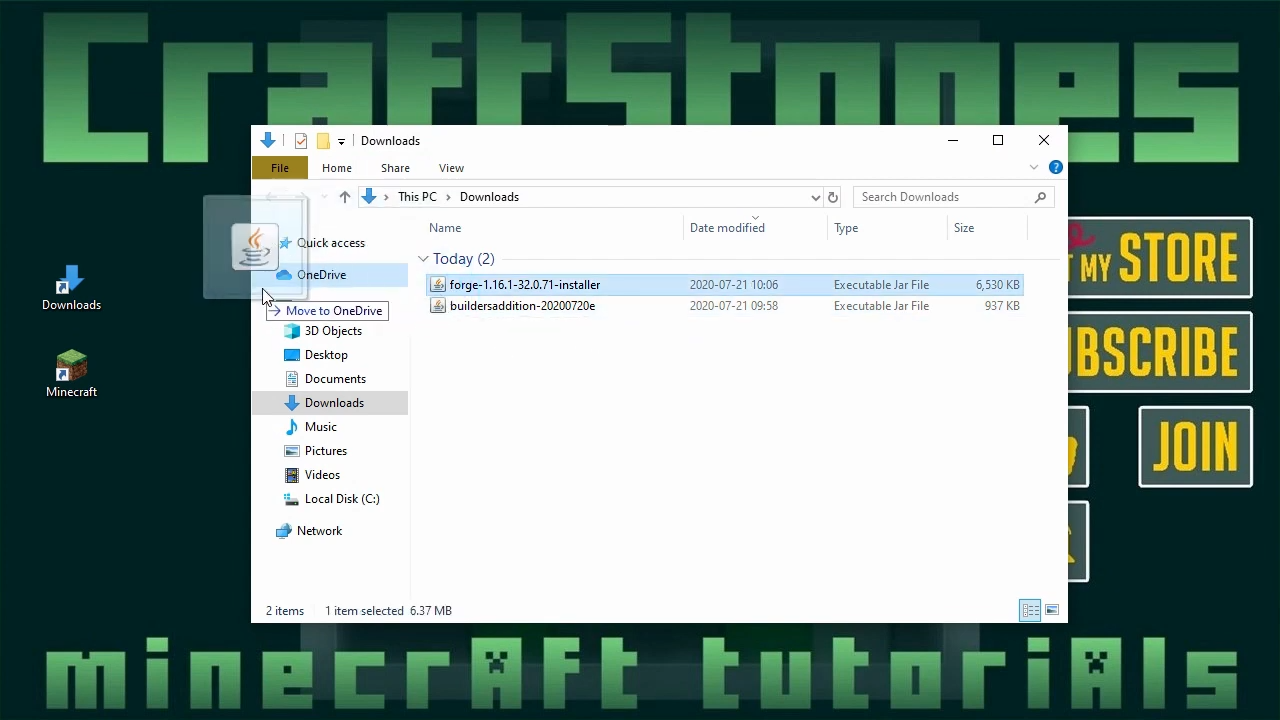
- Now open the Minecraft Launcher, select the latest version and click on the Play button. The latest version will be downloaded.
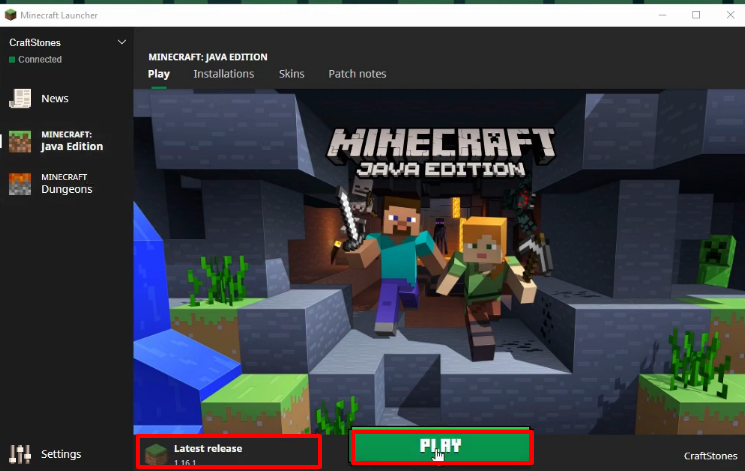
- Close the Minecraft Launcher by clicking the “Quit Game” button.

- Type windows+r to open the run dialog box, type %appdata% in it and click OK.
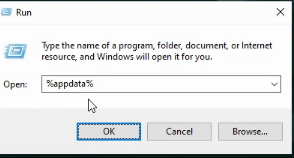
- After that, follow this directory “appdata\roaming\.minecraft\versions.
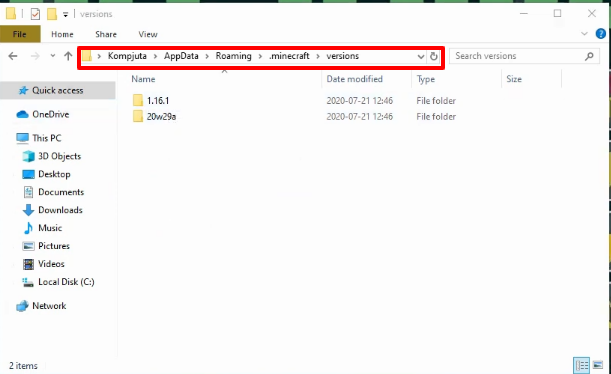
- While keeping the version folder open, double click on the curios installer that was downloaded in earlier steps, select the minecraft versions 1.16.1 and hit the Install button.
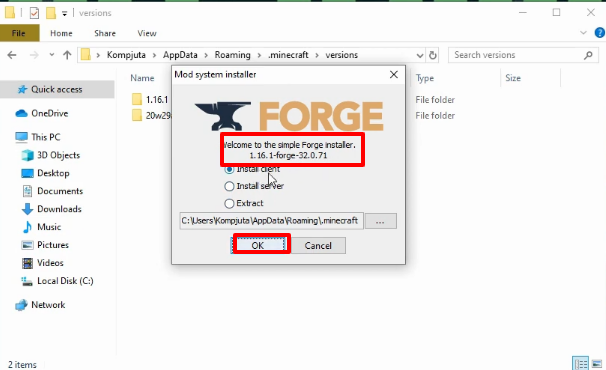
- After completing installation , this message will appear and you have to click on OK.
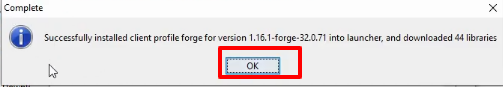
- After finishing the setup of Curios File, a new folder with the name “1.16.1-forge-32.1.71” will be
generated.
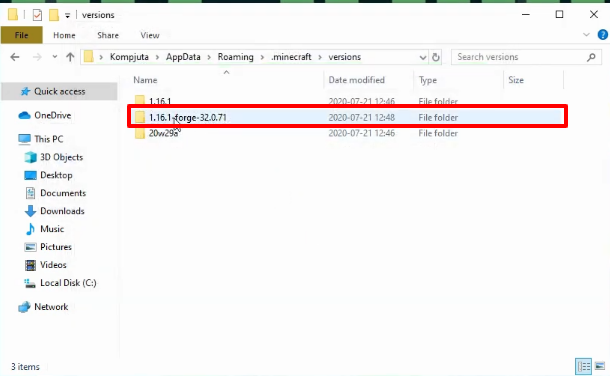
- Now open the minecraft launcher and select minecraft java edition. Select fabric-loader-1.16.1 and hit the PLAY button.
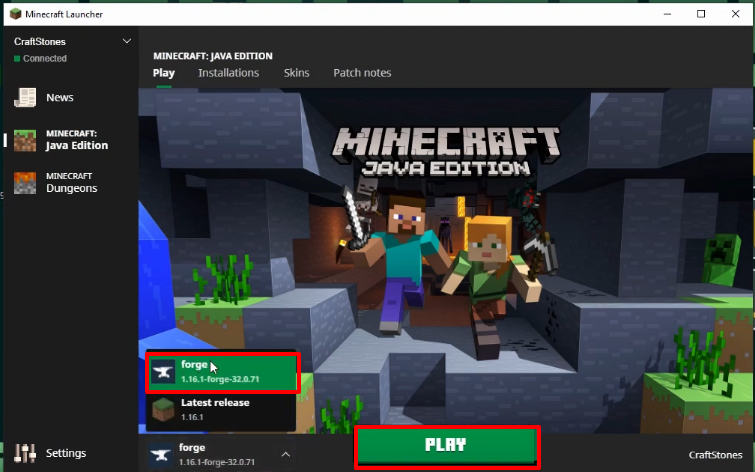
- After this, you have to click on Quit Game.
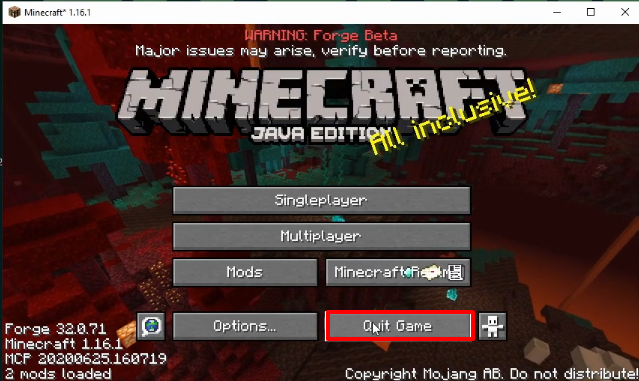
- Type windows+r to open the run dialog box, type %appdata% in it and click OK.
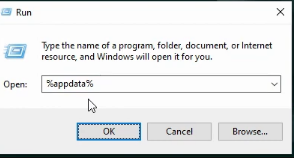
- Follow this directory to access this folder location, paste the Builderaddition Files files from desktop to this folder.
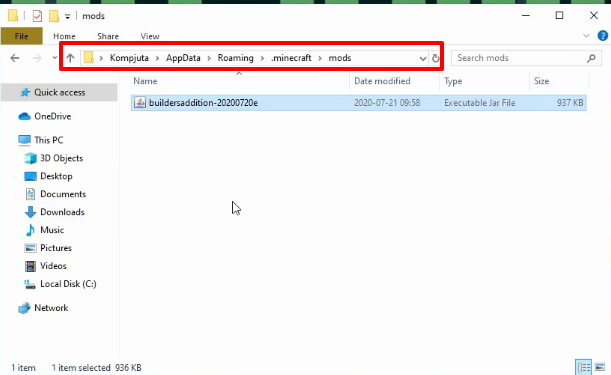
- Open the Minecraft Launcher, check the Fabric version and hit the Play button.
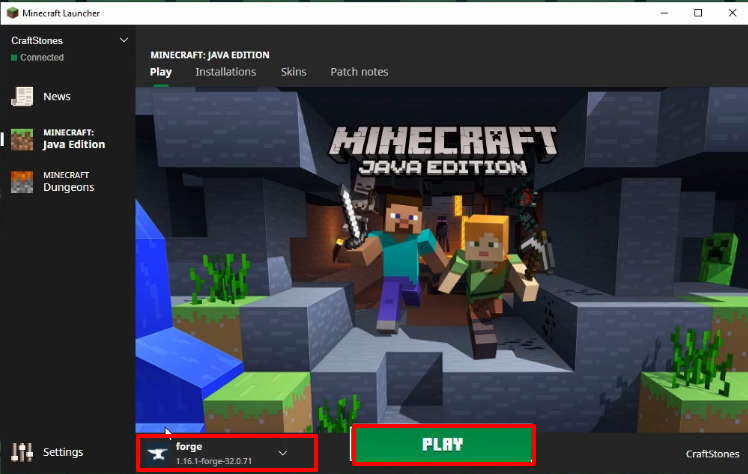
- Click on Singleplayer.
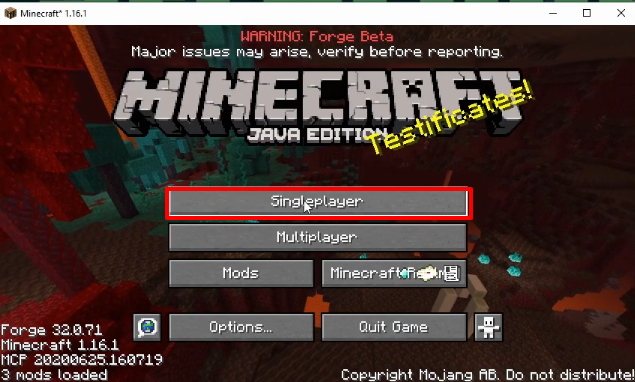
- Change the Setting like Difficulty, Allow Cheats And then Click on More World Option.
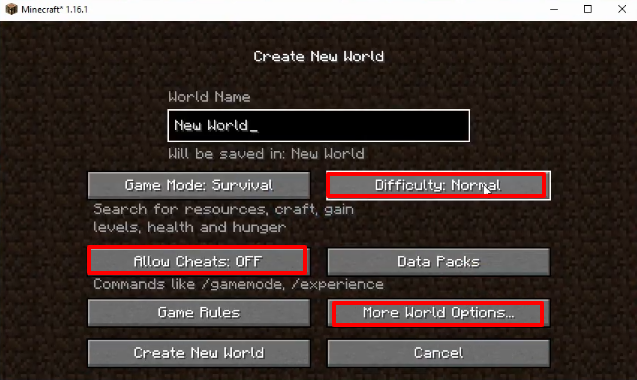
- Turn on “Bonus cheats” and tap on the Done button.
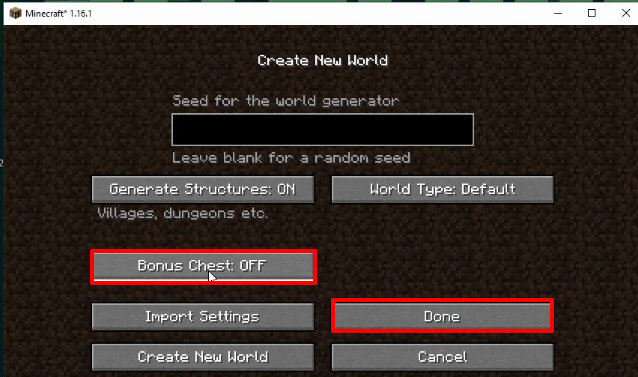
- You will need to click on Create New World.

- Now, Play and Enjoy the Game.