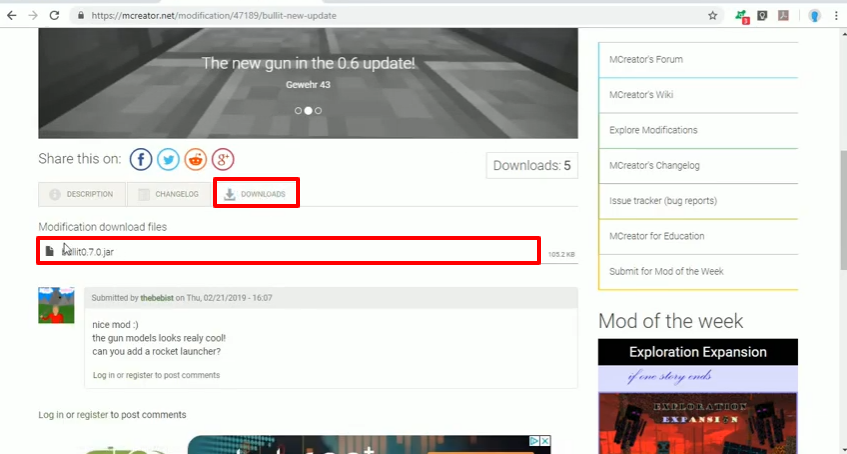The BULLIT MOD 1.12.2 is all about weapons as it adds realistic guns and weapons in the Minecraft game.
Follow the following steps to install BULLIT MOD 1.12.2 in Minecraft:
- The first thing you will need to do is to open the website below and download the latest minecraft forge by clicking on the installer button.
https://files.minecraftforge.net/maven/net/minecraftforge/forge/index_1.12.2.html
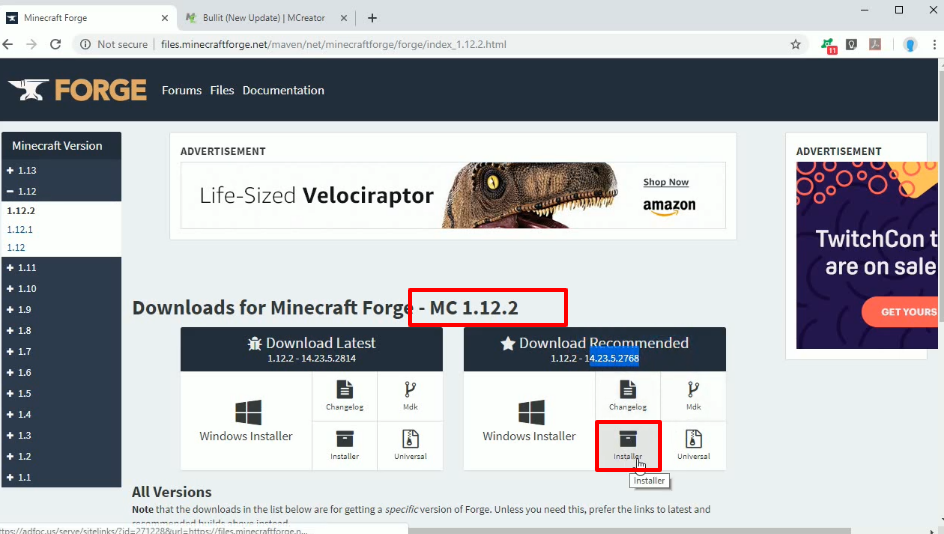
- Go to the website below and download the latest minecraft forge by clicking on the installer button.
https://mcreater.net/modification/47189/bullit-new-update
- Move the files from the download folder to the desktop.
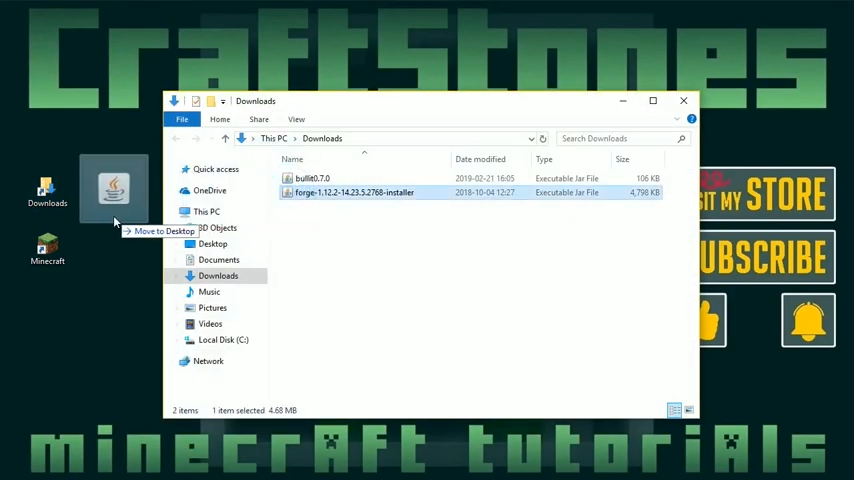
- Open a Minecraft launcher. And tap on 3 Lines at the top right of the launcher.
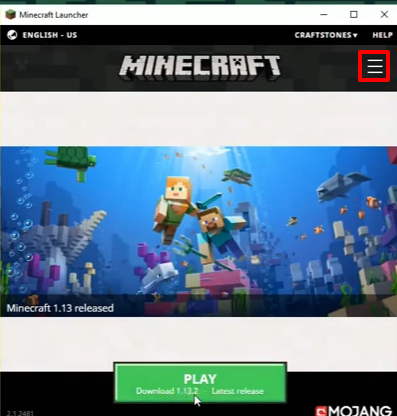
Open the Tab Launch Options, and click on “Add new”.
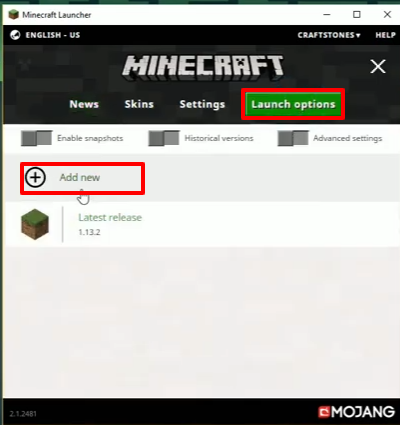
- Select the version by clicking on the arrow button. And then hit the Green Save button.
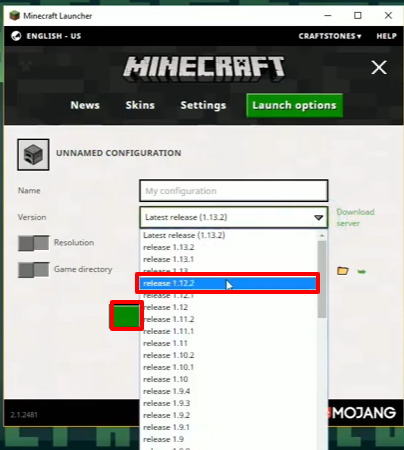
- Select the latest release and hit the Play button.
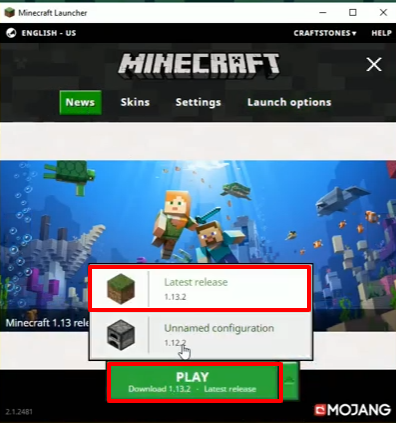
- After this , close the game by clicking the “Quit Game” button.

- Type windows+r to open the run dialog box, type %appdata% in it and click OK.
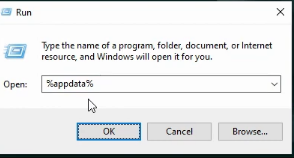
- After that, you will need to follow this directory “appdata\roaming\.minecraft\versions.
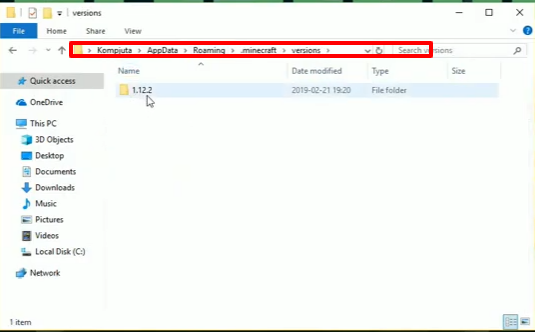
- Open the Forge Installer and click on the OK button.
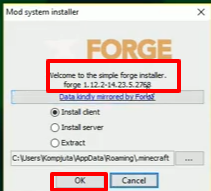
- After the installation process, a message will appear on the screen and you will need to click on the OK button.
And a folder named “Forge 1.12.2” will be created in this location.
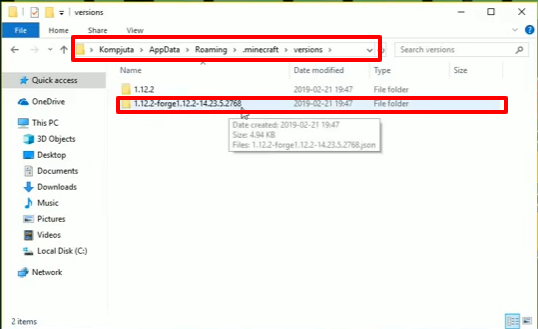
- Select the forge by clicking the arrow, and hit the Play button.
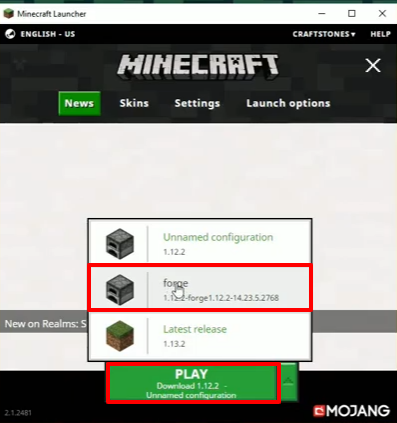
- After some time, minecraft launcher appears will appear. Close the Minecraft launcher by clicking on the “Quit Game” Button.

- After that, run the “appdata” command again in the command prompt, follow this directory “appdata\roaming\.minecraft\mods” and paste the bullitt 0.7.0 file in the current directory location.
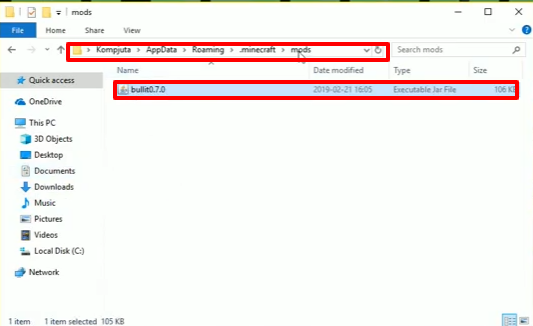
- You can see the version in the image below. Hit the Play button.
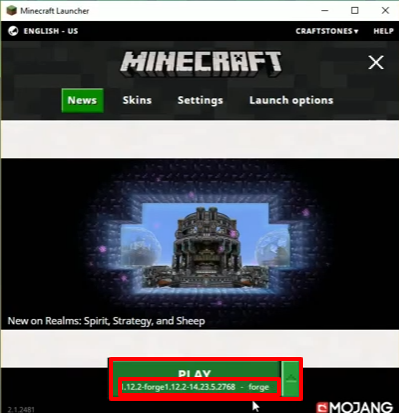
- Tap on “Single Player” button.

- Then you have to click on Create New World.
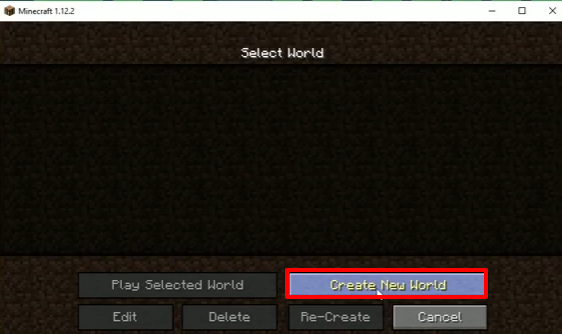
- Click on “More World Options…”
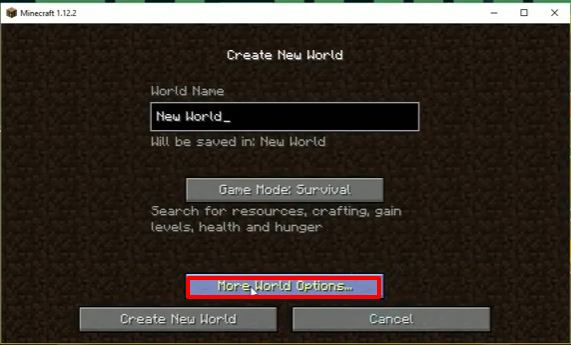
- Turn on allow cheats and Bonus chest, and press the Done button.
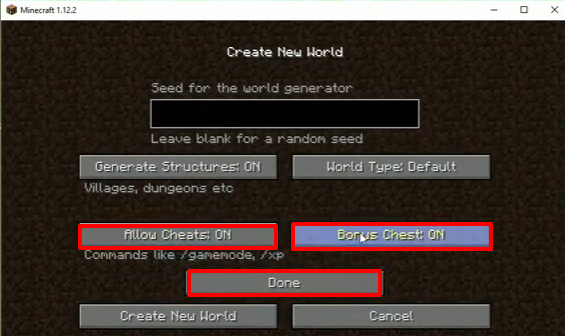
- The next thing you will need to do is to click “Create New World”.

- Now, Play and Enjoy the game.