This guide is about installing and using the CheatUtils in Minecraft. It includes step-by-step instructions to download, install and activate it on your Minecraft game.
CheatUtils is a fully-featured mod that includes everything that’s been requested: the ability to play as a spectator, free camera, and an easy-to-use interface.
You will need to install the following two mods to install the CheatUtils by Zergatul mod.
1. CheatUtils by Zergatul 1.19
2. Forge 1.19
Follow the instructions below to download and install these mods in Minecraft version 1.19:
1. To download the CheatUtils by Zergatul 1.19 file, you have to open the following link Scroll down in the Recent files and download the top 1.19 version file.
Download CheatUtils by Zergatul
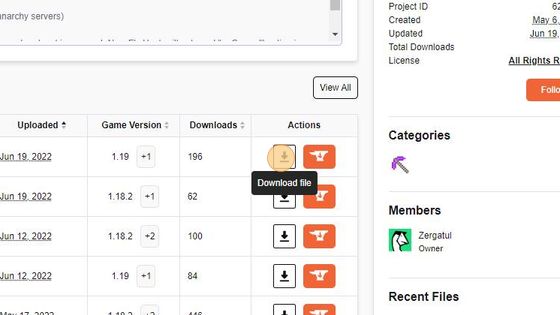
2. You have to press Windows+R button, then type “%appdata%” and press enter to save the downloaded CheatUtils by Zergatul 1.19 file in Minecraft.

3. After that, you need to double-click on the Minecraft folder to open it up.
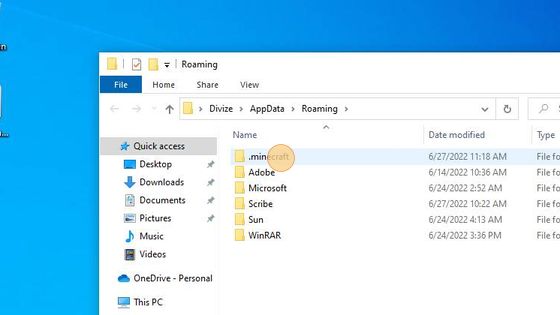
4. And then open the mods folder by double-clicking on it.

5. You have to paste or move the downloaded CheatUtils by Zergatul 1.19 file in the mods folder.
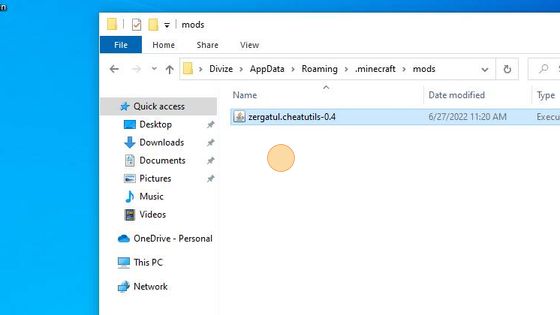
6. To check the CheatUtils by Zergatul 1.19 file, you will need to launch the Minecraft game now.

7. Select Forge 1.19 and click on Play.

8. And then click on the Mods option.

9. You have successfully installed the downloaded CheatUtils by Zergatul 1.19 in Minecraft.
