Chisel adds almost 700 new blocks into the game. You can use these blocks in construction and decoration. Decorate the interior or exterior of your house using new blocks or even construct a new one.
Follow the following steps to install Chisel In MCPE in Minecraft:
- Open the link below.
https://mcpedl.com/chisel-bedrock-editon/

- And download the mod file.
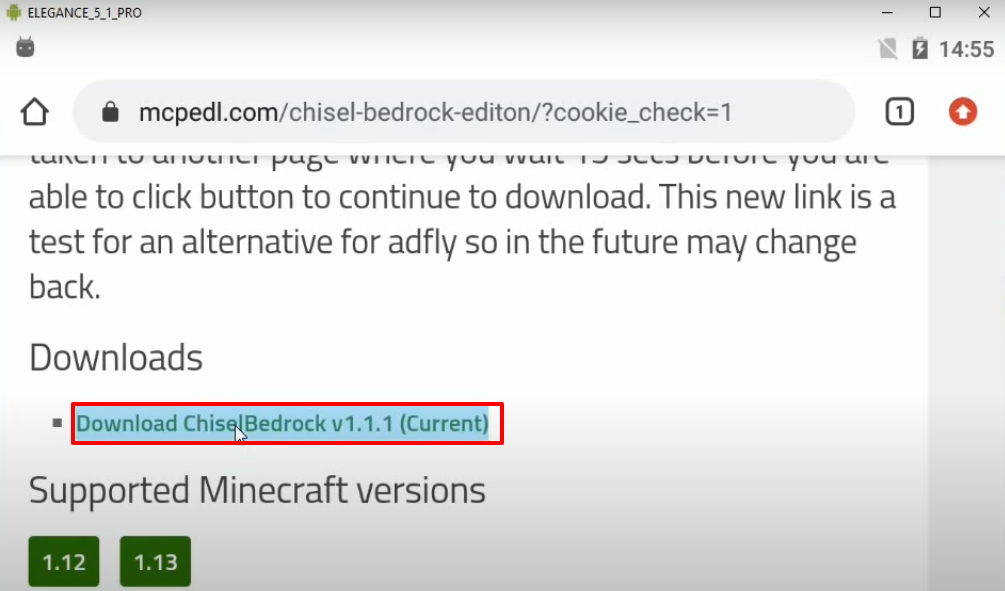
- Click on the downloaded icon.

- And then you will need to click on Play.

- Click on the marked option and then select the imported file.

- Then click on Activate.

- After that, you have to click on Continue.
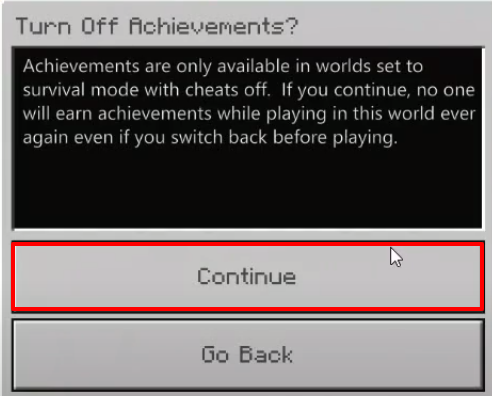
- Explore and enjoy the game.
