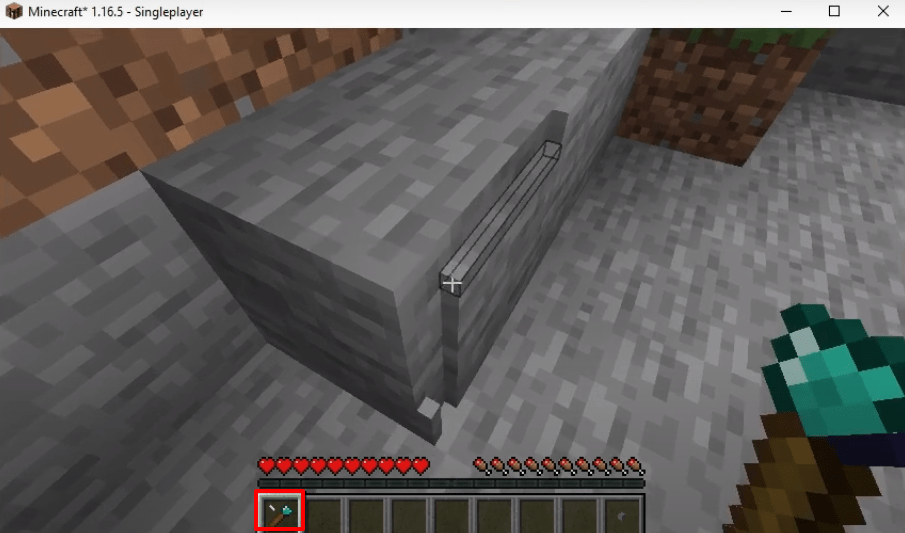The CHISELS & BITS MOD adds a chisel set and new ways to store bits in the Minecraft game. You can use a chisel set to make your own decorative blocks and then use them in the decoration of your house or street. Use any in-game material to create your custom designs. Follow the following steps to install CHISELS & BITS MOD in Minecraft 1.16.5:
- Download the Minecraft Forge from the website below.
https://files.minecraftforge.net/net/minecraftforge/forge/index_1.16.5.html
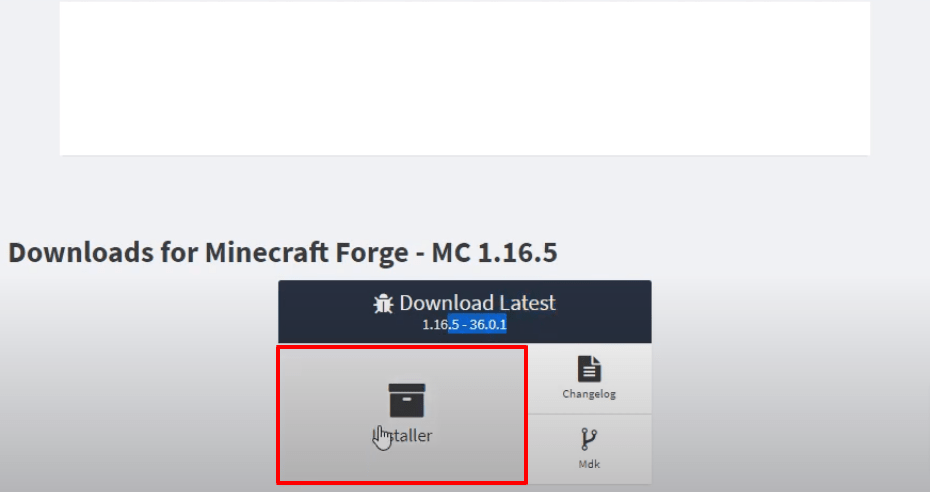
- Download the C&B from the following website.
https://www.curseforge.com/minecraft/mc-mods/chisels-bits/files
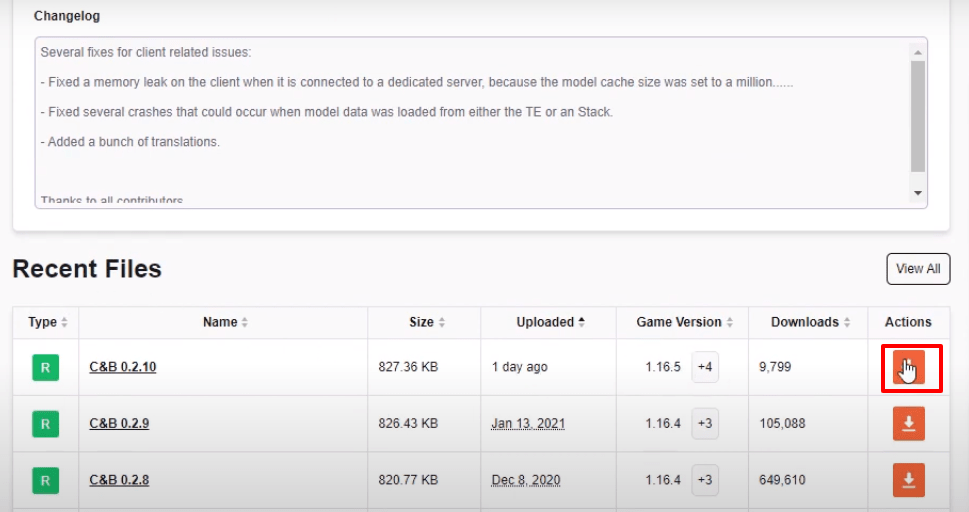
- Now open the Minecraft Launcher, select release and hit the PLAY button.
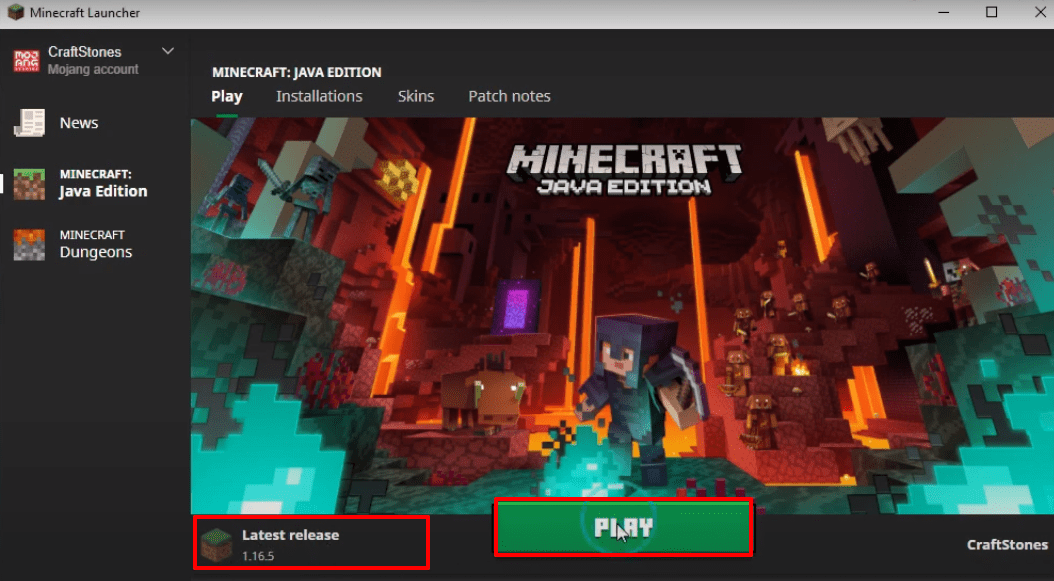
- Check for the version at the bottom left side of your screen and then tap on “Quit Game”.
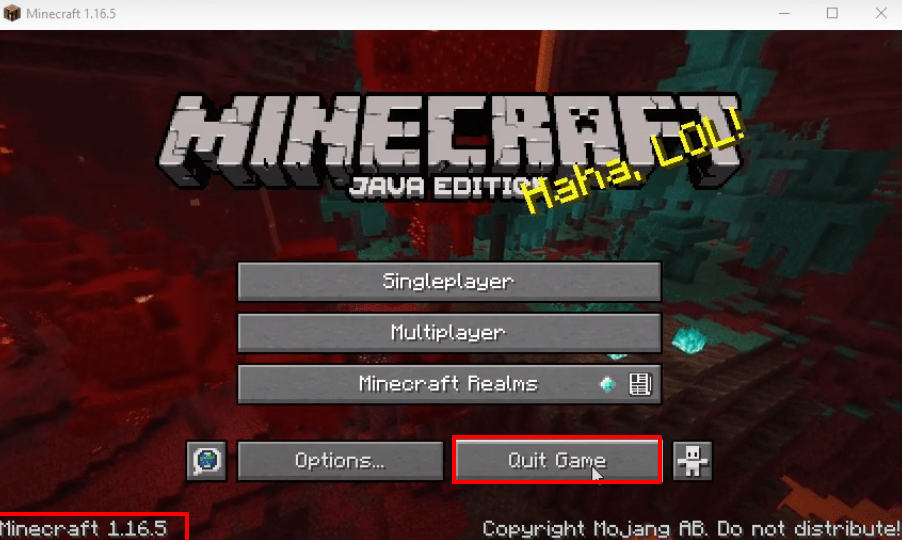
- Press Windows + R to open the run dialogue box, type %appdata% and press OK.
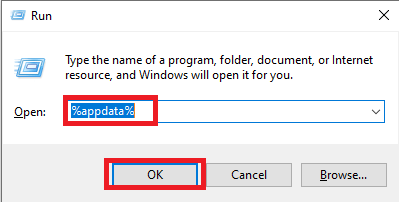
- Open the versions folder by following this directory “appdataroaming.minecraftversions”.
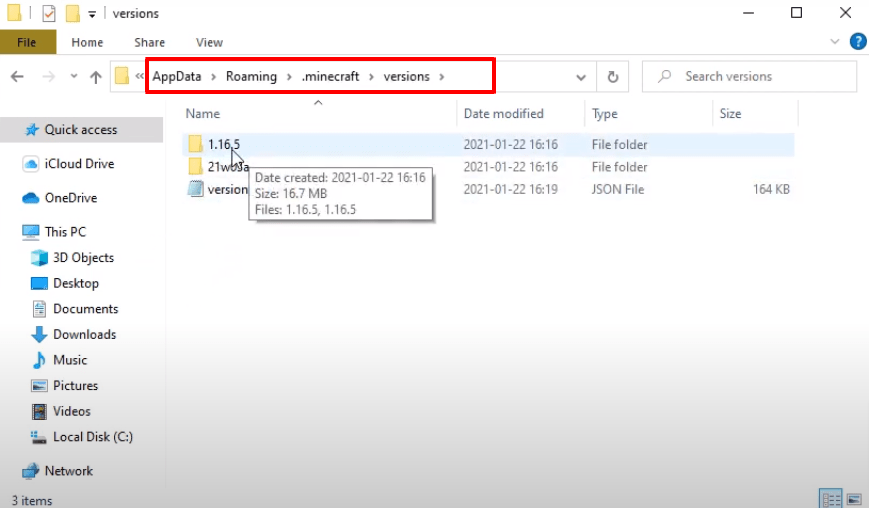
- Keep the version folder opened, and open up the forge installer, select “Install client” and then click on OK.
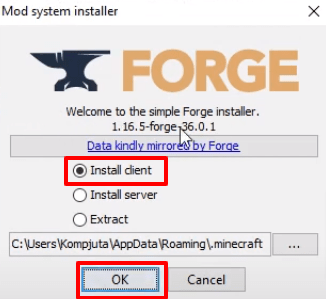
- After that, you will need to click on OK.
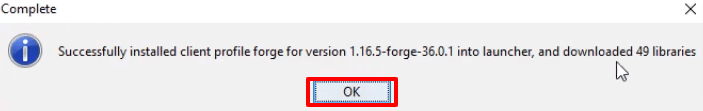
- As the installation gets completed, a new folder with the name of forge will be generated in the versions folder.
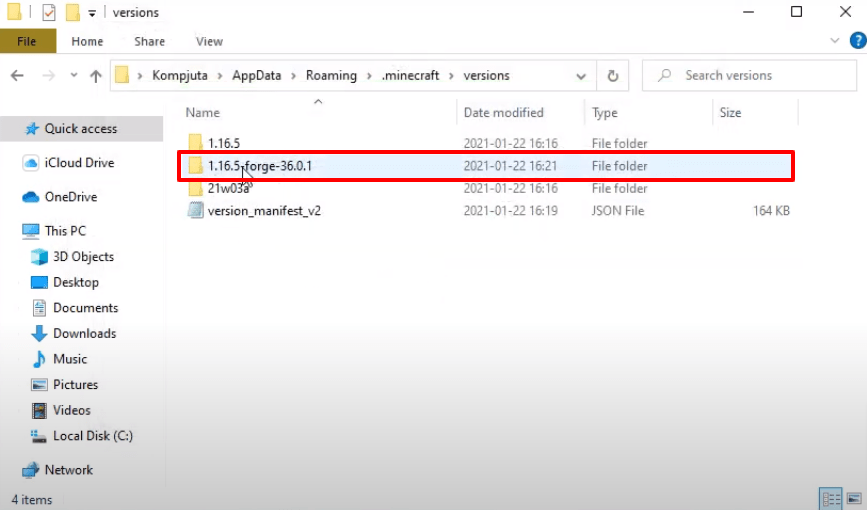
- Open the Minecraft launcher, select forge and hit the PLAY button.
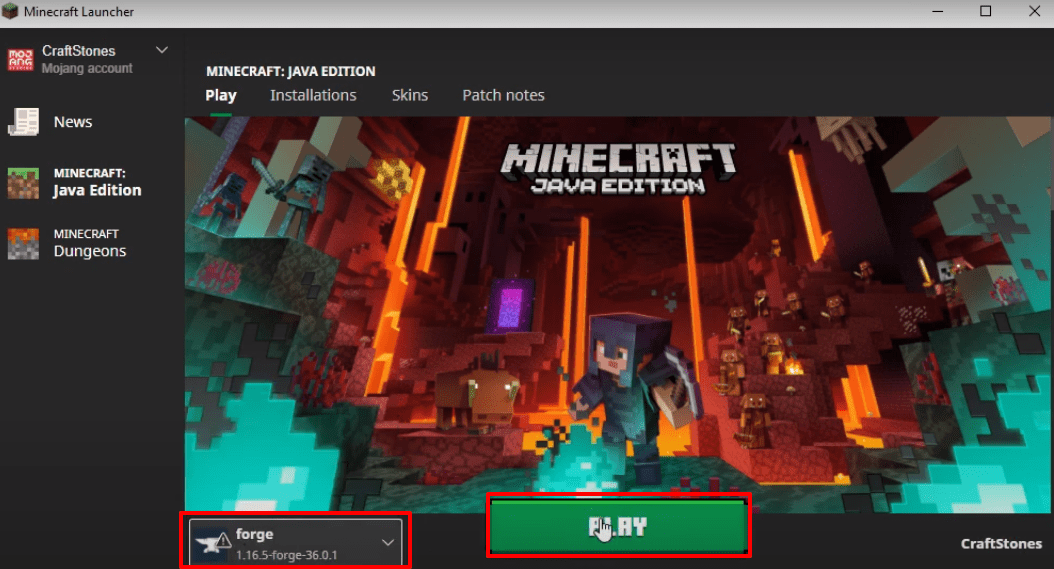
- Check the checkbox and hit the Play button.
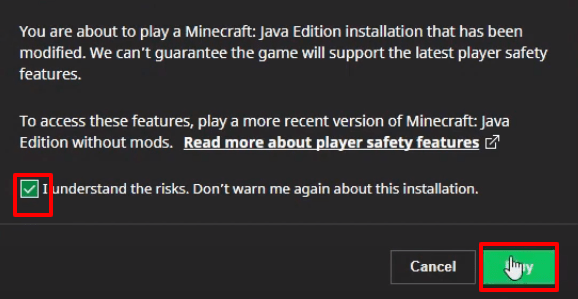
- After that, you will have to click on Mods.
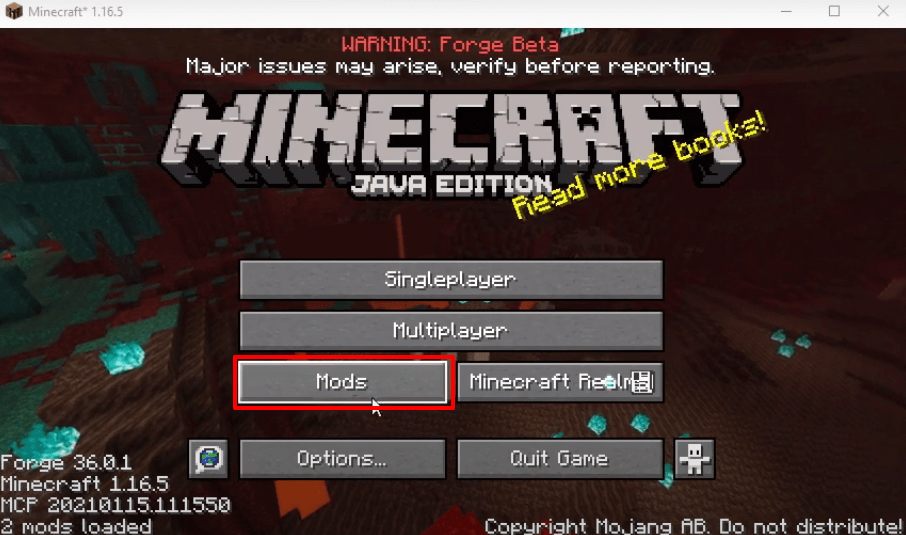
- Check whether the right program is installed and then press Done.
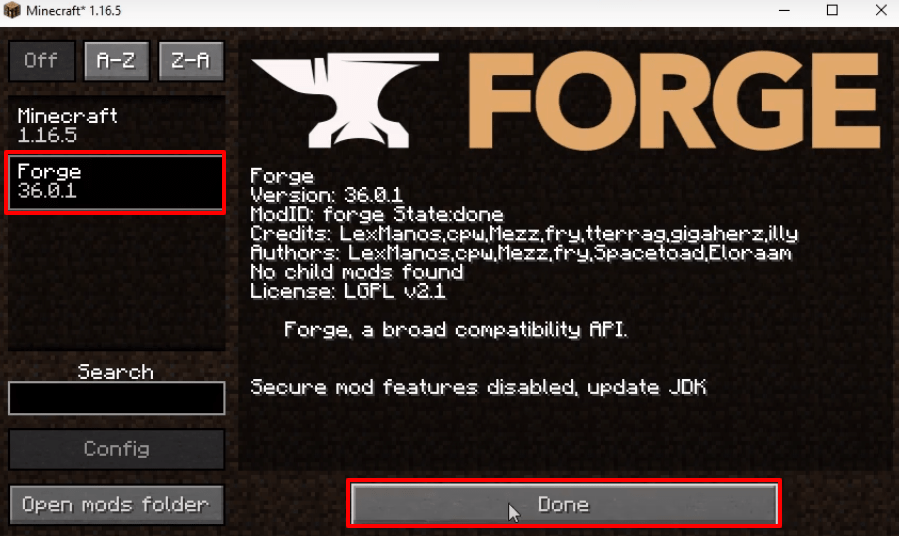
- After that, click on Quit Game.
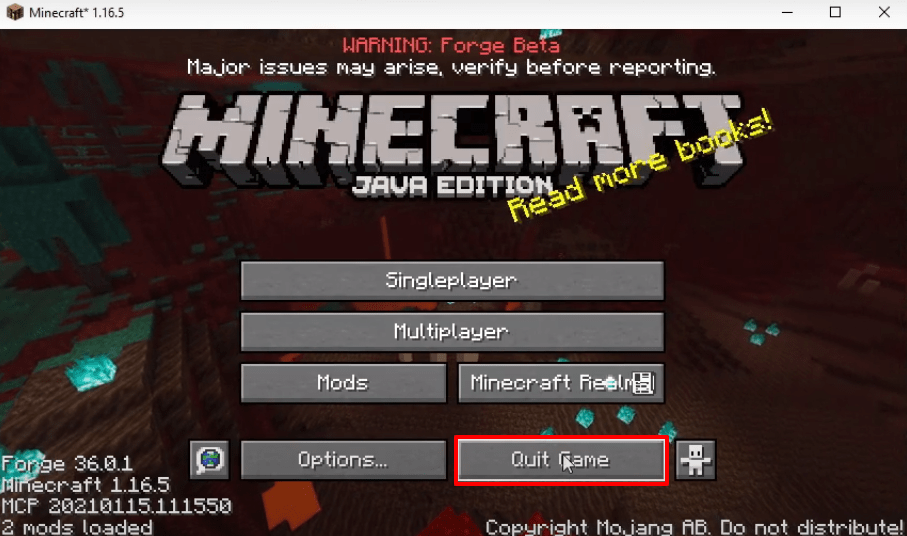
- Press Windows + R to open the run dialogue box, type %appdata% and press OK.
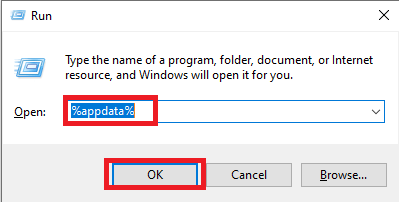
- Navigate to the mods folder by following this directory appdataroaming.minecraftmods” and paste downloaded software in this folder.
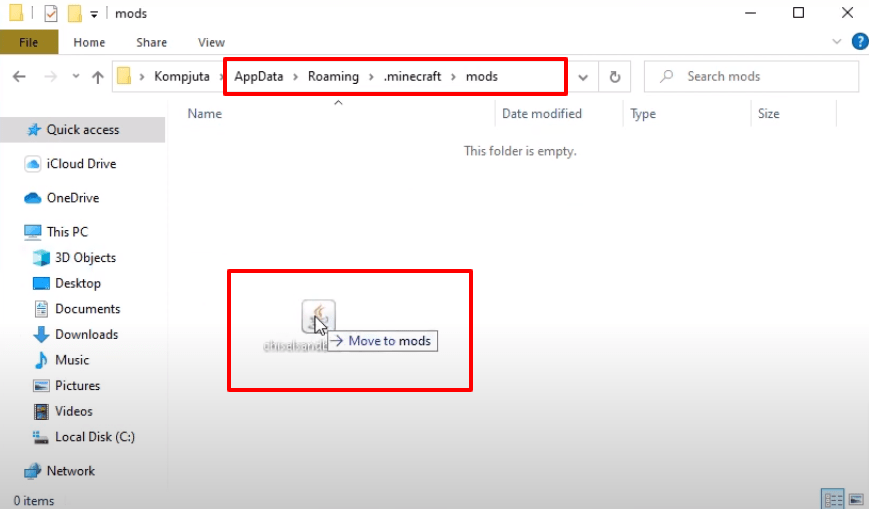
- Open the Minecraft launcher, select forge and hit the PLAY button.
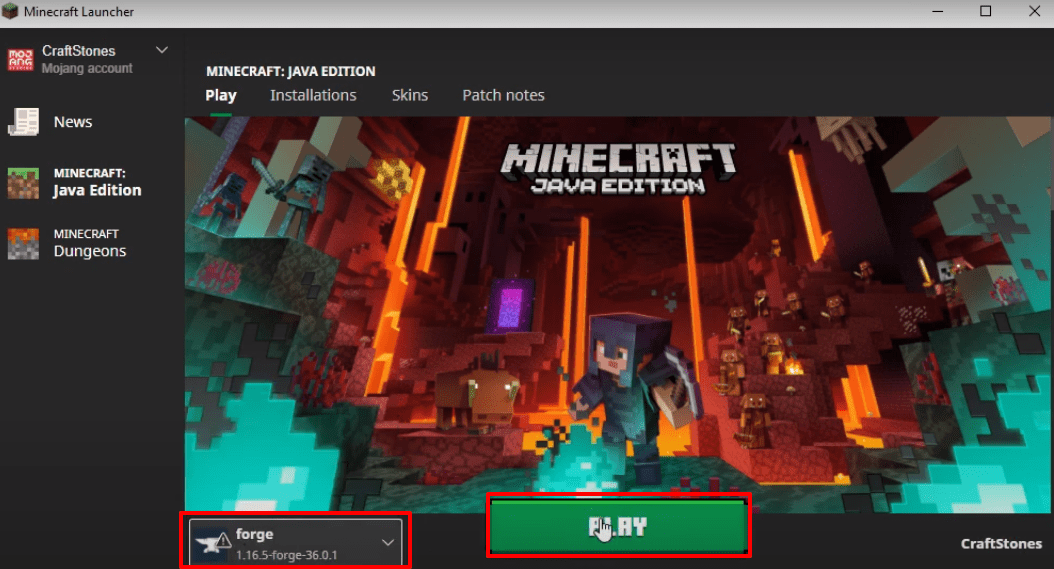
- After that, you have to click on Mods.
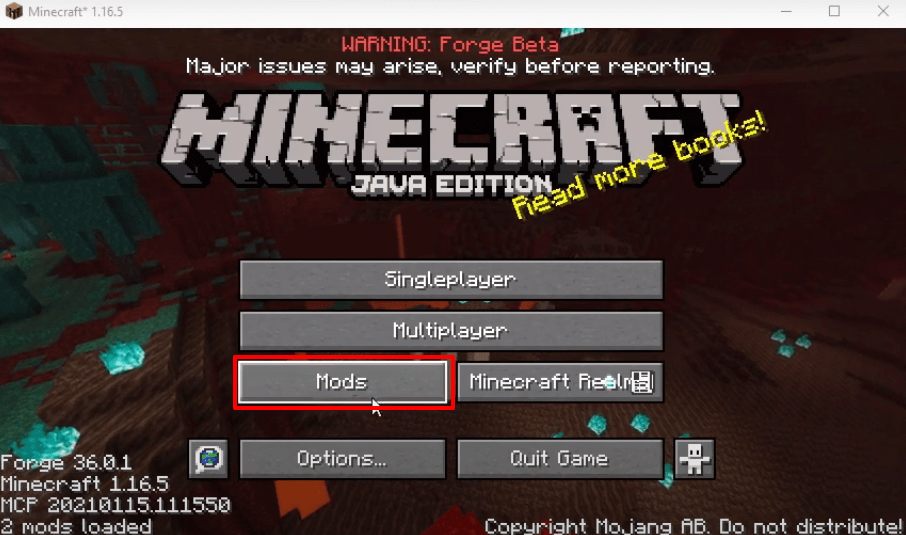
- Check whether the right program is installed and then press Done.
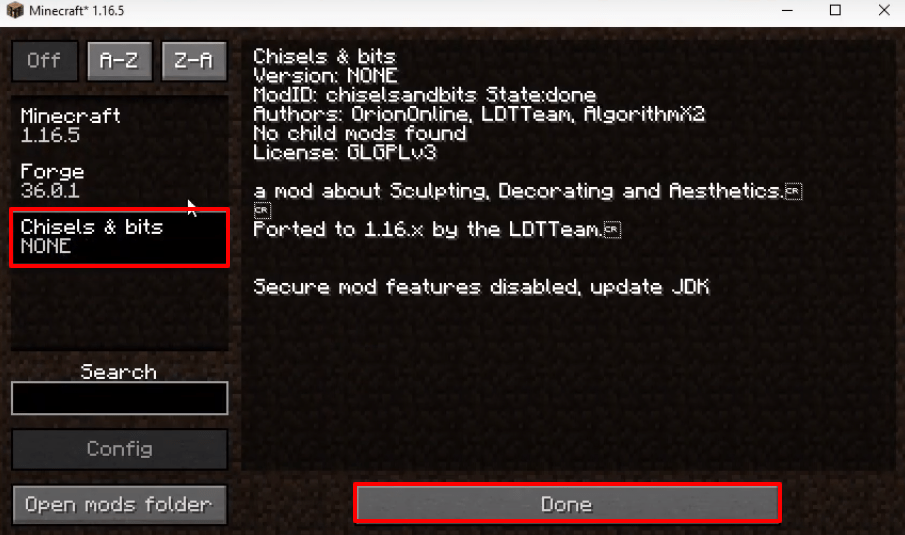
- As you get navigated to the main menu, click on SinglePlayer.
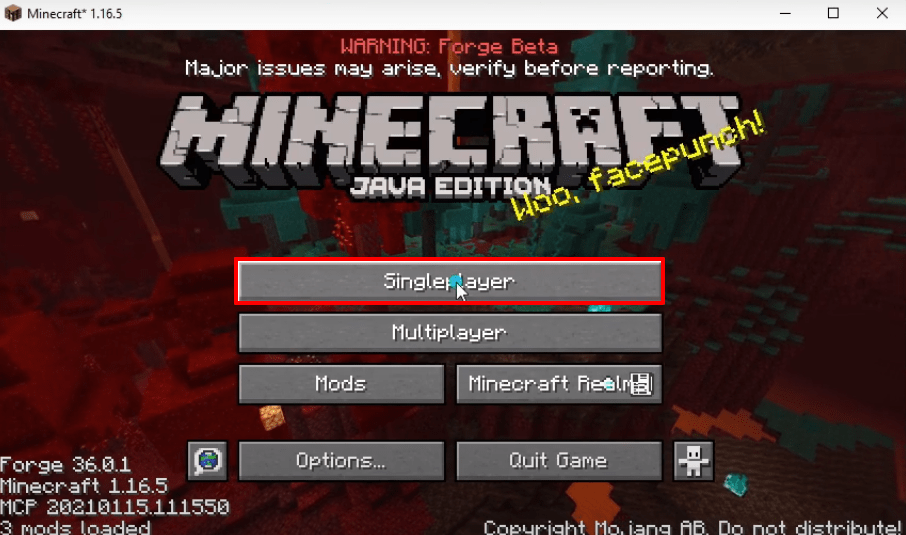
- Make some changes as shown in the below image and then press Done.
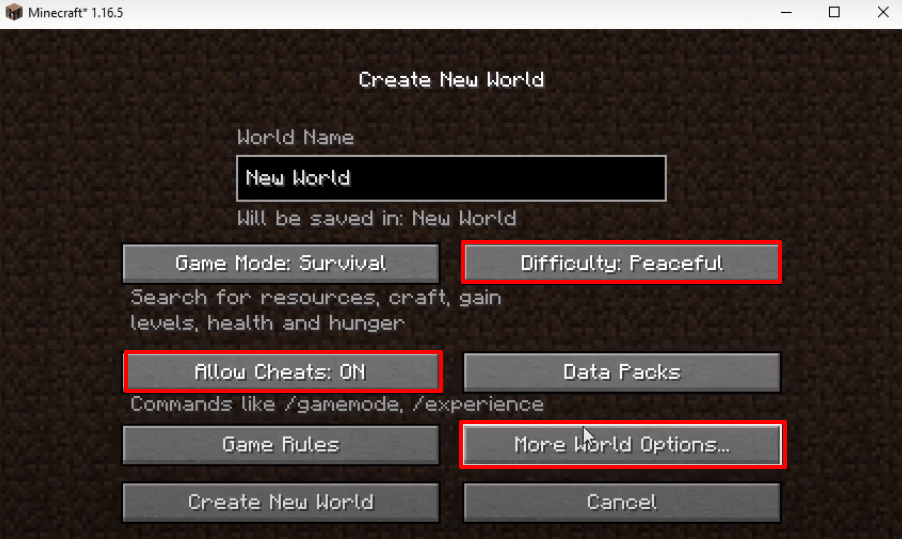
- Turn on Bonus Chest and then press Done.
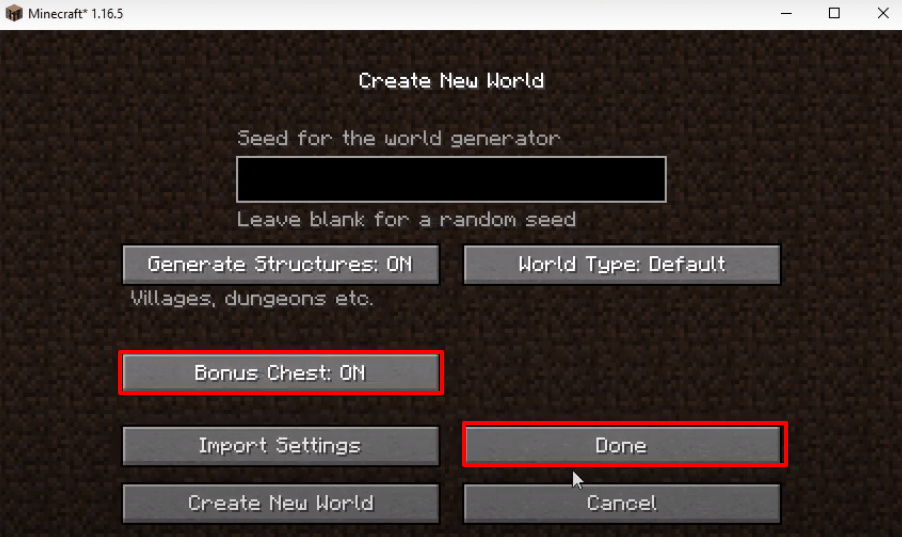
- After that, you will need to click on Create New World.
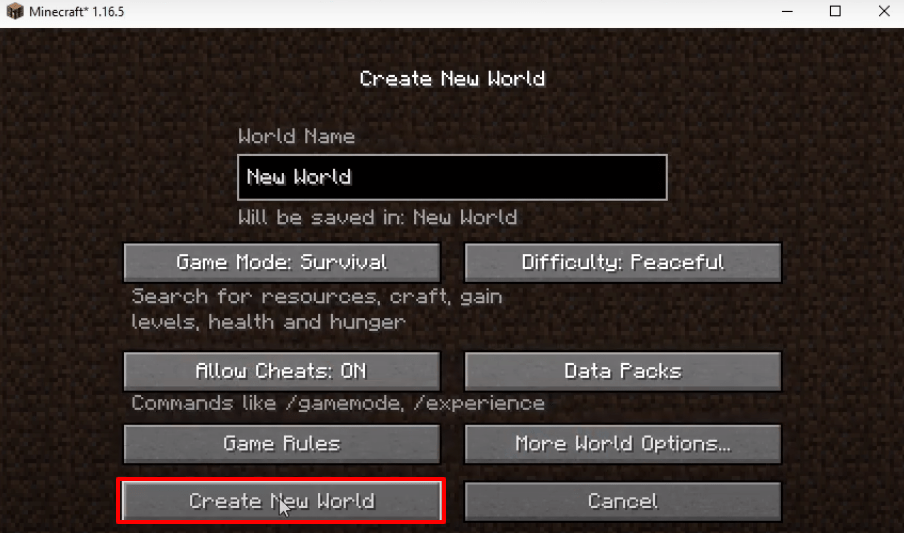
- As you apply any of the mods as in the example below, diamond chisel is applied, it will cut the block in diamond shapes.
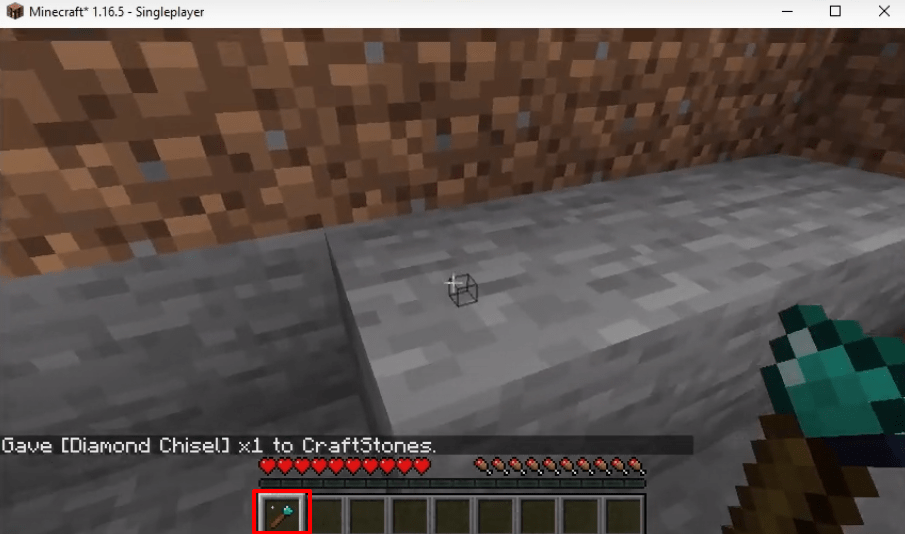
- Explore and enjoy the game now.