In this guide, you will find out how to fix the Connection Reset Error in Minecraft 1.18.1. You have to follow the step-by-step instructions to fix it.
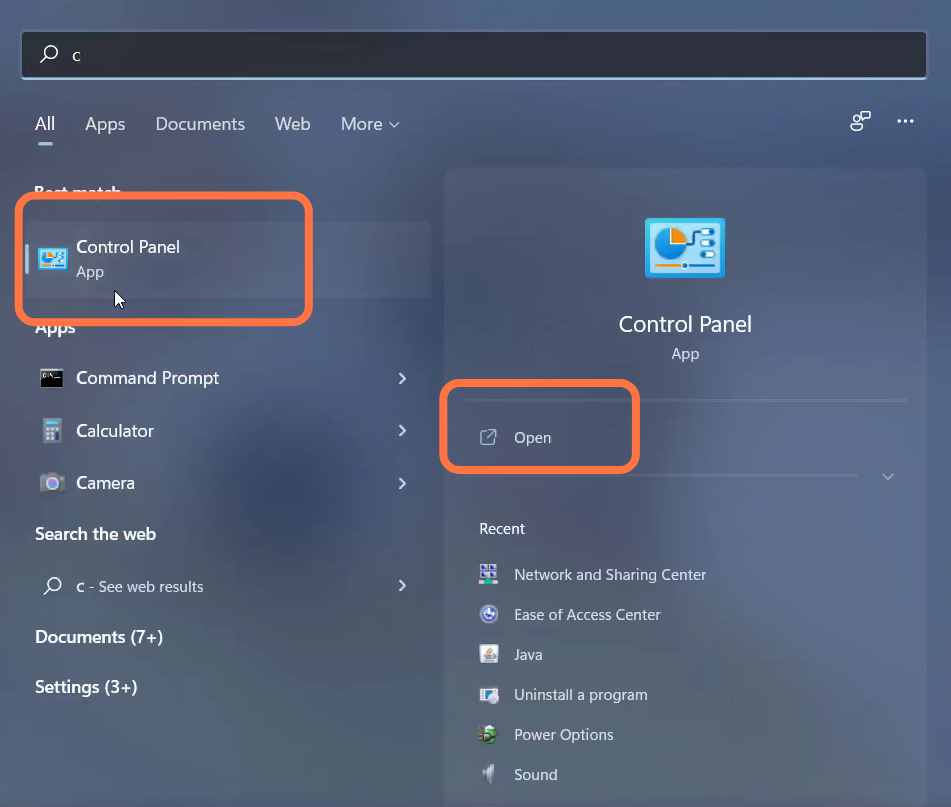
2. Then navigate to Network and internet.
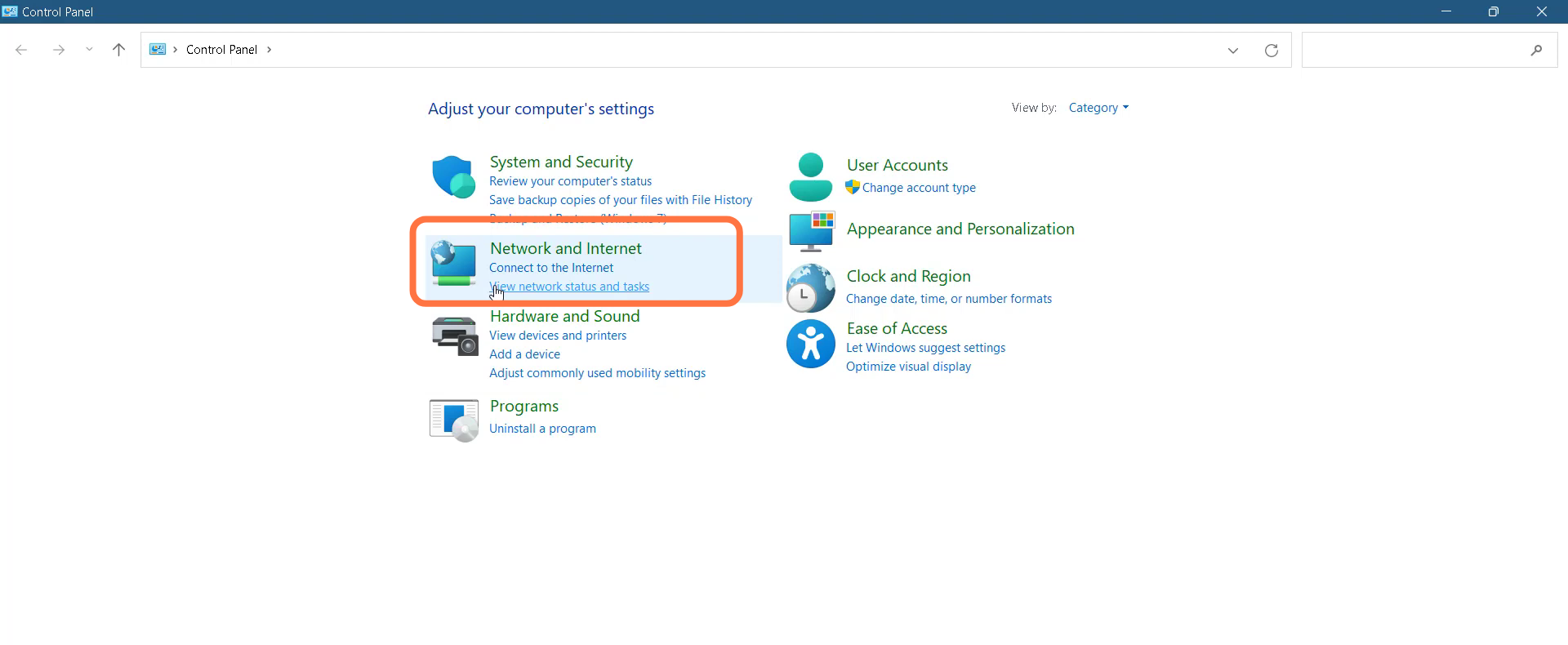
3. After that, go to Network and sharing center.
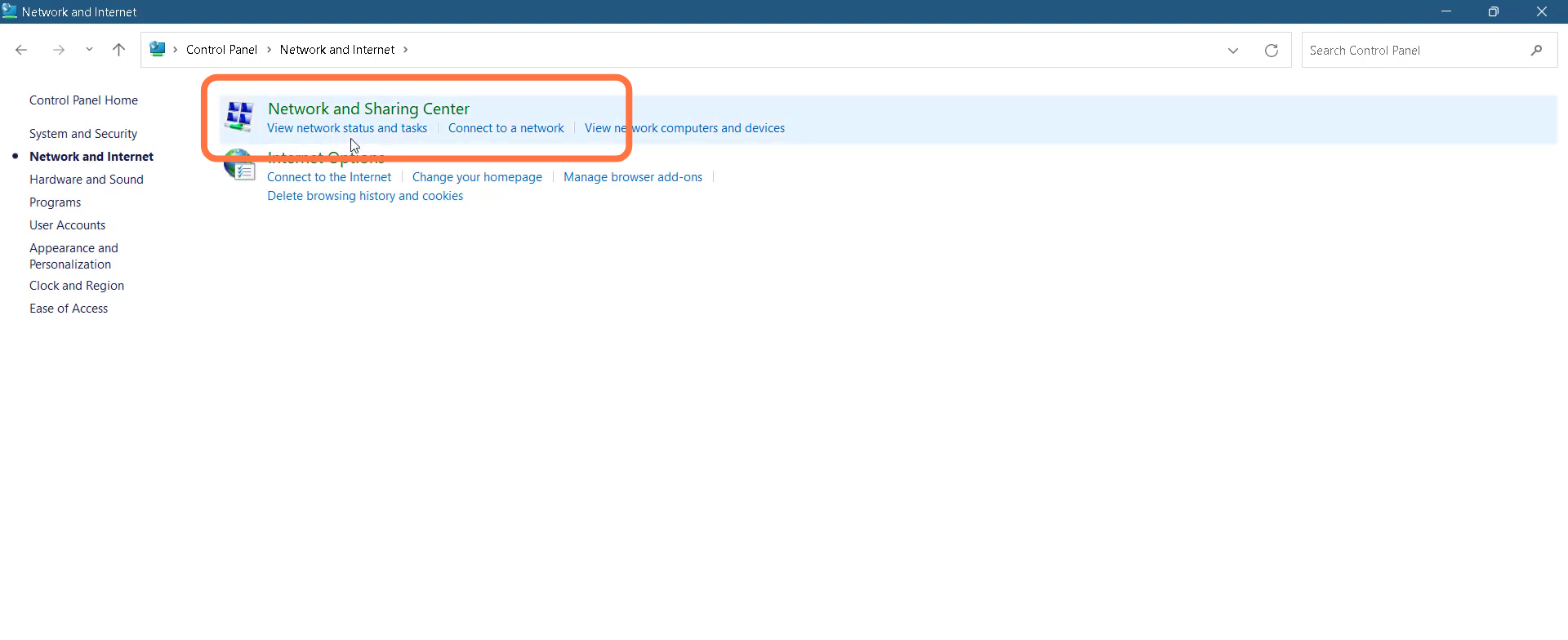
4. Then you have to tap on “Change Adapter settings”.
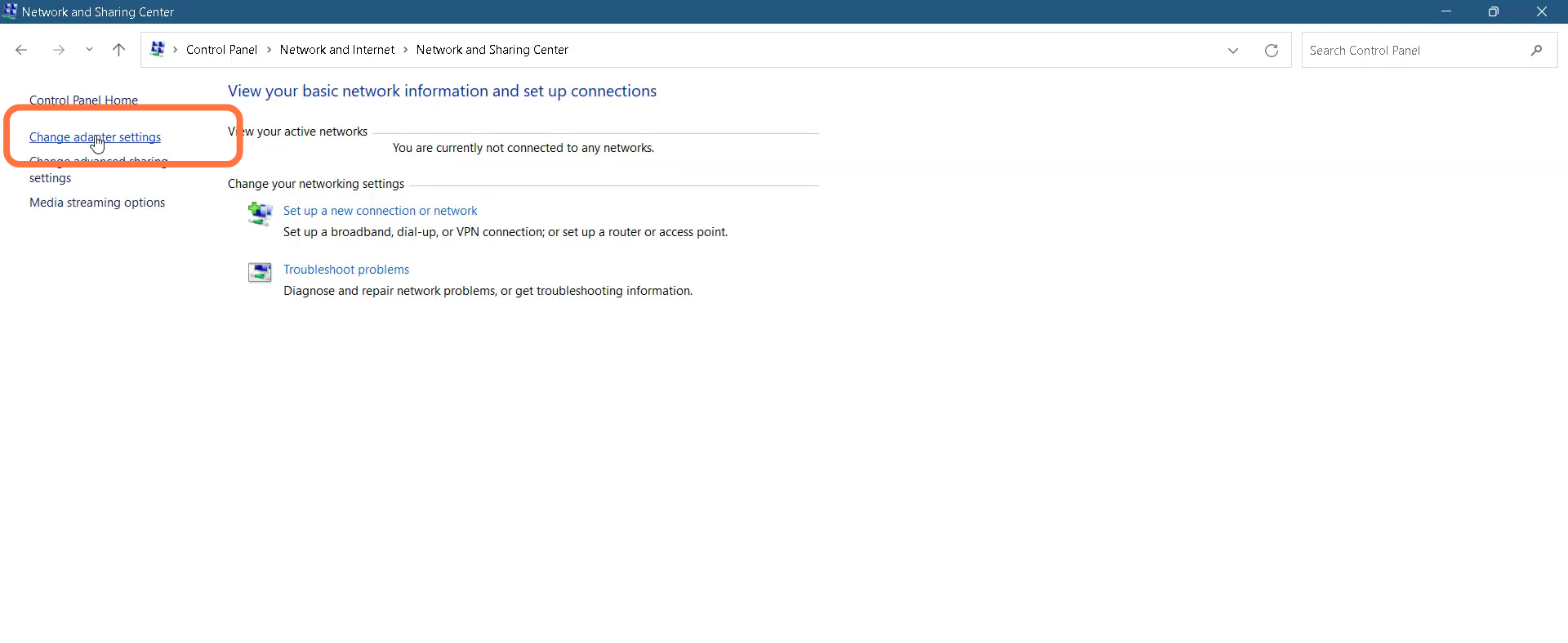
5. Left click on the Wifi and go to Properties.
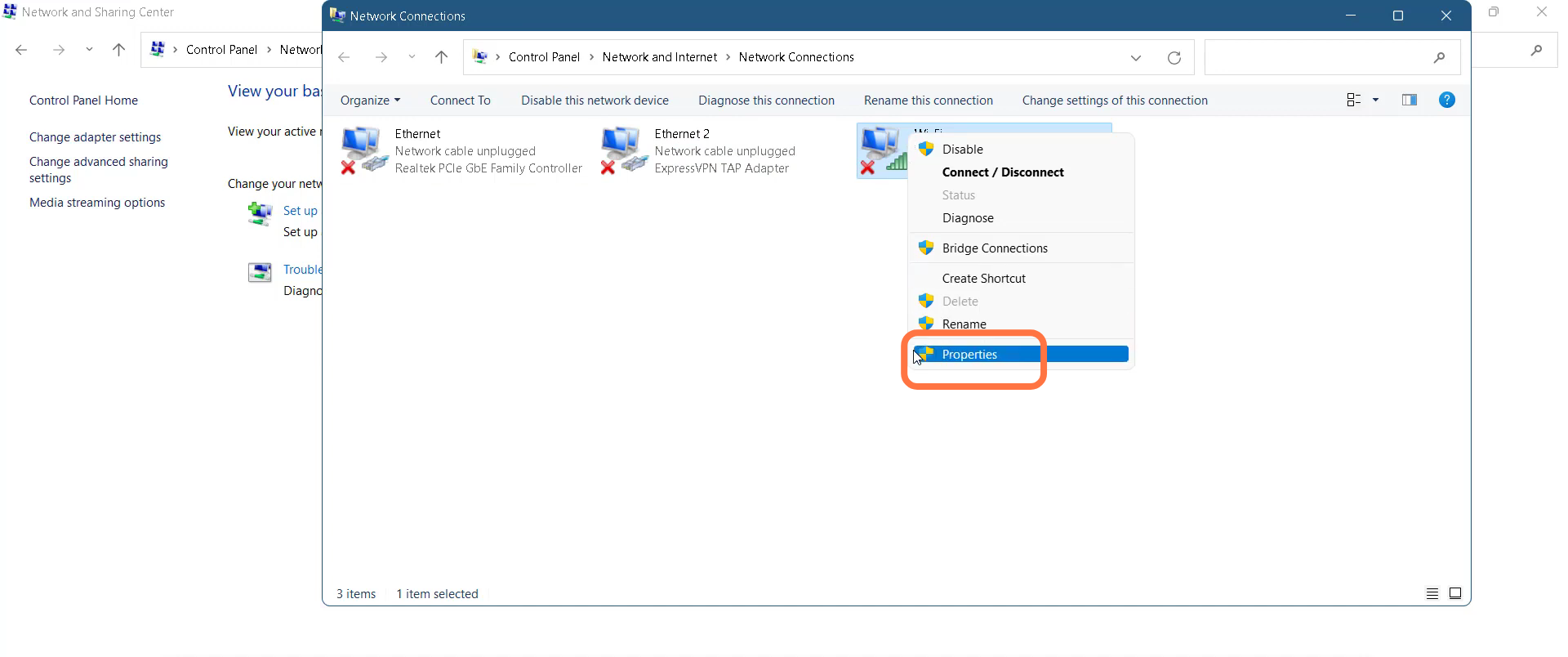
6. Tap on Internet Protocol Version 4(TCP/IP), and go to Properties.
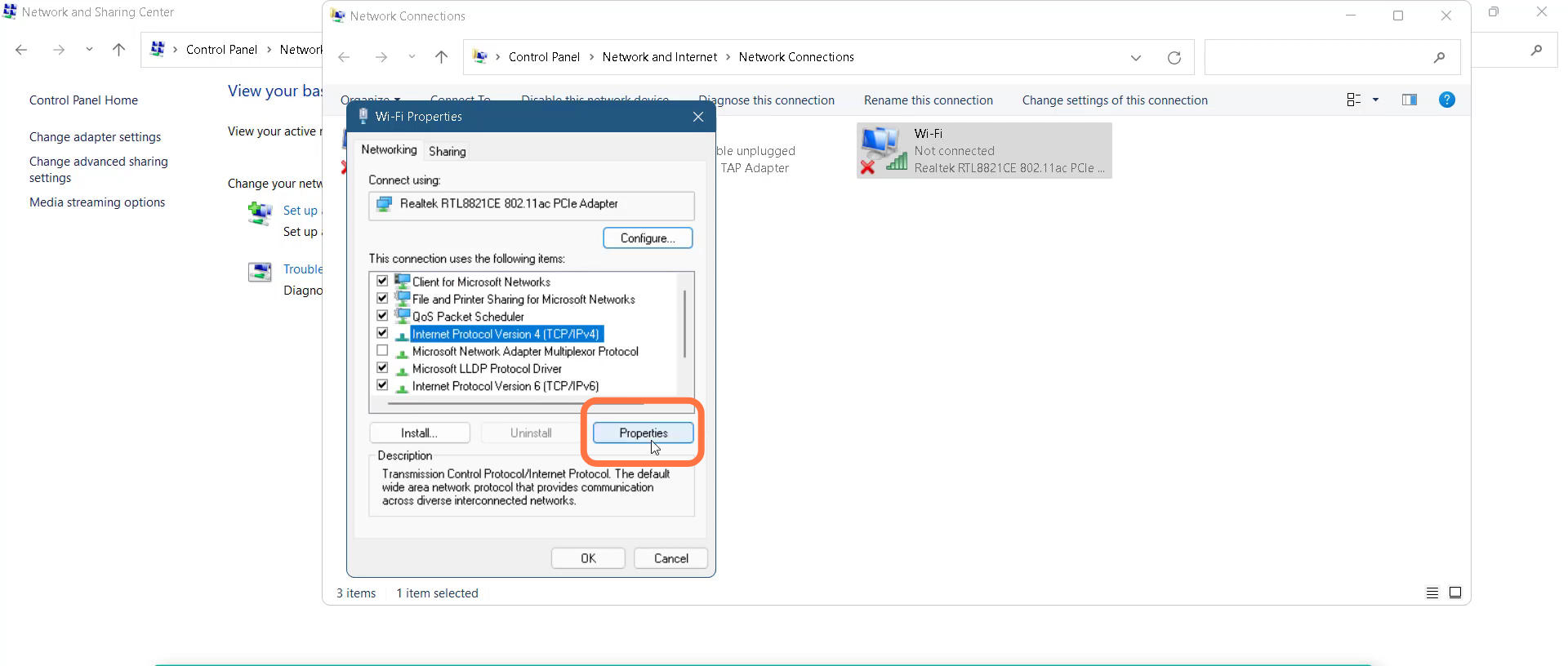
7. Then you need to enable DNS, input 8.8.8.8 in the Preferred DNS server and 8.8.4.4 in the Alternate DNS server, then press OK.
8. After that, go to Command Prompt and run it as administrator.
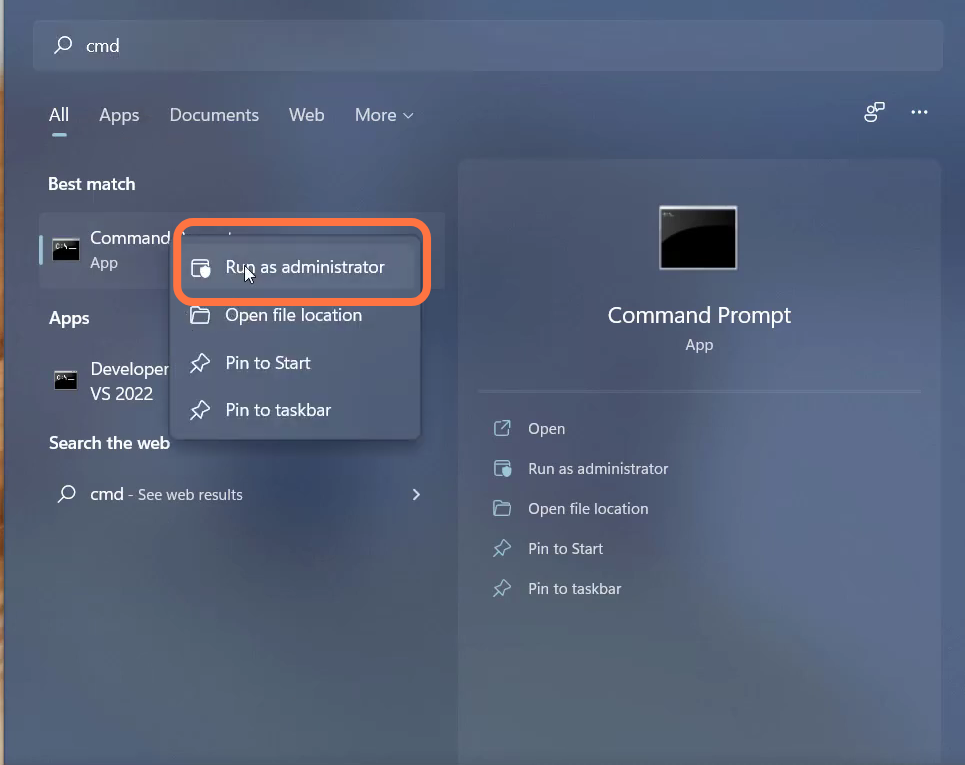
9. Enter the ipconfig /release command.
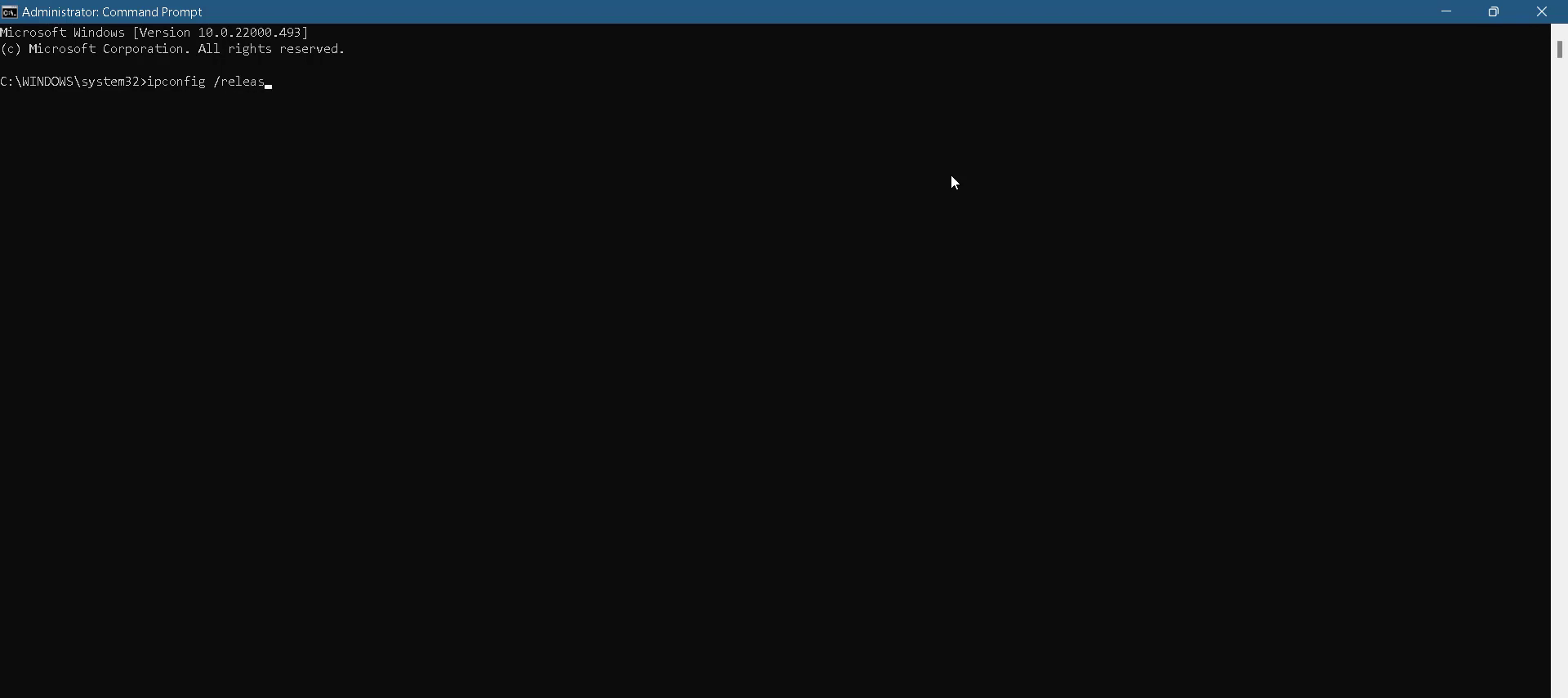
10. Then input “ipconfig/flushdns” and hit enter to execute the command.
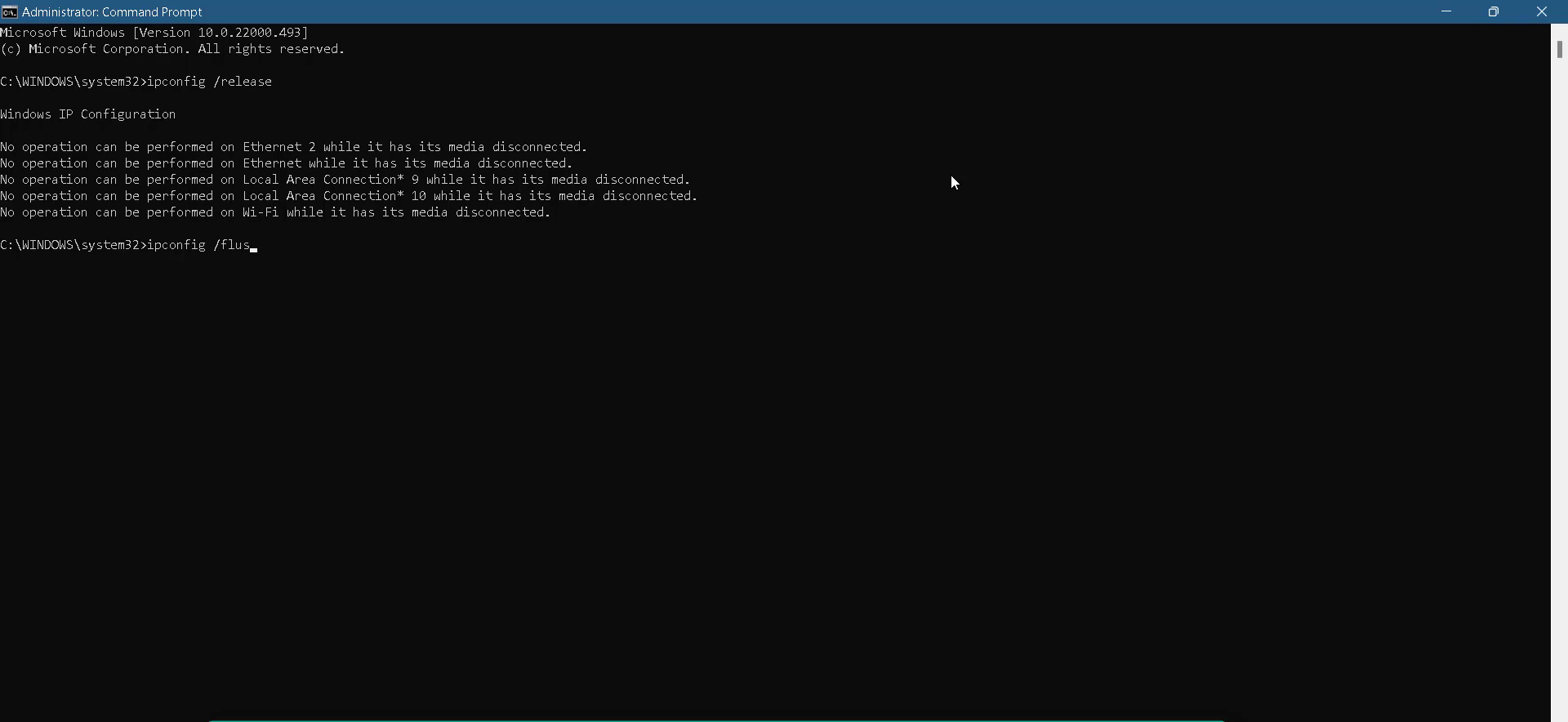
11. After that, input “ipconfig /renew”.
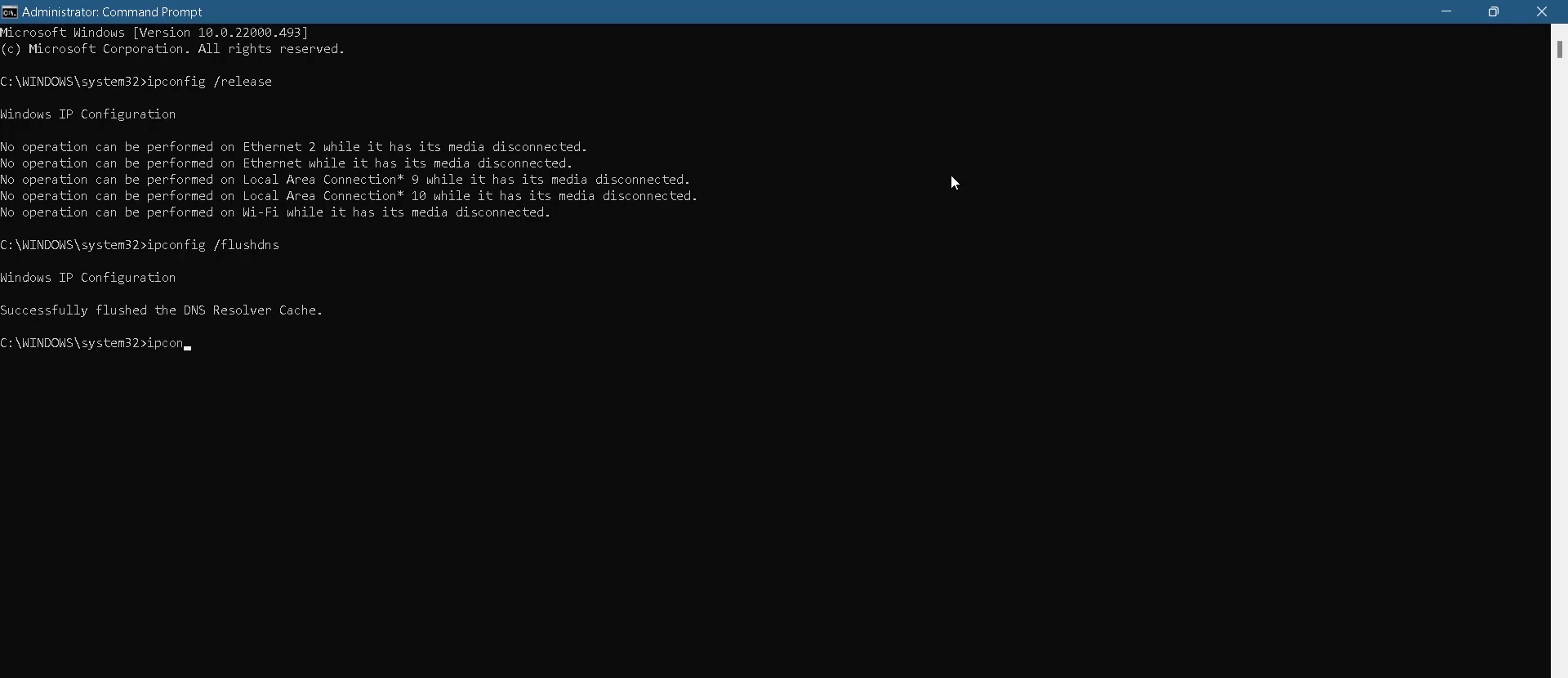
12. Then you have to use the Exit command to close the cmd interface.

13. After that, restart your PC.
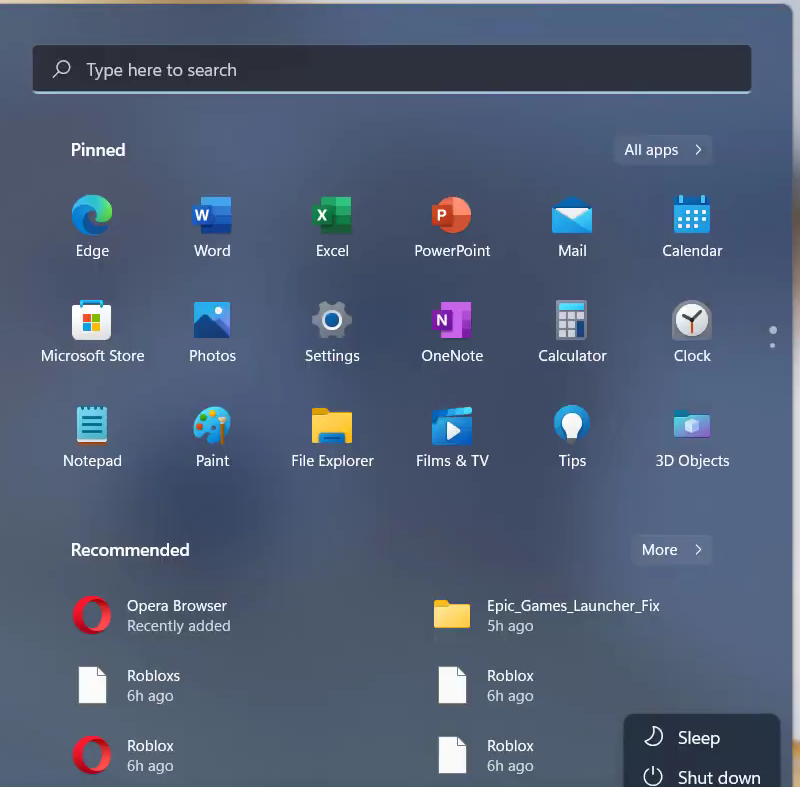
14. Connect your Network.
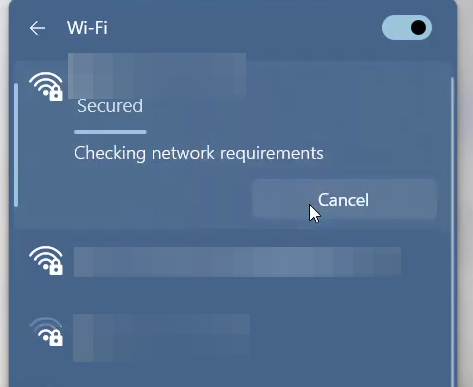
15. And enter into the Minecraft game.