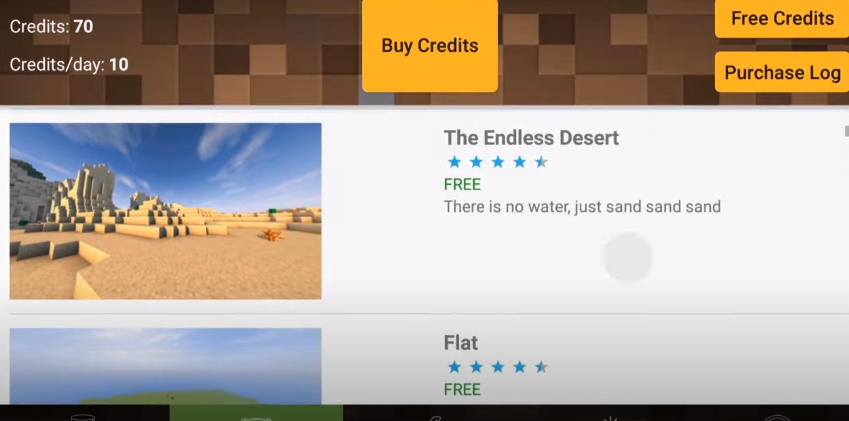In this guide, you will find out how to make a server in Minecraft Mobile. It will also tell you the method to customize your newly made server.
The first thing you will need to do is to download the LEET server application on your mobile phone.
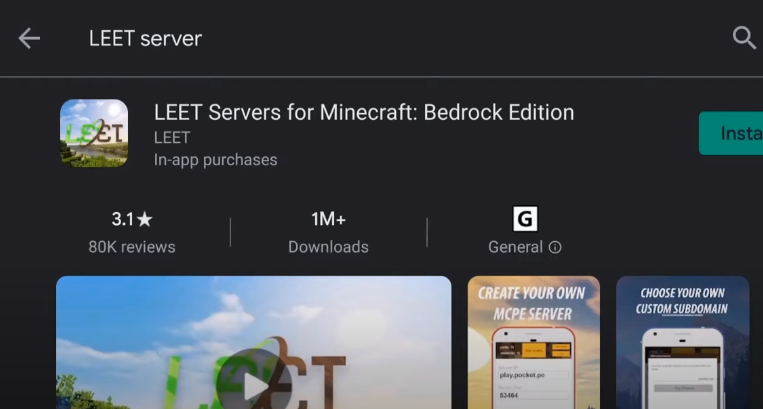
Open the application, click on Next two times and then tap the Create Server button.
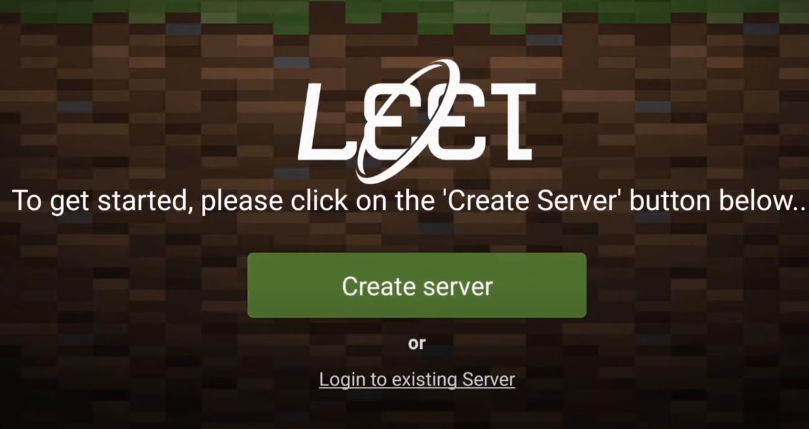
After that, you will get all the details of the server, and copy the Server ID and Server port.

Then you will need to open Minecraft and head to the server section. Scroll down a bit and you will find the Add Server button, tap on it.

Give any name to the server, and enter the server port and server ID that you copied earlier. Then you have to save the server.
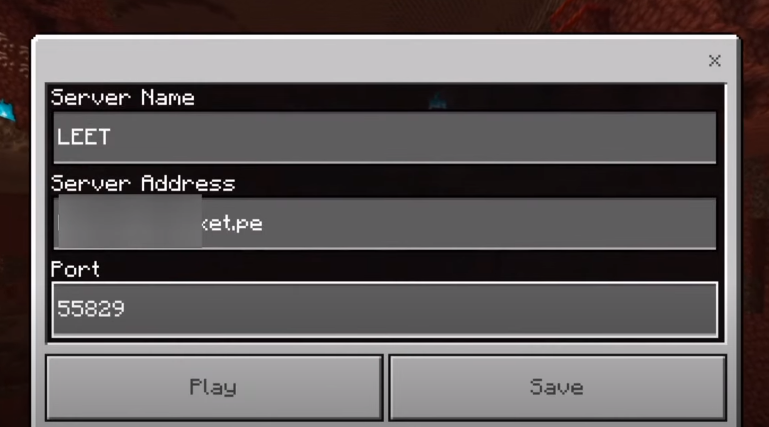
Head back to the server section and you will find this new server in the list. Now you can join this new server.
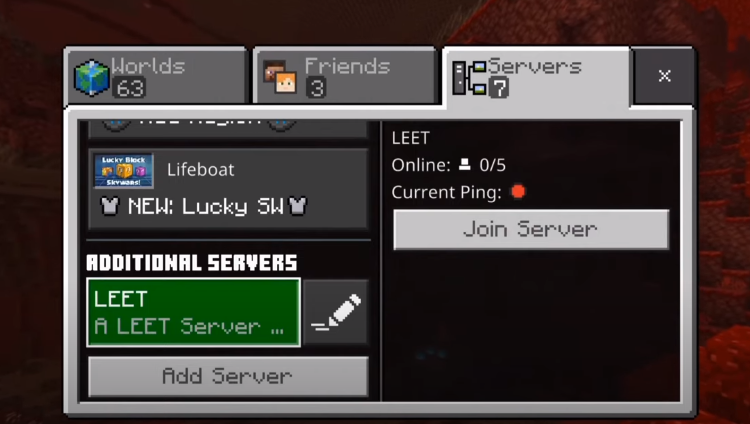
The server will look simple, you can customize it with the Leet server application. Open the application and move to the maps tab, choose any free map for your server.