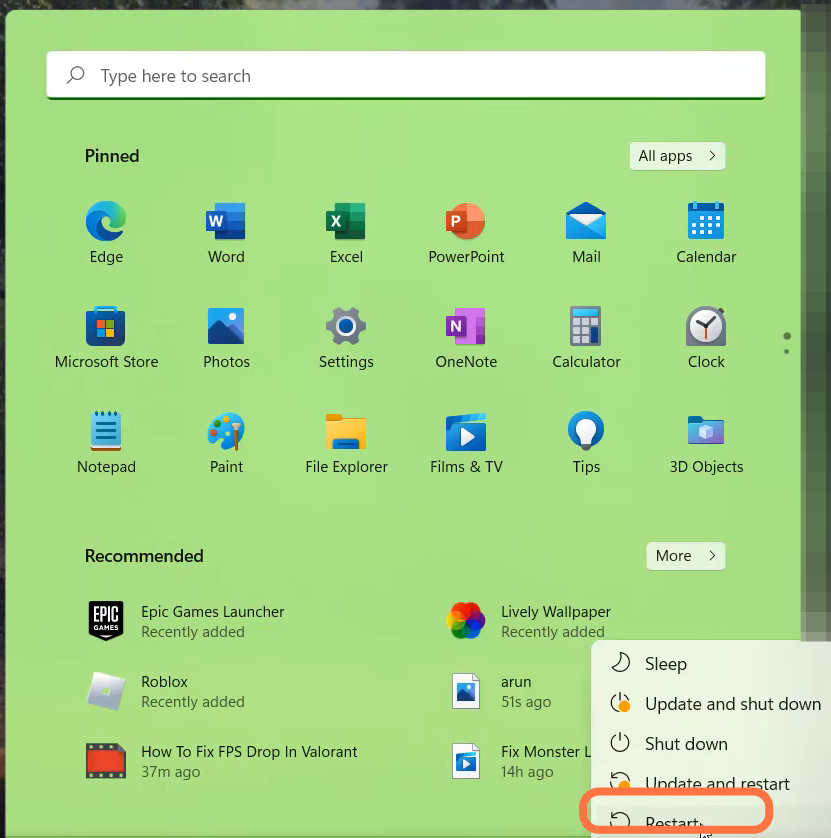The critical error causes Valorant to stop working. To fix this issue, you will need to follow the steps below.
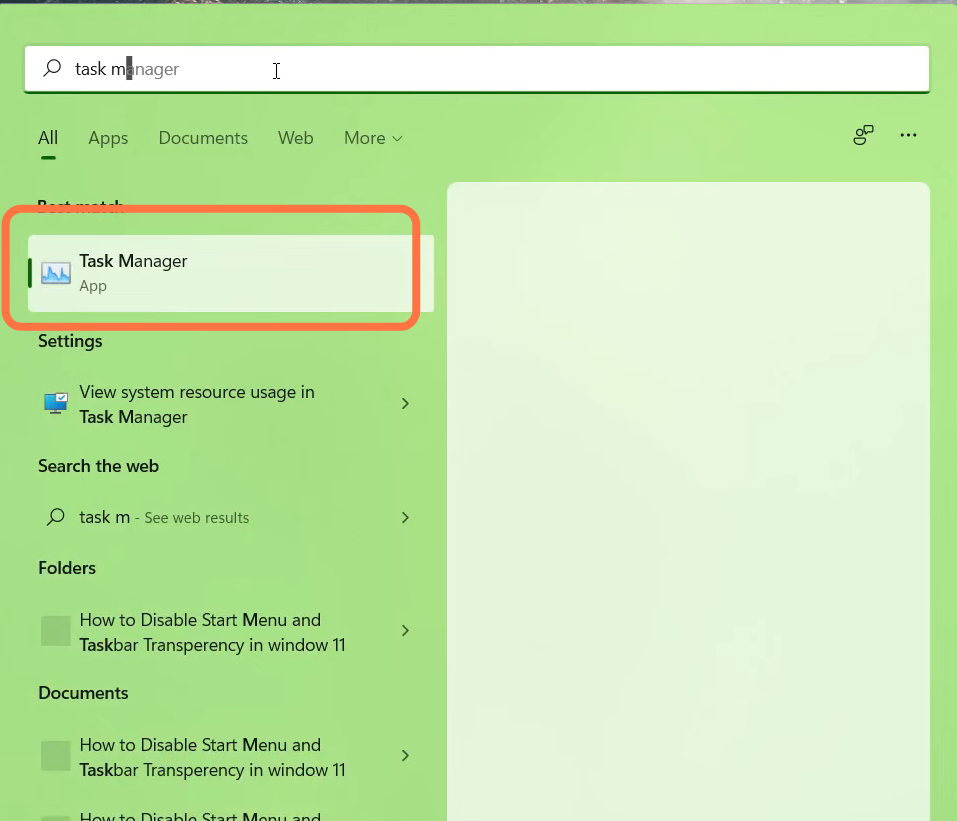
2. Left click on the Riot Client (32 bit) and end the task.
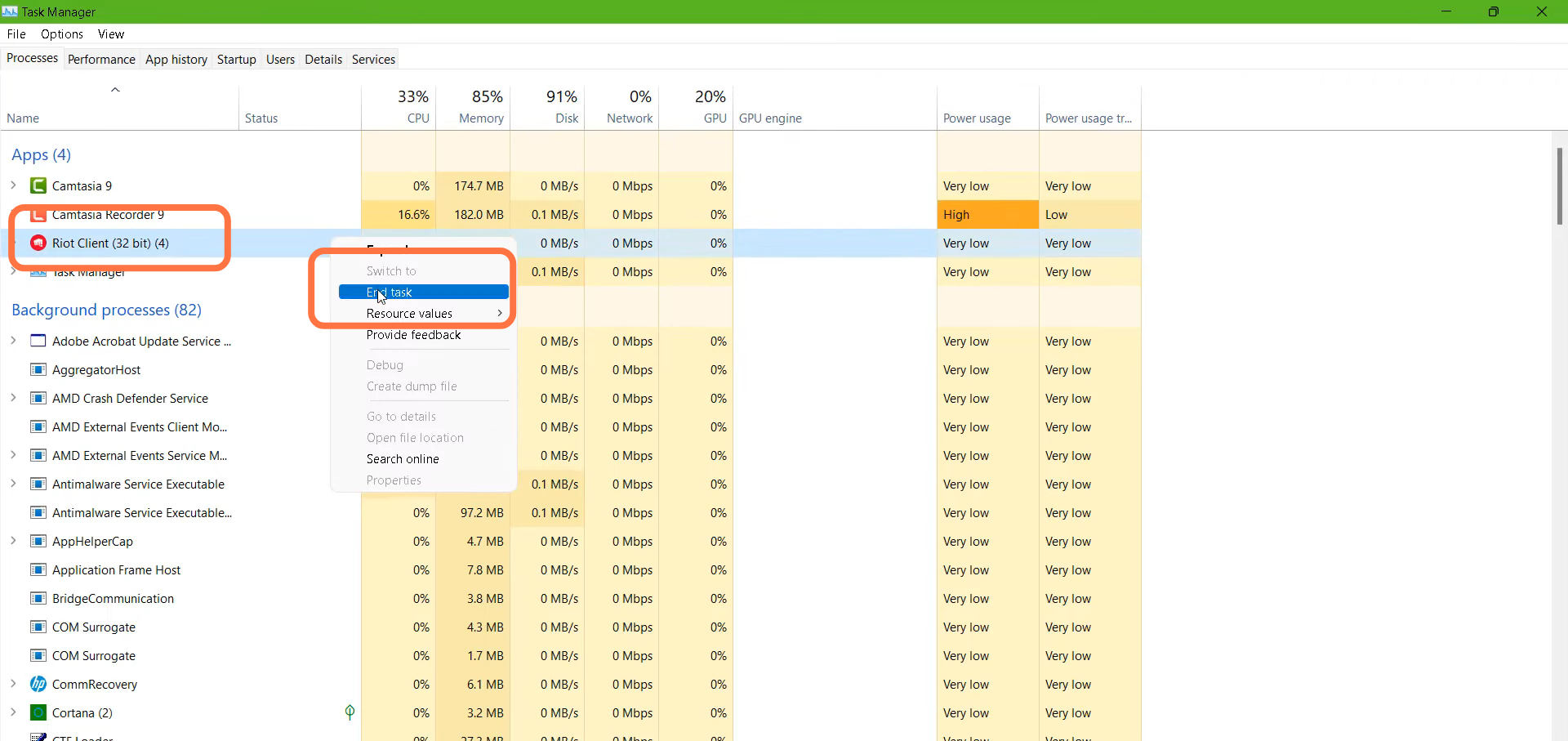
3. After that, press the Window key +R, type %Appdata% and hit the OK button.
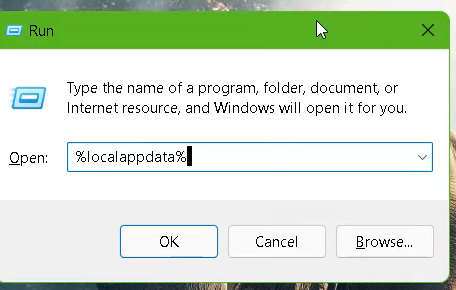
4. Enter into the VALORANT folder and navigate to Saved.
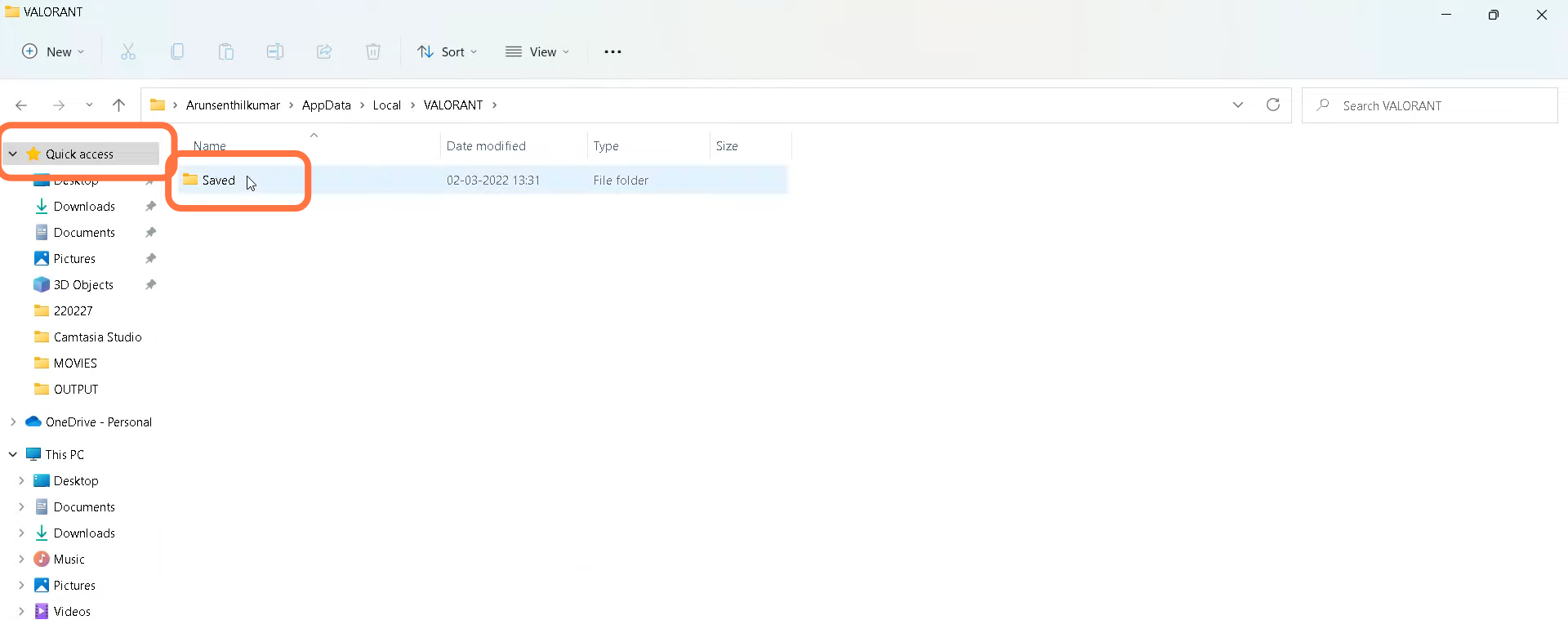
5. You need to select all the files and delete them.
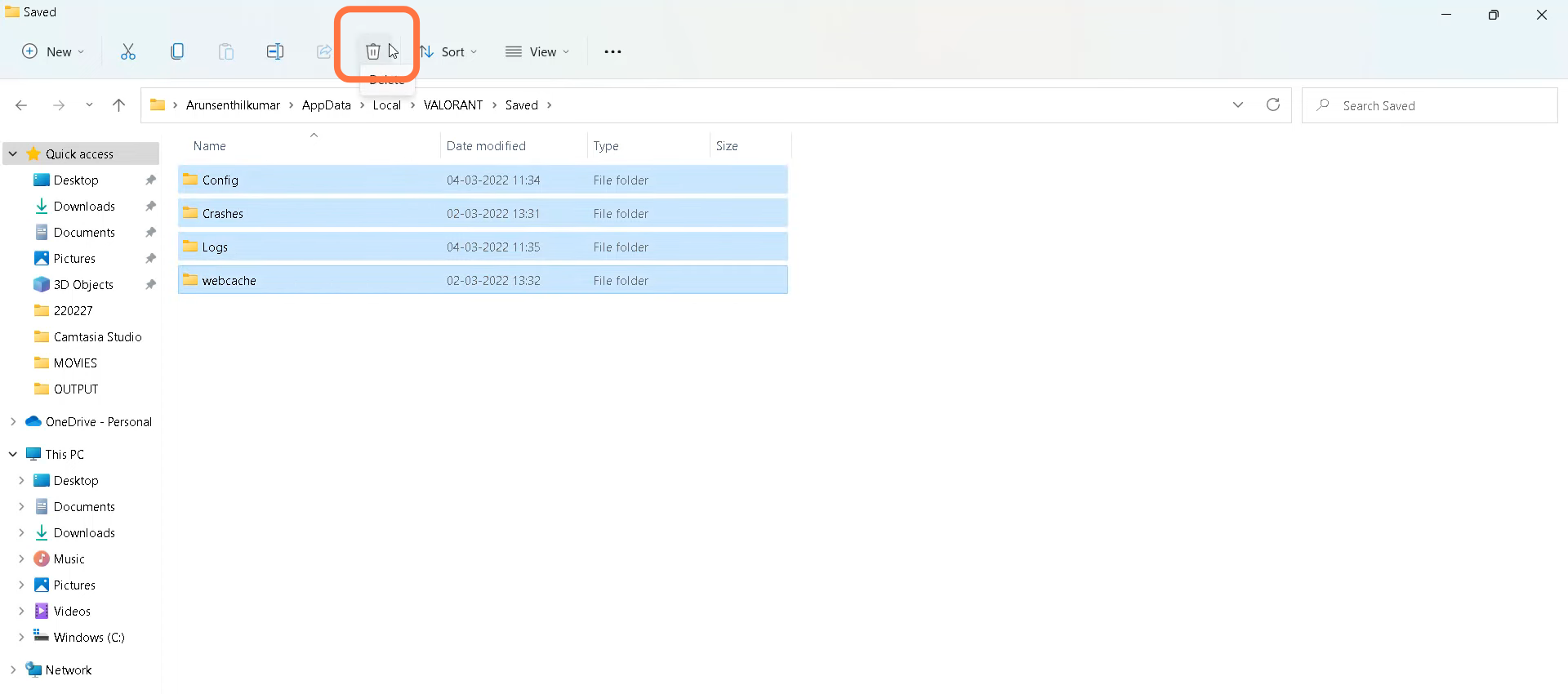
6. Then press Window Key + R, type “Services.msc” and hit the OK button.
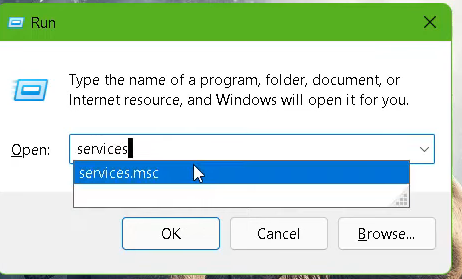
7. Left click on Vgc and go to its Properties.
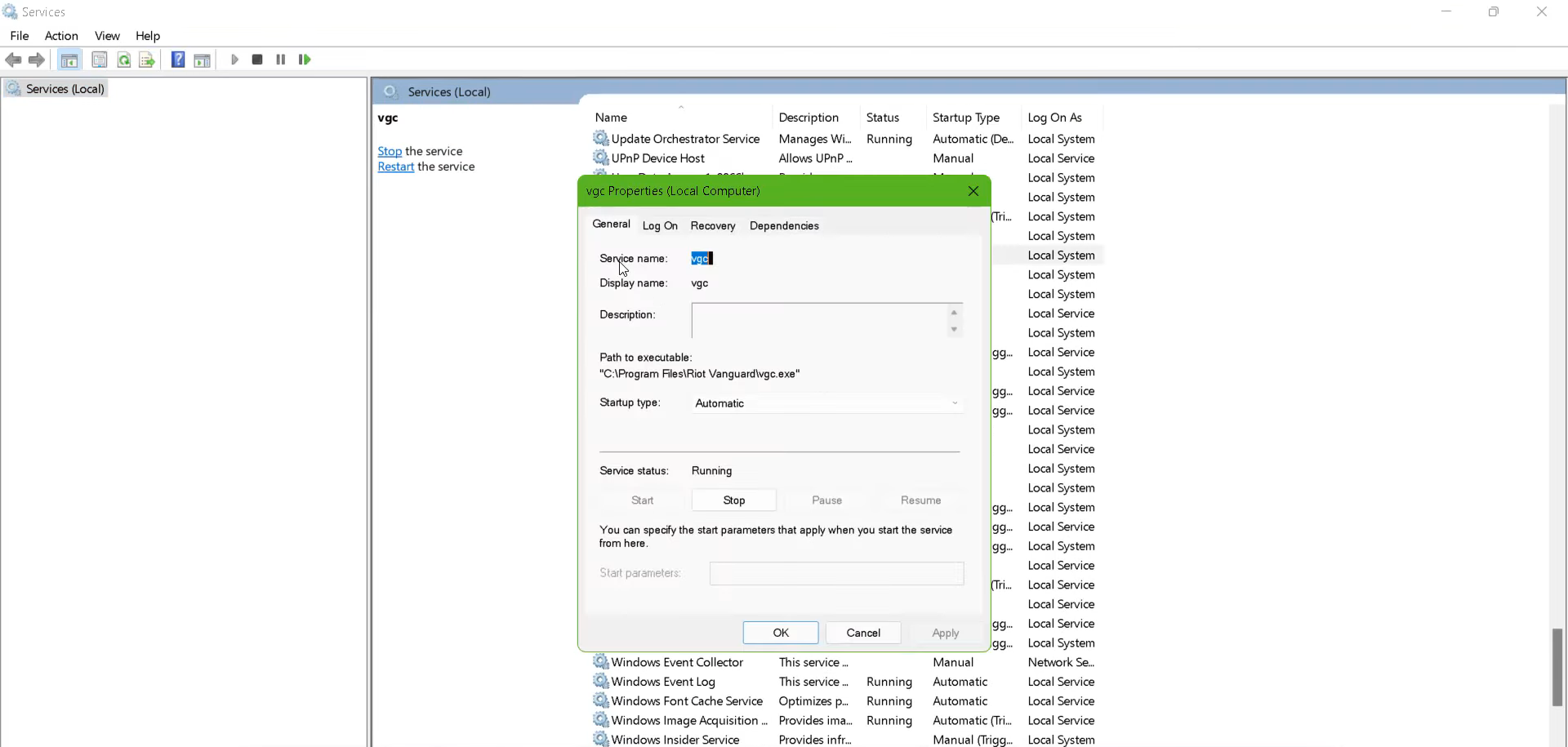
8. You need to change the Startup type to Automatic and turn Service Status to Running.
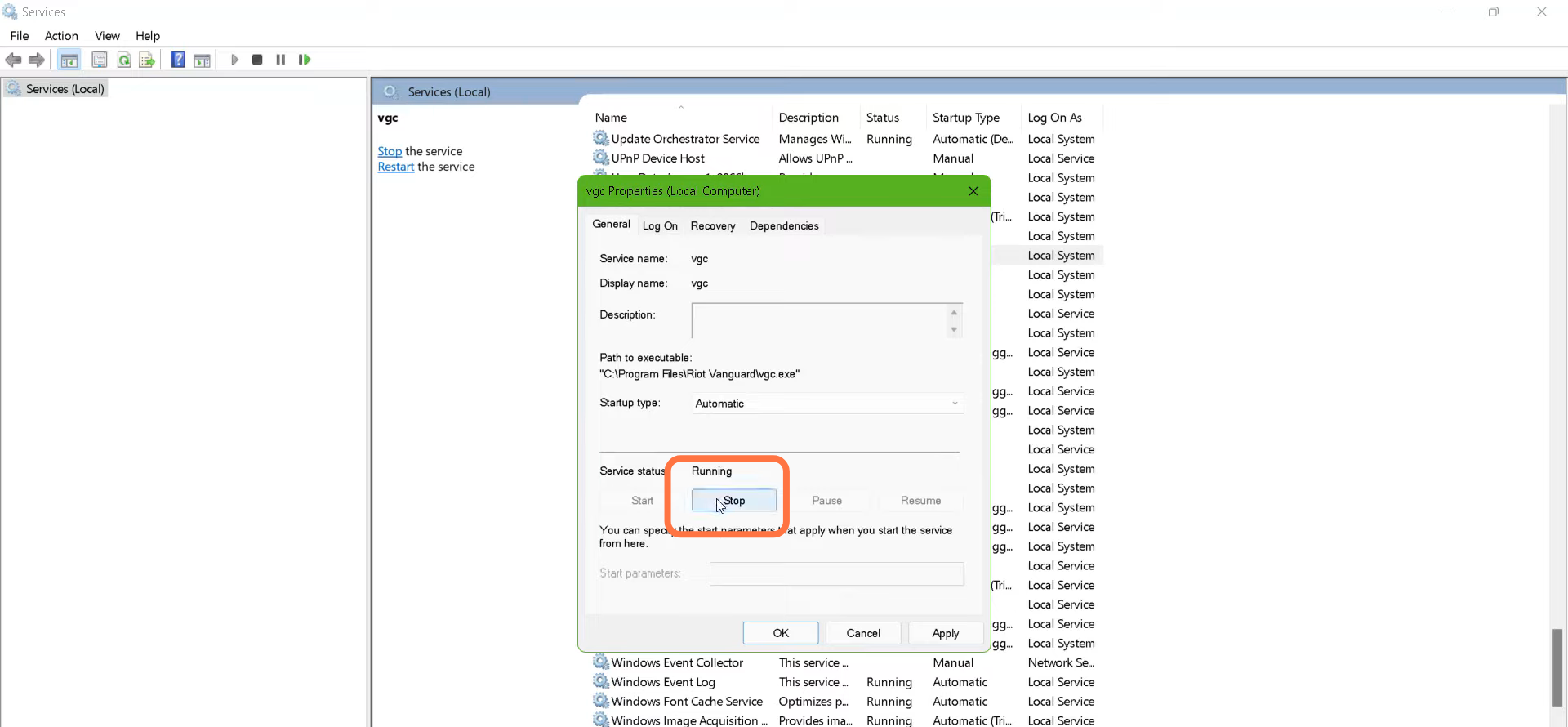
9. After that, restart your PC.
10. If the problem is not solved, then you need to open Settings.
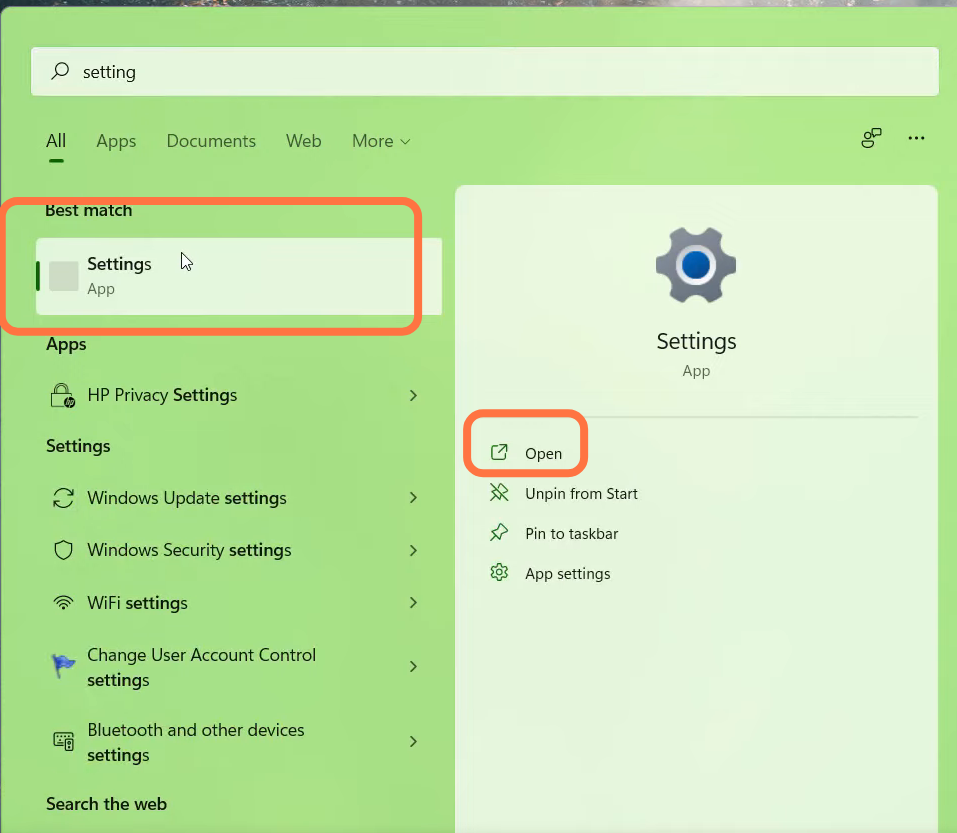
11. Go to Apps settings and navigate to App & Features.
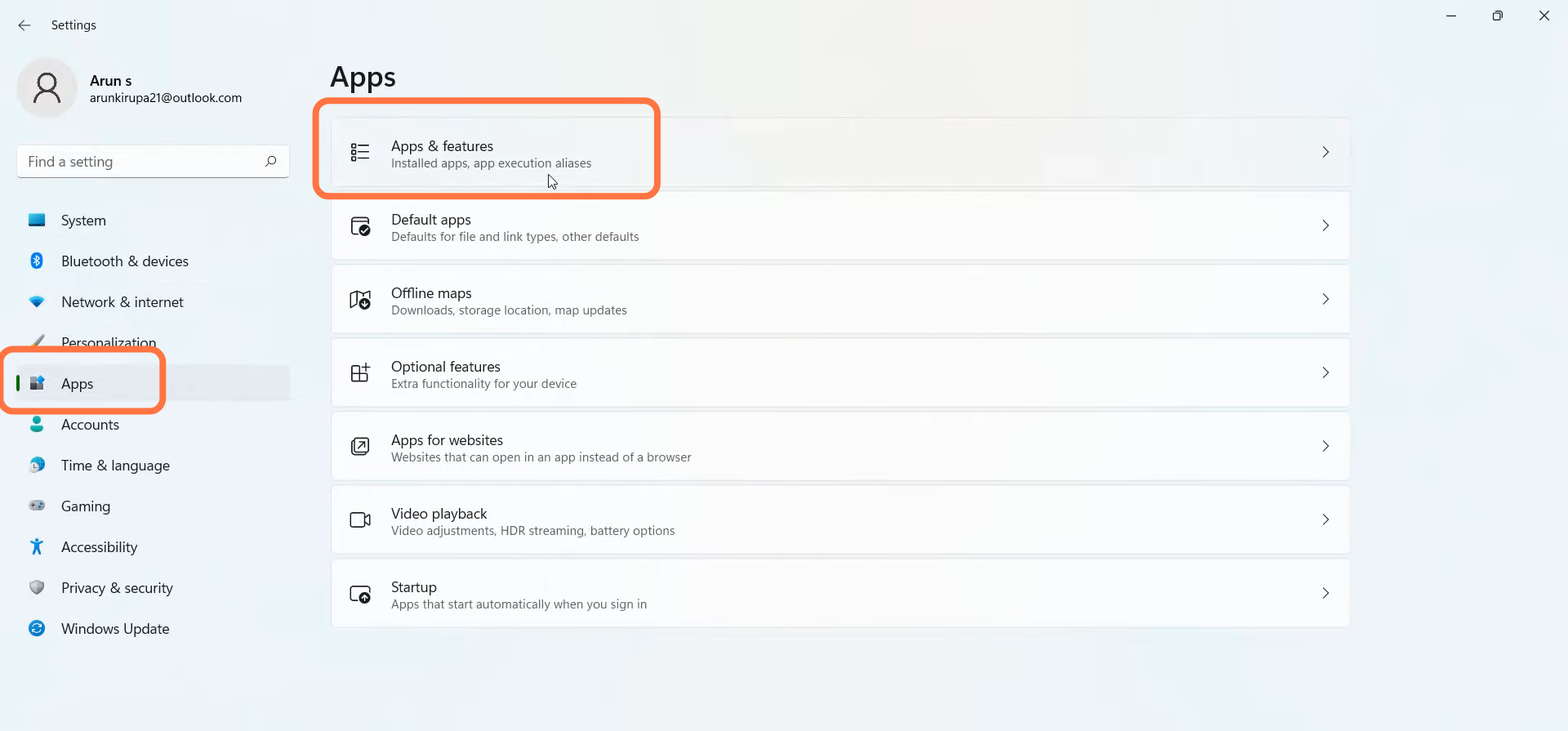
12. Search For Valorant and Uninstall & Install it again.
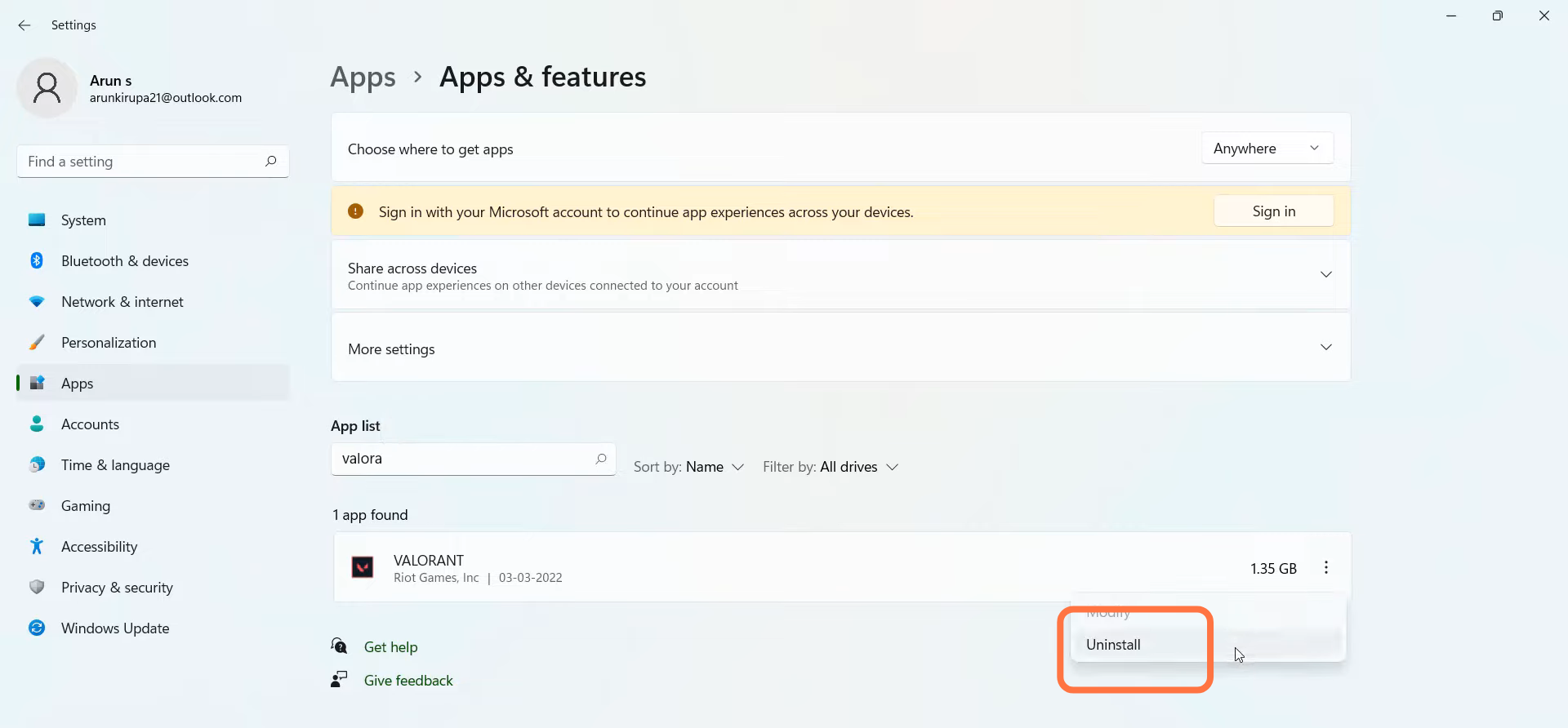
13. Then restart your PC to check if the error is resolved.