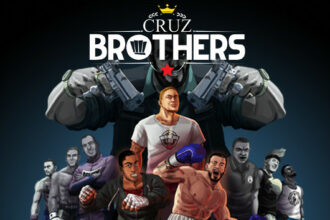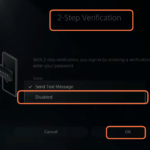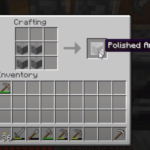You may pick from over a dozen Cruz Brothers characters, each with unique style and powers. Create your character and compete for the street championship. Use your skill and drive to defeat your opponents in heated one-on-one combat. Customize your character’s appearance and abilities by selecting from hundreds of things. Compete in tournaments or form a tag team with your friends!
How to Restore PS4 Save file
To restore PS4 save files using USB flash Drive or Playstation plus account, you’d need to follow these steps:
Using Playstation Plus Account:
- Firstly, go to Settings, then open Application saved data management.
- Then open “Save data in Online Storage”, after that go to “Download to System Storage”
- Then, select the game files that you’d like to download, and the game files will be restored.
Using USB Flash Drive:
- Firstly, go to Settings, then open Application saved data management.
- Then open “Saved data on USB Storage Device”, after that go to “Copy to System Storage”
- Then, select the game files that you’d like to copy to your PS4 Storage, and the game files will be restored.
Download Save file:
In this save file, the game is 100% completed in this save file. The file was saved for the US version after getting the platinum trophy.