This guide will let you know how to customize your world in Terreria. It will provide you with all the custom settings that you can apply to the game.
To download the mod, you will need to go to the following link.
https://forums.terraria.org/index.php?threads%2Fterracustom-for-1-3.35346%2F
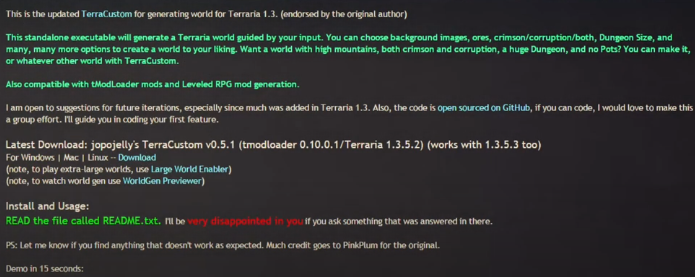
And then click download. Choose your platform, click, and it will start downloading.
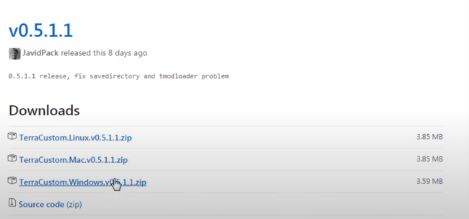
Once it’s done, you will need to open it.
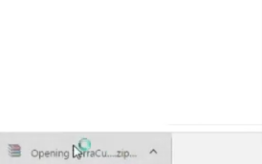
To install, you have to put the .exe in your Terraria game folder.
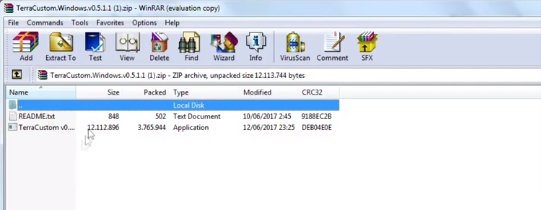
To find it, go to Steam and right-click on Terraria. Click on properties and then local files.

After that, you need to browse local files and then put the file into the folder; done!
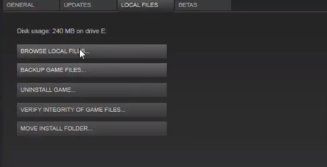
First, you will have to choose a world size and difficulty.

And then, you need to set up the name.
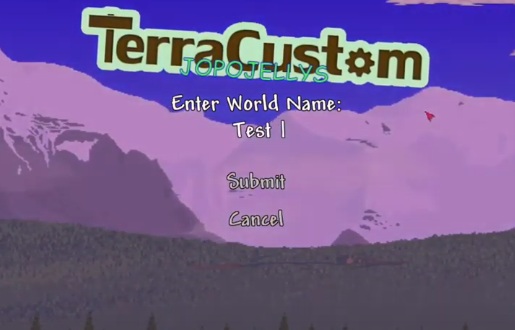
As you can see, there are lots of options for your world. The first one is Terrain; it’s simply how you want your Terrain to be.
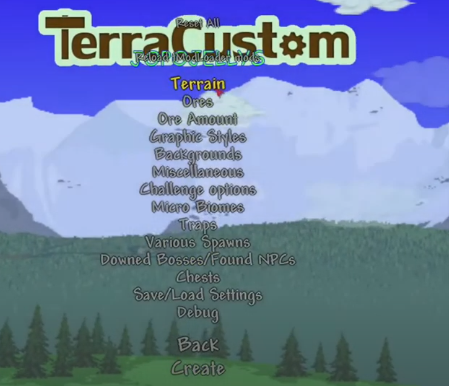
Then ores, allow you to pick which ore you wish to be in your world, or both are pretty self-explanatory. The amount modifies the number of ores in your world again, very simple.
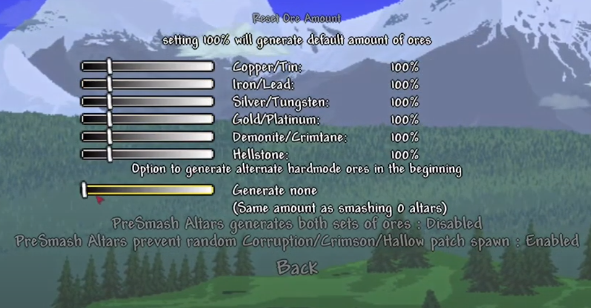
Graphics style allows you to pick how you want certain textures in your world: moon, trees, dungeon brick color, moss, pretty neat.
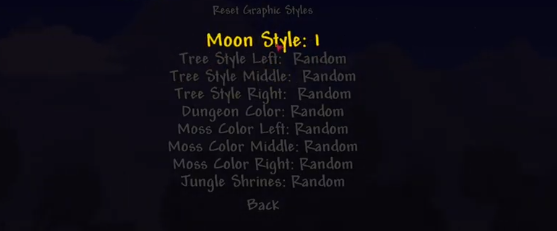
You have the option to set the well-modified backgrounds.
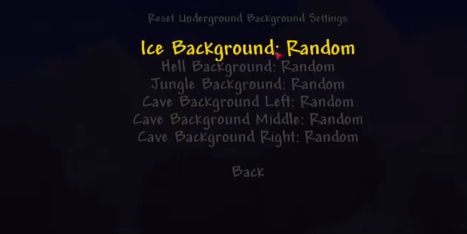
On miscellaneous, you can pick between crimson or corruption, or both. You can make it to avoid the jungle and make it separate sides. You can also choose the percentage of corruption crimson your world.
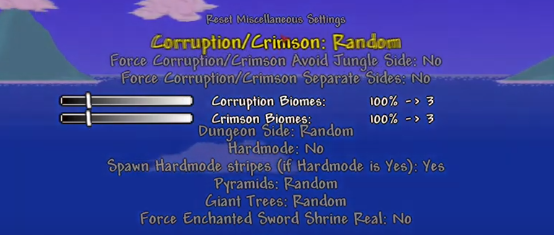
You can choose which side the dungeon is on, you can enable hard mode, and the rest is self-explanatory. And then challenge options; you can disable or enable certain parts of your world.
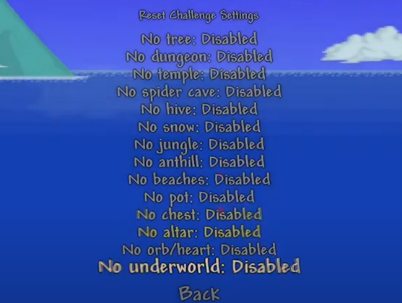
The microbiomes allow you to modify the percentage of probability of the small biomes spawning.
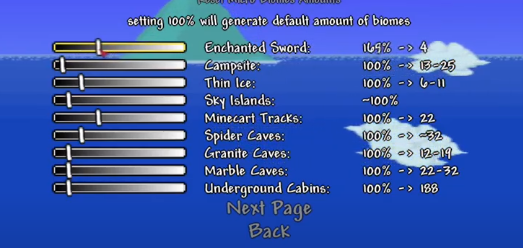
Traps once again allow you to modify the percentage of traps in your world.
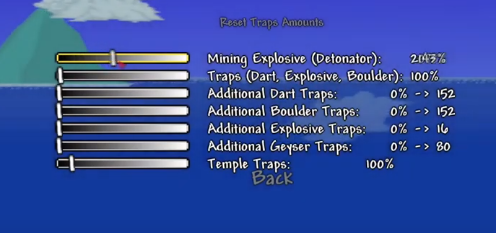
Downed boss and found NPCs, a downed boss means “that” boss is already defeated in that world
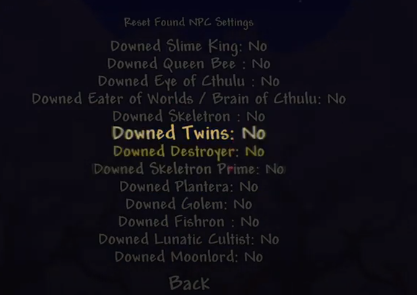
You can also modify the amount of a certain chest.
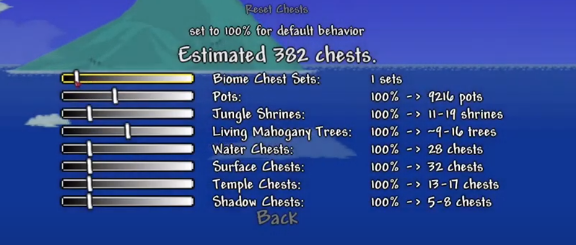
Once you’re done modifying, you need to press Create. Once it’s done creating, go to your normal Terraria and enjoy!