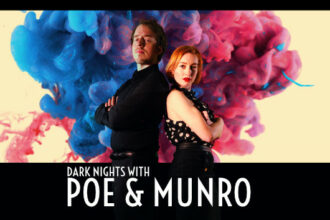D’Avekki Studios Limited created Dark Nights With Poe And Munro, an Adventure game. Take on the roles of Poe and Munro, two mismatched private investigators attempting to make ends meet in the strange town of August. As you examine the weird happenings in August, you can choose your path through a branching story full of choices and repercussions. Interrogate suspects, investigate sites, and pay close attention to determine who or what is behind the dark events unfolding in this little town.
How to Restore PS4 Save file
To restore PS4 save files using USB flash Drive or Playstation plus account, you’d need to follow these steps:
Using Playstation Plus Account:
- Firstly, go to Settings, then open Application saved data management.
- Then open “Save data in Online Storage”, after that go to “Download to System Storage”
- Then, select the game files that you’d like to download, and the game files will be restored.
Using USB Flash Drive:
- Firstly, go to Settings, then open Application saved data management.
- Then open “Saved data on USB Storage Device”, after that go to “Copy to System Storage”
- Then, select the game files that you’d like to copy to your PS4 Storage, and the game files will be restored.
Download Save file (EU):
The game is 100% completed in this save file. The file was saved for the EU version.
Download Save file (US):
In this save file, the game is 100% completed in this save file. The file was saved for the US version of the game.