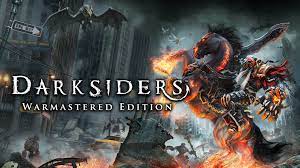Darksiders is a third-person action-adventure game with role-playing elements centered on the battle between Heaven and Hell as they clash over the mysterious planet Earth. The gameplay focuses on hack and slashes combat against flesh-and-blood monsters. Vigil Games and Kaiko GmbH developed it. It is available on PlayStation 4, Nintendo Switch, Xbox One, PlayStation 3, Xbox 360, Microsoft Windows, Linux, and Wii U.
Where is the save game folder in Darksiders – Warmastered Edition?
The Darksiders – Warmastered Edition save file is located in your user directory. You will need to go to Saved Games and double-tap on “darksiders1.exe” to access the file.
Example – C:\Users\%UserName%\Saved Games\darksiders1.exe
How Do I Install the Save File?
First, you will need to download the save game file and extract it with the help of WinZip. After that, you have to copy the save file to a save games location and make sure to have a backup of your save.
Important: Always back up the save file before replacing it with the new one.
Download Save File:
The game is 100% completed and everything is collected in this save file. You will find the best weapon and armor in the game. 10 Lifestone and Wrath Core Shards are also collected.