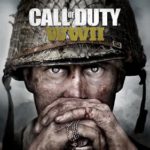Deus Ex: The Fall is a prequel story to Deus Ex: Human Revolution that builds on the DEUS EX universe. In this rendition, take an all-new cybernetic adventure soon with cyborg enhancements and advanced AI. This time, fight for survival in a global conspiracy that threatens humanity’s existence. Eidos-Montréal and Square Enix developed it. It is available on Android, Microsoft Windows, and iOS.
Where is the save game folder in Deus Ex: The Fall?
The Deus Ex: The Fall save file is located in your user directory. You will need to open the file explorer and go to LocalLow. Then you have to double-tap on N_Fusion Interactive -> Deus Ex_ The Fall to access the save file.
Example – C:\Users\%UserName%\AppData\LocalLow\N_Fusion Interactive\Deus Ex_ The Fall
How Do I Install the Save File?
First, you will need to download the save game file and extract it with the help of WinZip. After that, you have to copy the save file to a save games location and make sure to have a backup of your save.
Important: Always back up the save file before replacing it with the new one.
Download Save File:
The game is 100% completed twice and, New Game + is unlocked. It was saved after unlocking all augmentations.