This error usually occurs because of corrupt system files, outdated GPU drivers, outdated operating systems, and a faulty Valorant installation.
In this guide, you will find out the most reliable method to get rid of this error.
1. First, you will need to open up the Device manager.
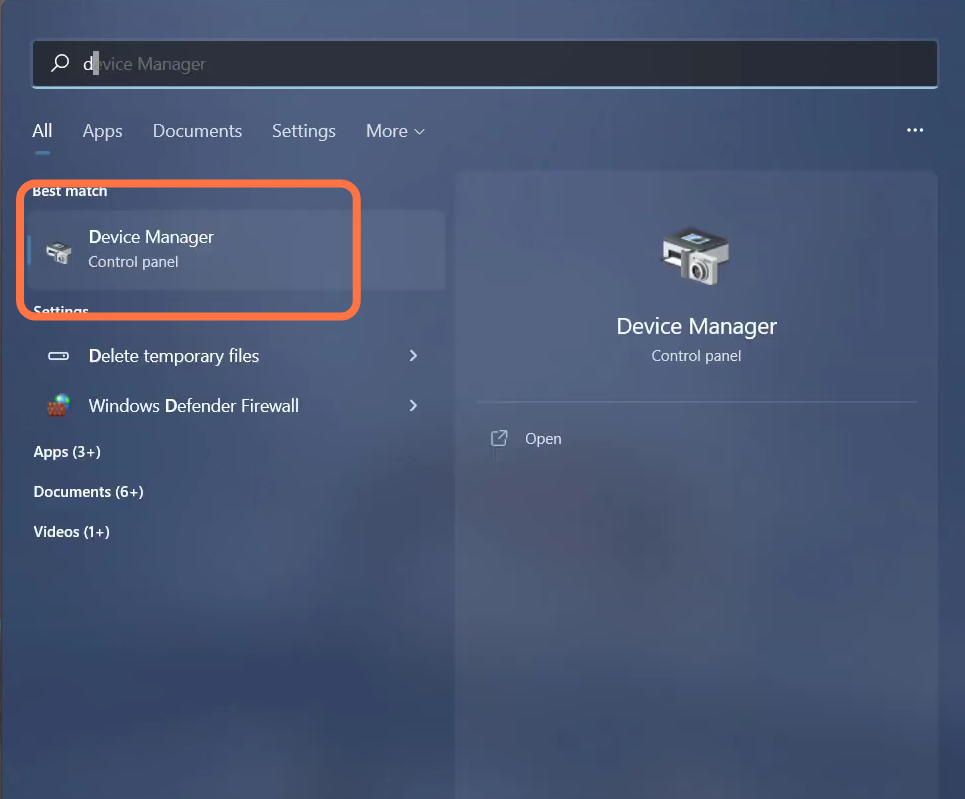
2. And enter into Display adapters.
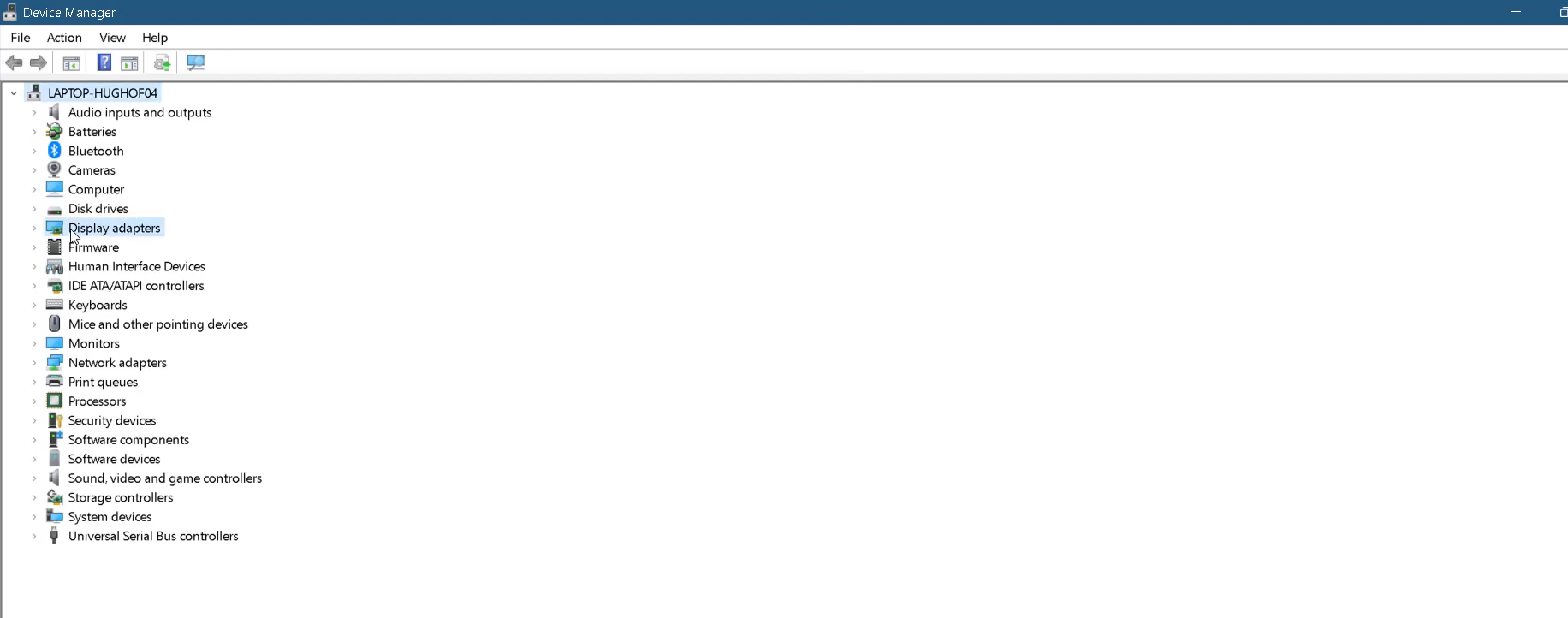
3. Left click on AMD Radeon (TM) Graphics and tap on “update driver”.
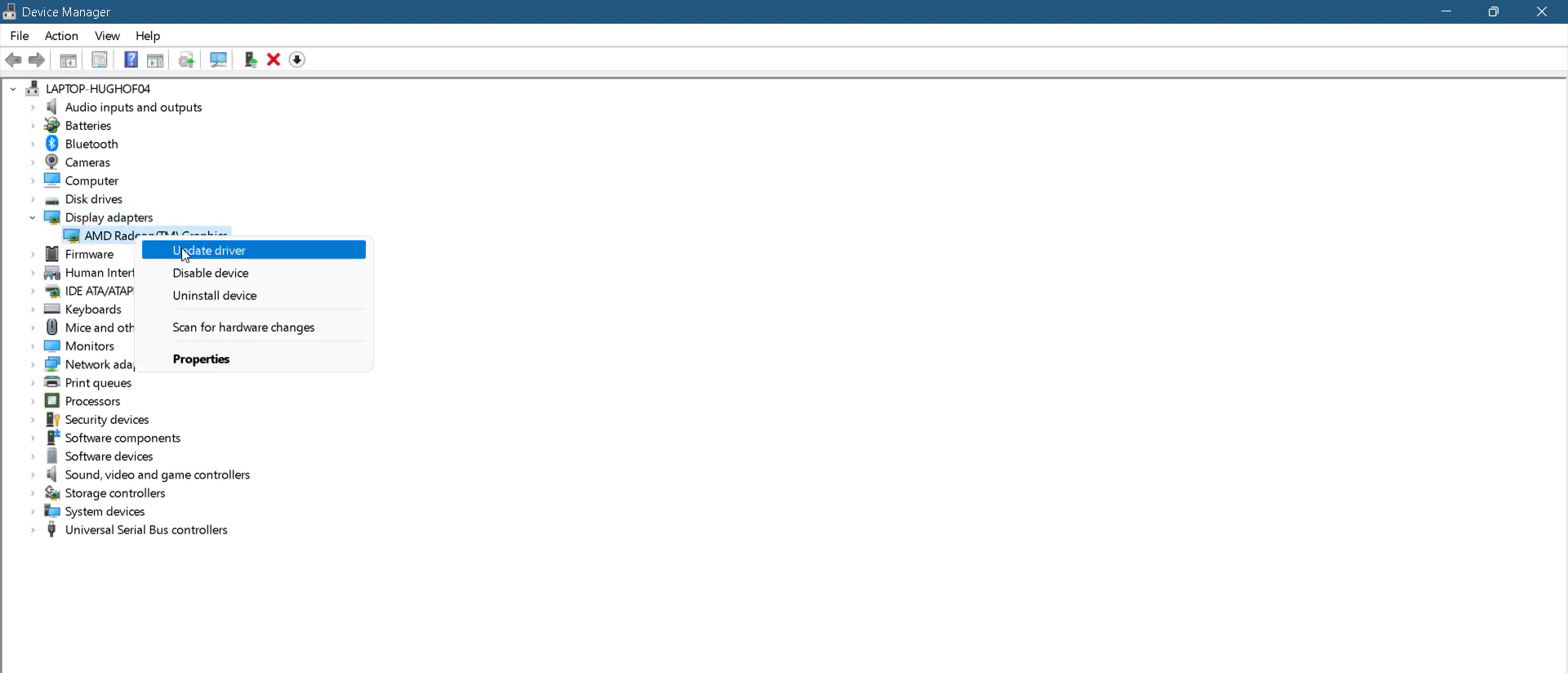
4. After that, click on “Search automatically for drivers”.
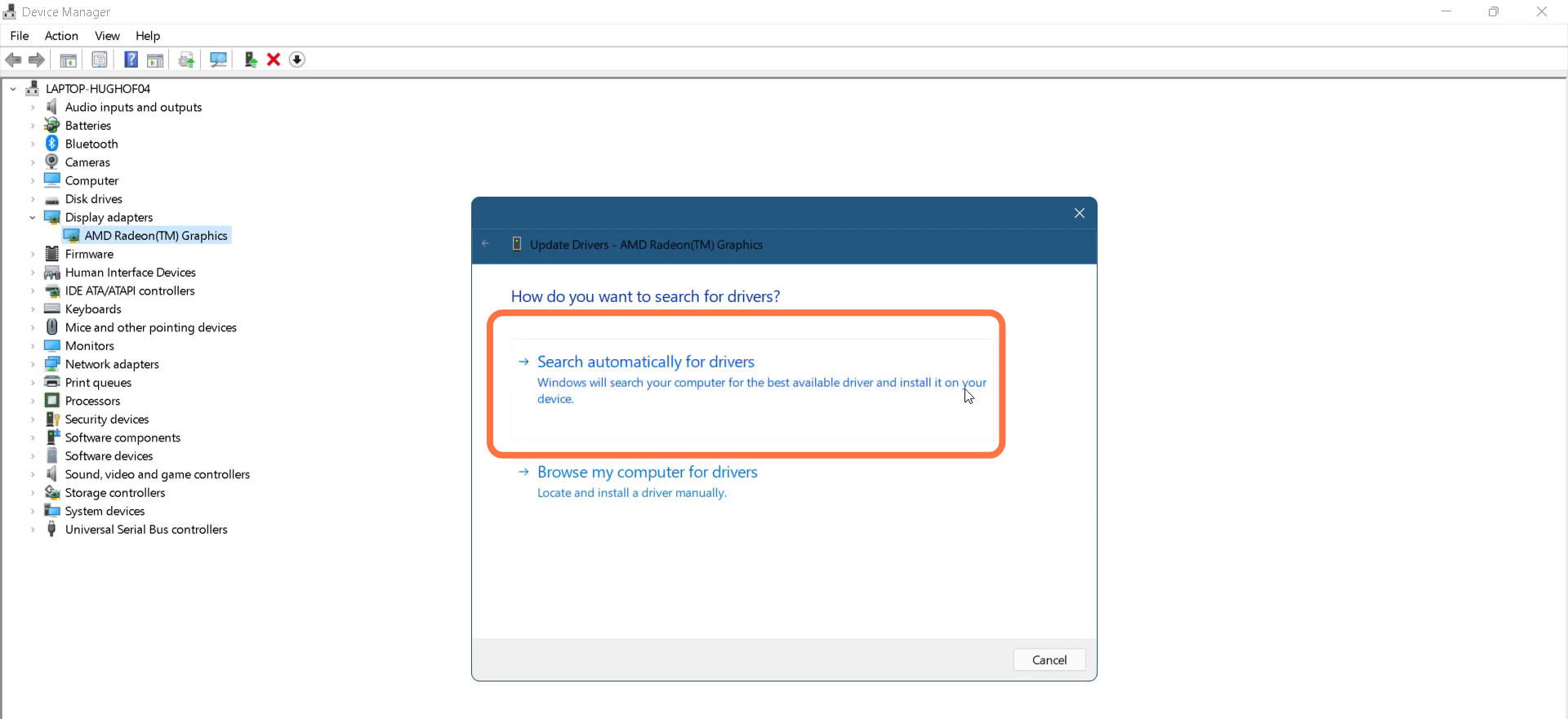
5. Open Google chrome and search “DirectX”.

6. You have to open the first link, as shown in the image below.
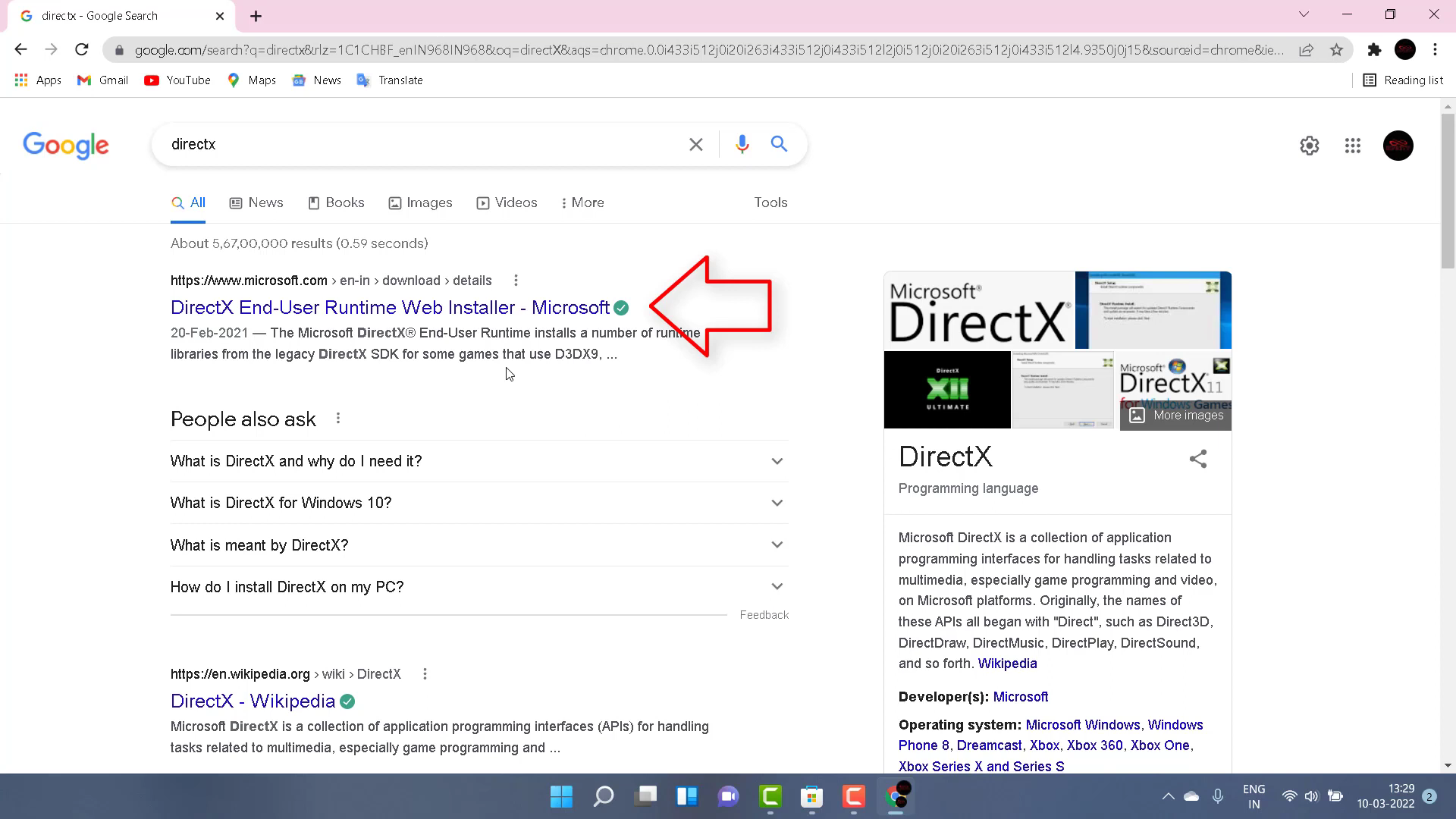
7. Select your language and click on the Download button.

8. After that, open the downloaded dxwebsetup.exe file, check the “I Accept the agreement” box, and follow the steps.
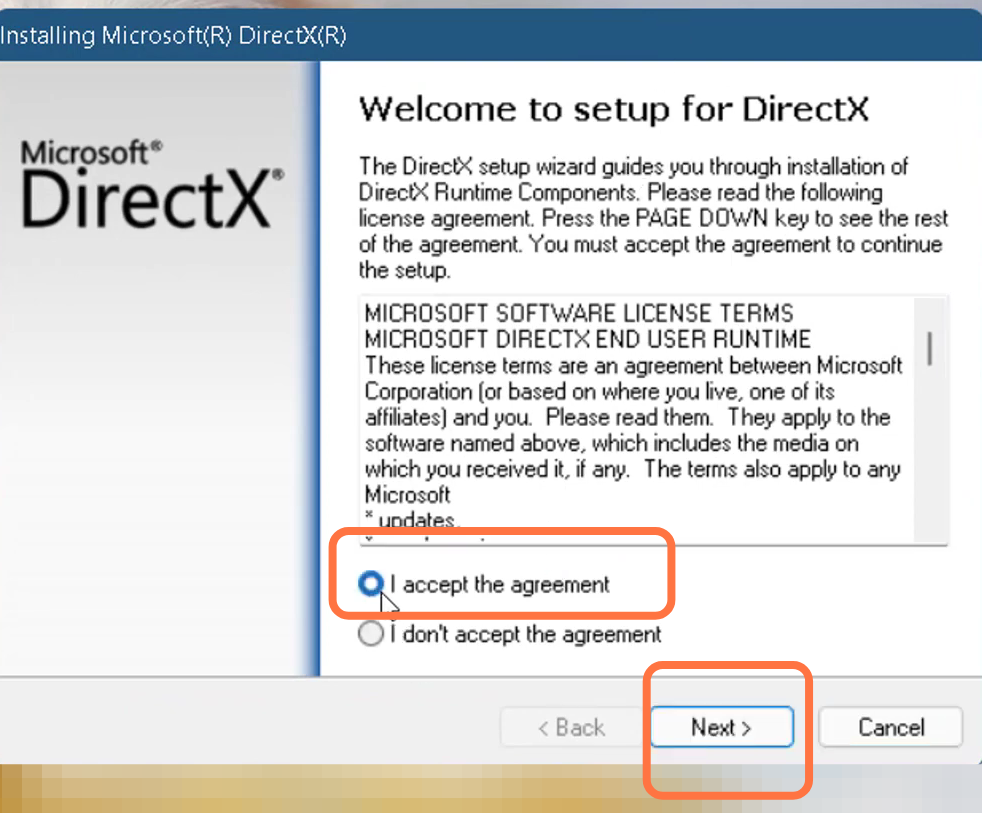
9. Then restart your PC to check if the error is resolved.