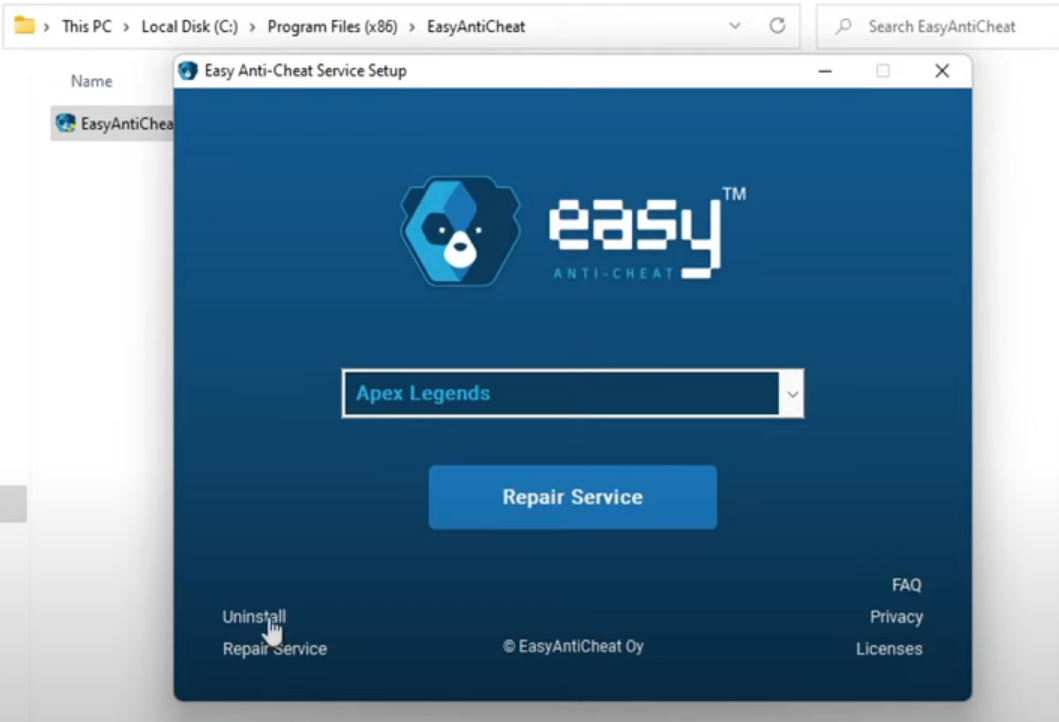In this guide, you will find out the method to Uninstall Easy Anti Cheat in Windows 11. Go through the guide and follow all the instructions carefully to uninstall it.
Just be warned if you uninstall the easy anti-cheat, then you will not be able to play the game that you’re uninstalling it for. Easy anti-cheat is there to protect everyone from hackers, cheaters, and stuff like that, and makes the game a lot more fun.
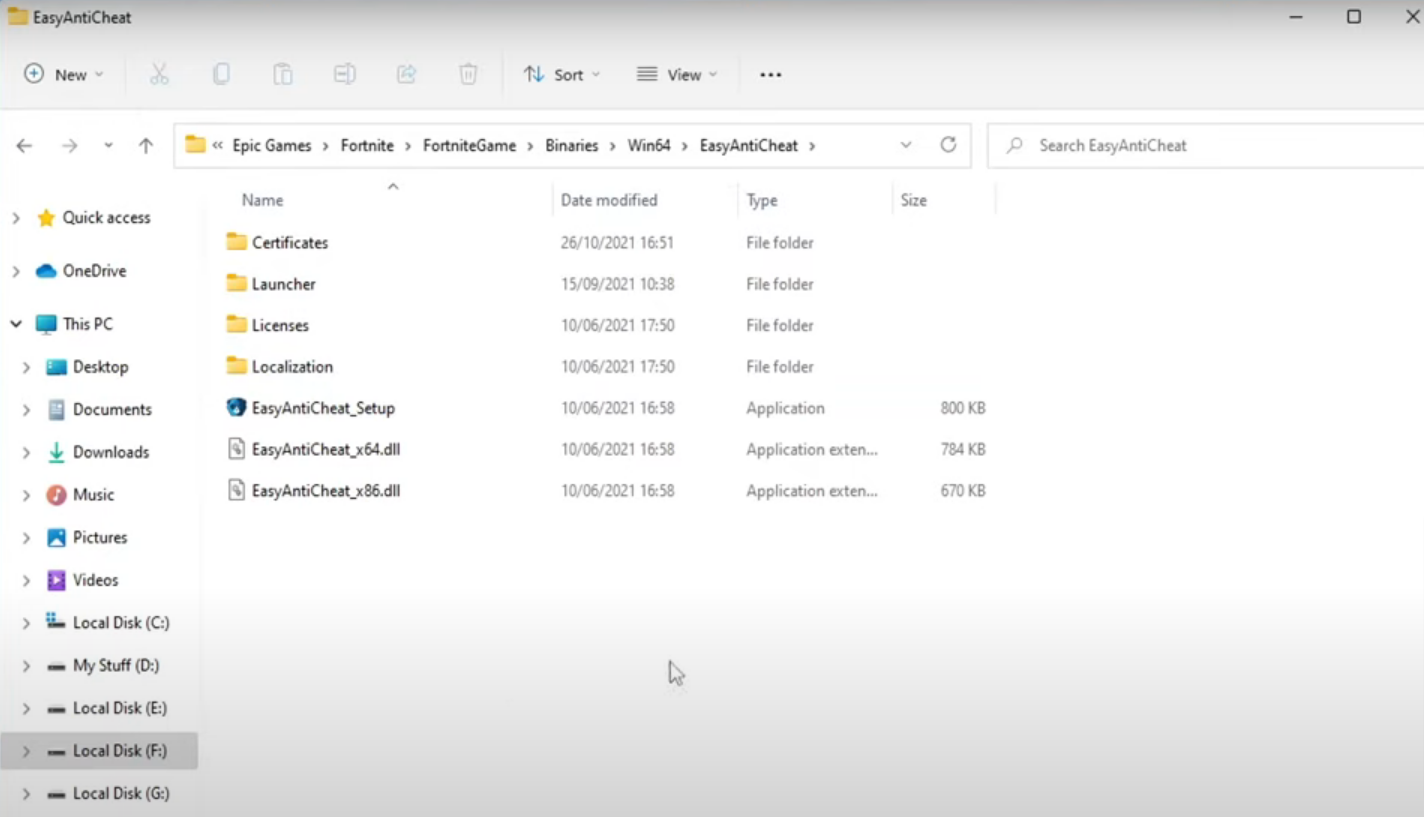
To uninstall easy and cheat, first, you need to go to the games directory that has easy anti-cheat, in this case, it’s Fortnite. After that, go to the binaries folder, navigate to the win64 folder, and there will be an easy anti-cheat folder.
Once you’re in the easy anti-cheat folder, you will find an easy anti-cheat setup file. You need to open up this file and it will select the game. You have to press uninstall and it will uninstall easy anti-cheat for Fortnite.
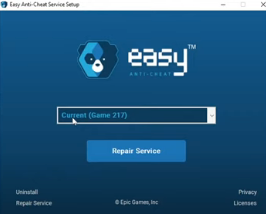
However, there is another way you can do this. You will need to go to your program files and you will find an easy anti-cheat folder. You have to open up this folder, double-click on easy anti-cheat, and select the game that you want to uninstall easy anti-cheat for. In this case, it is Apex legends. Select apex legends and click on uninstall to remove easy anti-cheat.