The EXTRA BOATS MOD makes an addition of three types of boats in the Minecraft game. The players can use any one of them in order to explore the oceans and transport entities from one place to the other. It includes a boat with a chest, a boat with a furnace, and a large boat.
Follow the following steps to install EXTRA BOATS MOD 1.14.4 in Minecraft:
- Download the Minecraft Forge Installer from the website below.
https://files.minecraftforge.net/net/minecraftforge/forge/index_1.14.4.html
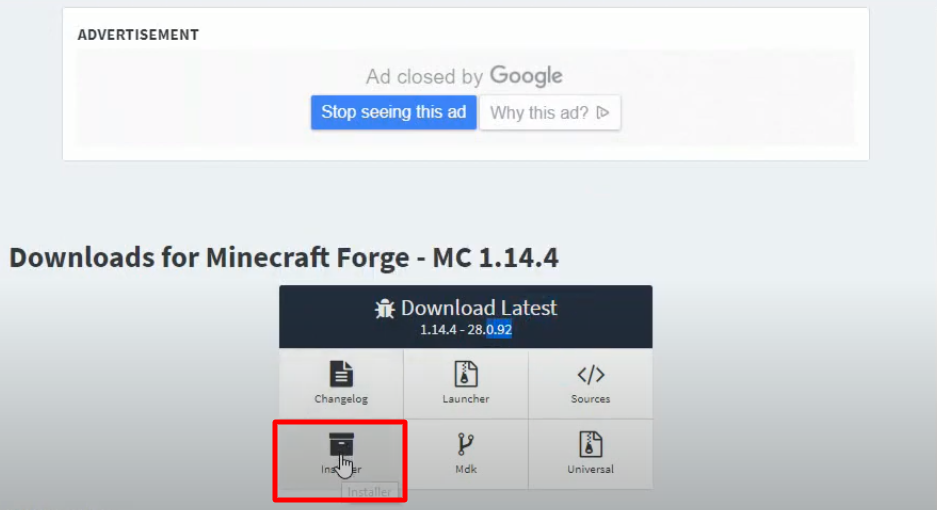
- Download the mod for the following website.
https://www.curseforge.com/minecraft/mc-mods/extra-boats/files

- Now open the Minecraft Launcher, select the latest release and hit the PLAY button.
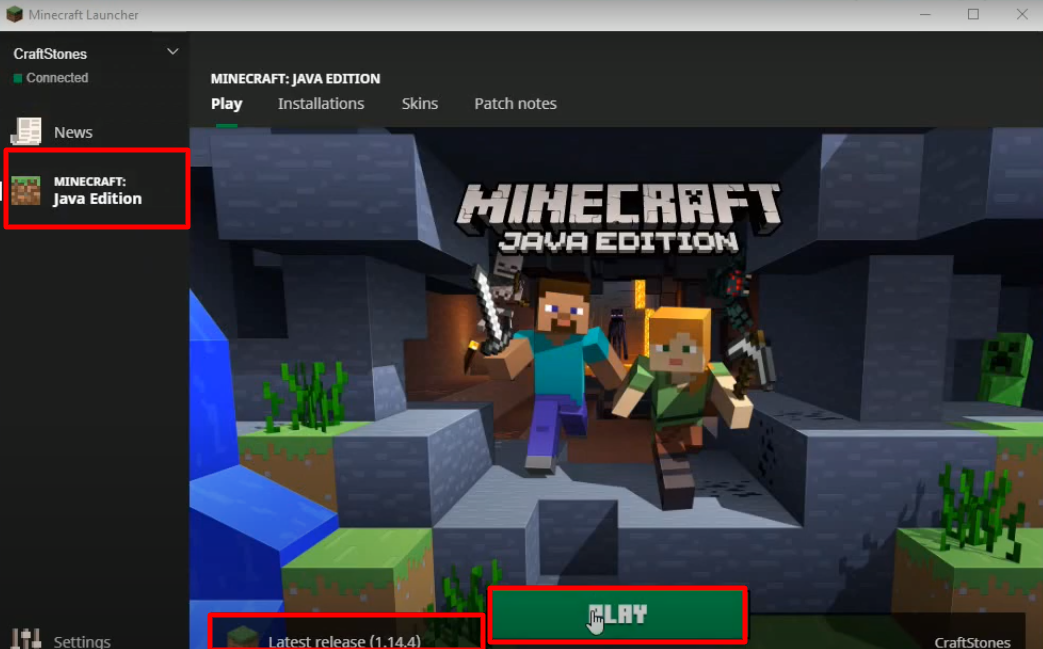
- Check for the version at the bottom left side of your screen and then tap on “Quit Game”.
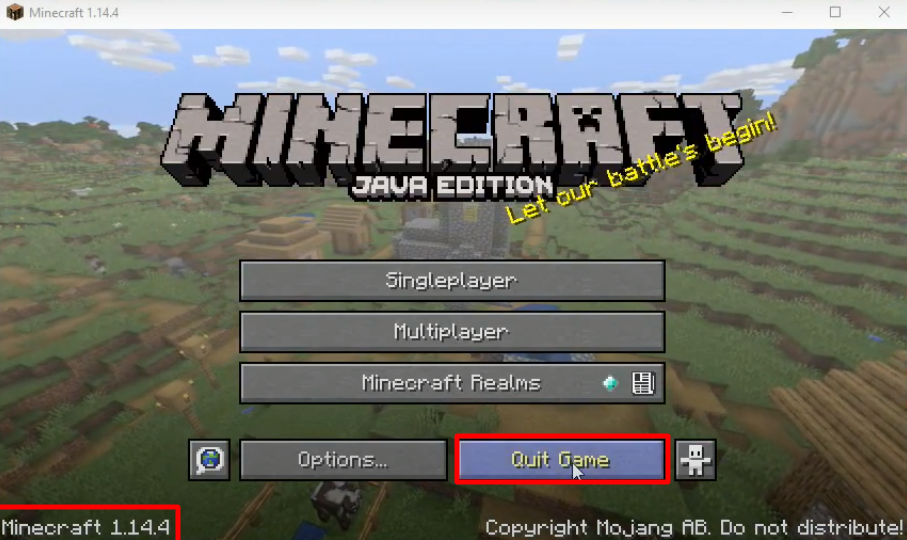
- Press Windows + R to open the run dialog box, type %appdata% and press OK.

- Open the versions folder by following this directory “appdata\roaming\.minecraft\versions”.

- Keep the version folder opened while opening the forge installer. Select “Install client” and then click on OK.
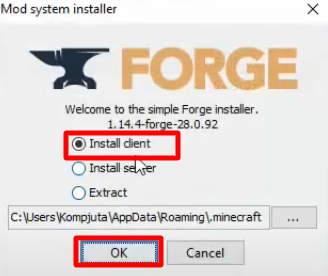
- After that, you have to click on OK.
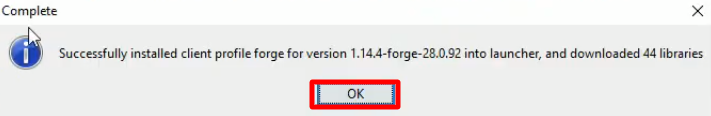
- Open the Minecraft launcher, select forge and hit the PLAY button.
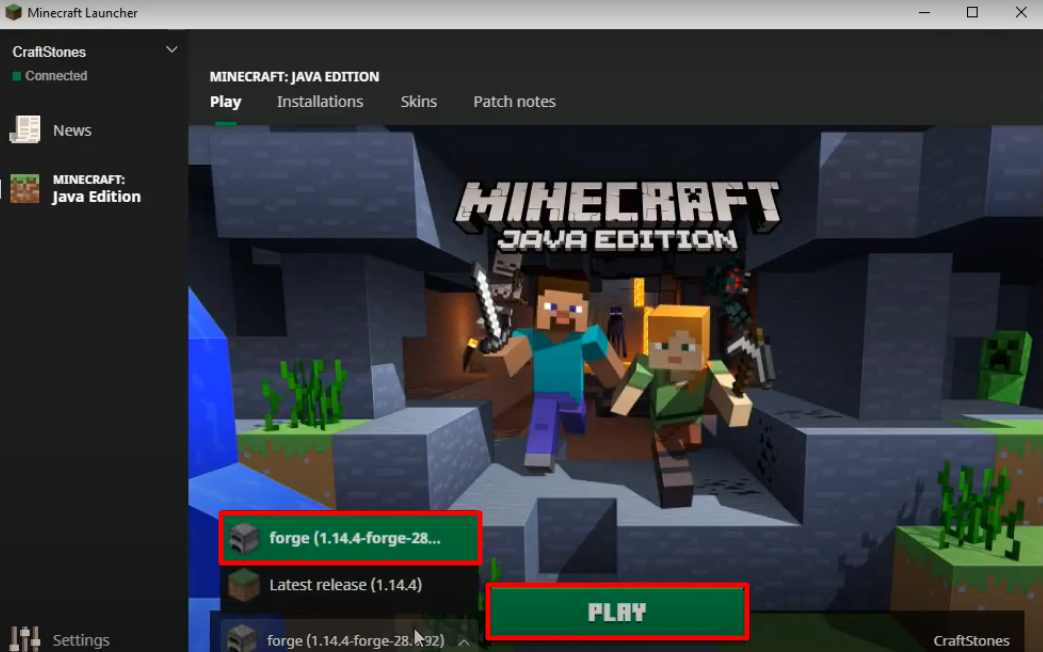
- After that, you have to click on Mods.

- Check whether the right program is installed and then press Done.
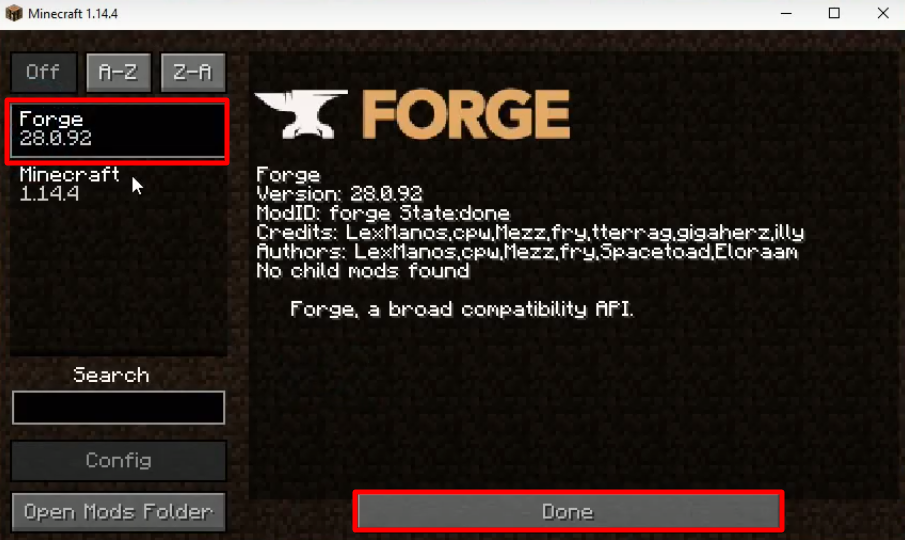
- After that, click on Quit Game.

- Open the appdata folder through run dialog box, navigate to the mods folder by following this directory “appdata\roaming\.minecraft\mods” and paste the download software in this folder.

- Open the Minecraft launcher, select forge and hit the PLAY button.

- After that, you have to click on Mods.

- Check whether the right program is installed and then press Done.

- After that, click on Singleplayer.

- And then tap on Create New World.

- Navigate to the More World Options.

- Make some changes as shown in the image below and then press Done.

- After that, click on Create New World.

- Apply the mods that you want to and enjoy the game.

——————————————————————————————————————————-