In this guide, you will find the step-by-step instructions to download and install the Fabric Loader 1.19 in Minecraft.
The lightweight modding toolchain has already been made for the game that is called and Fabric Loader 1.19. It supports multiple versions of Minecraft.
To download and install these mods in Minecraft version 1.19, you have to follow the instructions below:
1. To download the Fabric Loader 1.19, you will need to open the following link and scroll down to Recent files. You have to download the top 1.19 files.
Download Fabric Loader
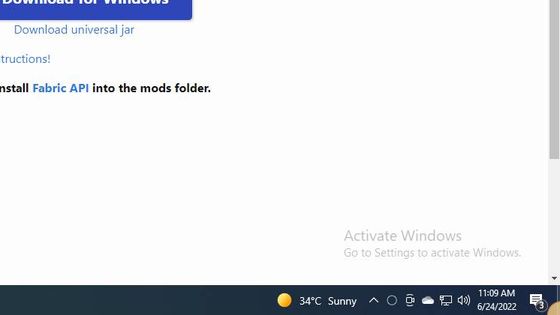
2. After that, you have to press Windows+R, type %appdata%, and then hit the OK button to save the downloaded file in Minecraft.

3. Now you have to open the .minecraft folder and double-click on the Fabric Loader 1.19 file to install it.
4. You have to launch the Minecraft game to check the Fabric Loader 1.19 file. Select Fabric Loader 1.19 and then click on the Play button.
You have successfully installed Fabric Loader 1.19 in Minecraft.