Error 4201 occurs due to instability or overcrowding when you’re playing Genshin impact on Wi-Fi.
You have to follow the step-by-step instructions to fix this error.
1. You will need to click on the Start button and search for Command Prompt, then choose to Run it as administrator.
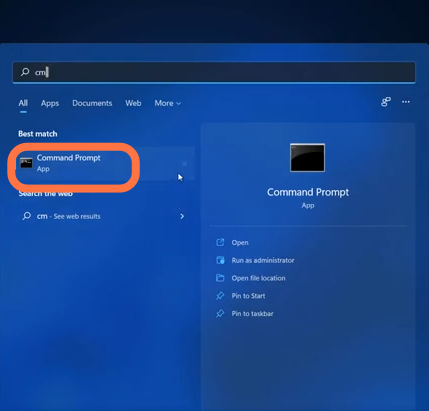
2. Type in “ipconfig /flushdns” and hit enter to execute the command.
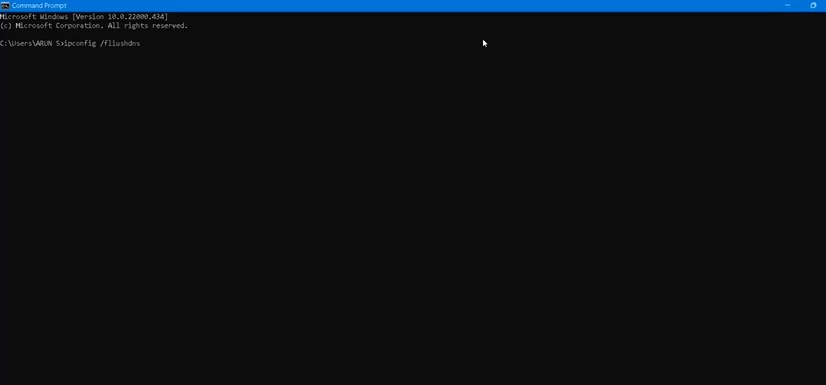
3. Next command to execute is ‘ipconfig /renew’.
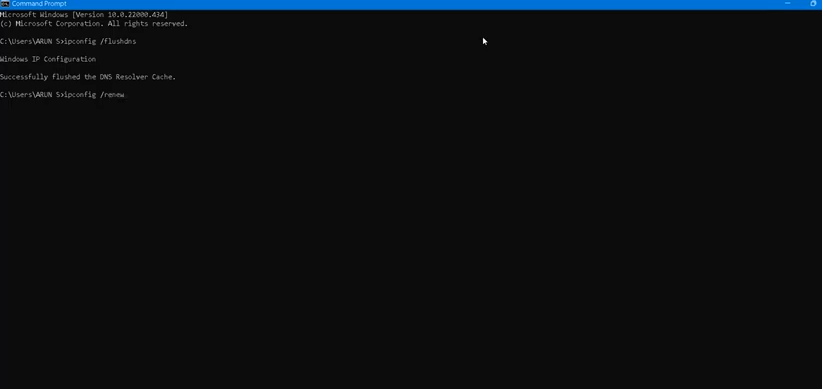
4. After that, run ‘netsh minstock reset’ and then use Exit to close the CMD Interface.
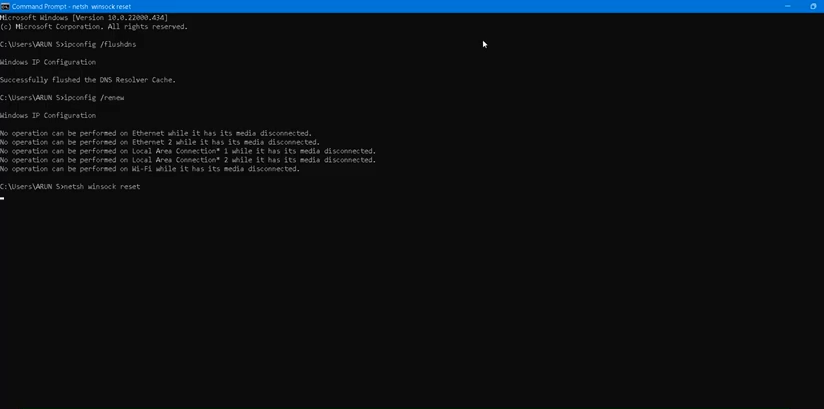
5. Now, you have to enter into the settings of the PC.
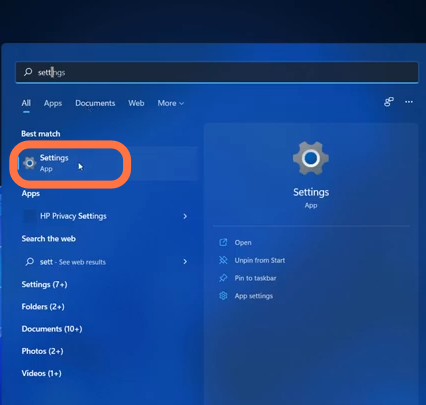
6. Select Network & Internet settings.
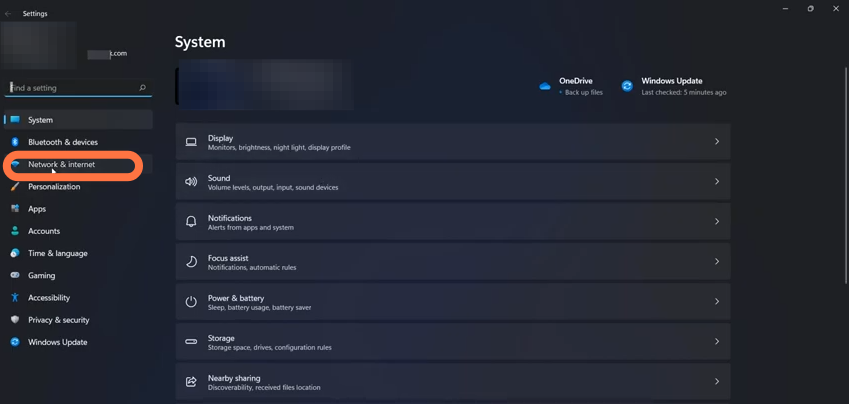
7. Then find and click on the “Network Reset” option.
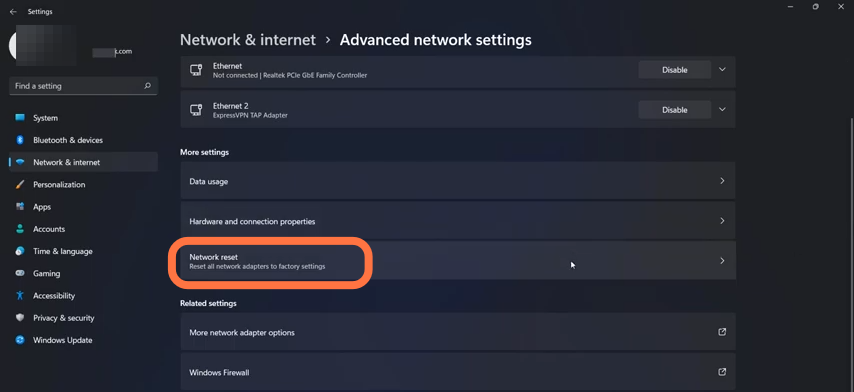
8. After that, click on the Reset Now button and press Ok/Yes to confirm it.
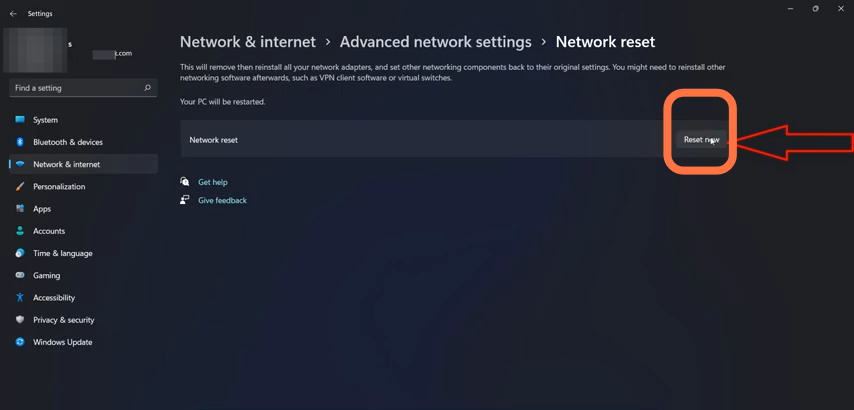
9. And finally, you need to restart your PC to resolve the error.
