If you are facing the “Failed to switch because this account is not connected to any game data” error in Mobile Legends BangBang, this guide will let you know how to fix that.
First, go to Google Play Games.
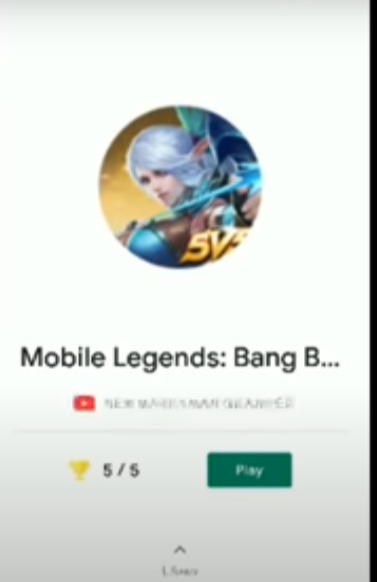
Turn off the “Automatically Sign in to Supported Games”.
Go to settings, then navigate to apps and clear the data of the following applications:
- Google play store

- Google Play services
- Google Play services instant apps.
- Mobile Legends.
After clearing, open Mobile Legends and start to play the tutorial.
Switch your account after the tutorial and that’s it, that is how you fix this error.