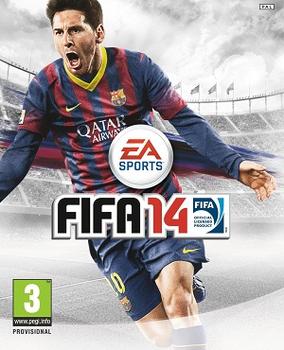FIFA 14 is one of the best FIFA games from EA, the most in-depth football simulation game so far. You can build your own team with players from all over the world and participate in realistic tournaments that will test you against other top men’s, women’s, and youth teams. With 33 fully licensed leagues, over 600 clubs with over 16,000 players, and 47 fully licensed international teams, it is one of the most realistic sports video games on the market.
Where is the save game folder in FIFA 14?
You can find the “FIFA 14” save file in your user directory. You have to open Windows Explorer and go to Documents. After that, double-tap on “FIFA 14” to access the save file.
C:\Users\%UserName%\Documents\FIFA 14
How Do I Install the Save File?
First, you will need to download the save game file and extract it with the help of WinZip. After that, you have to copy the save file to a save games location and make sure to have a backup of your save.
Important: Always back up the save file before replacing it with the new one.
Download Save File:
The game is not 100% completed in this save file. Career for: AC Milan, Manchester City, Dinamo Moskva and Real Betis.