The EPIC FIGHT MOD improves the game by adding a number of polished animations. It also brings new combat stances and combos in the game. You can silently swift towards your target or counter him with a rapid sprint attack. You have also got the option to impose a special attack on the enemies.
Follow the following steps to install the EPIC FIGHT MOD 1.16.5 in Minecraft
- Open the website below and download the minecraft forge.
https://files.minecraftforge.net/net/minecraftforge/forge/index_1.16.5.html

- Go to the following website and download the mod file.
https://www.curseforge.com/minecraft/mc-mods/epic-fight-mod/files

- Launch the Minecraft launcher and select the latest release and hit the PLAY button.

- After that, tap on “Quit Game”.
- Press windows + R, type appdata and then click on OK.

- Open the versions folder by following this directory “appdata\roaming\.minecraft\versions”.

- Open the Forge installer, click on “Install client” and hit OK.

- After that, you will need to click on OK.

- A new folder will be generated in the versions folder with the name of forge.

- Open the Minecraft launcher, click on forge and then hit the PLAY button.

- Check the checkbox and hit the Play button.

- After that, you will need to click on Mods.

- Check whether the right program is installed and then press Done.
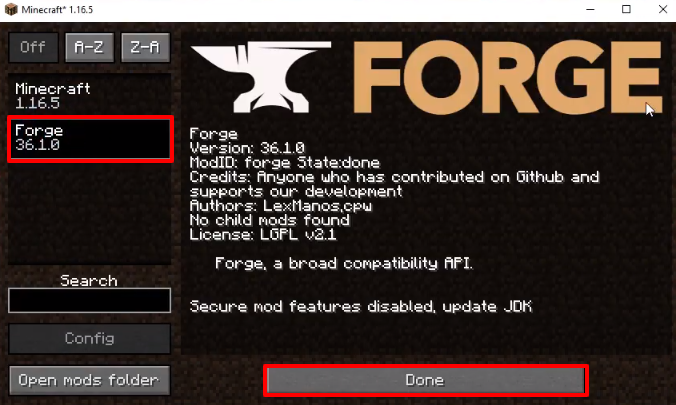
- After that, you have to click on “Quit Game”.

- Open the appdata folder through the run dialog box, navigate to the mods by following this directory “appdata\roaming\.minecraft\mods” and paste the downloaded file in this folder.

- Open the Minecraft launcher and then click on Mods.

- Check whether the right program is installed and then press Done.

- As you get navigated to the main menu, click on SinglePlayer.

- Turn on “Allow Cheats” and then press More World Options…

- Turn on “Bonus Chest” and then press Done.

- Click on Create New World.

- Explore and enjoy the game now!
