This guide will let you know how to fix the “Not Load CitizenGame.dll” error in GTA V. You have to follow the guide, and you will know about the steps to solve the error.
To fix the “Not Load CitizenGame.dll” error in GTA V, you need to right-click on the Desktop and come to the New. Further, select the Text Document.

Step 1
Now open the Text Document, and type the text below.
[Game]
IVPath= *game location*.

Step 2
Now go to the folder where you save the GTA V game. After getting into the GTA V folder, you need to copy the location.
Step 3
Then paste the game path in the Text Document, as you can see in the image below.
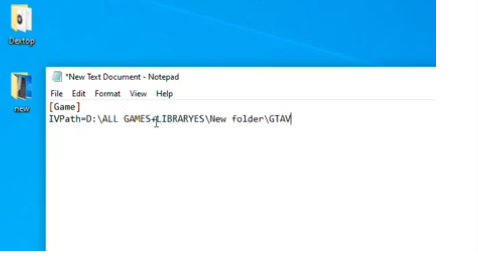
Step 4
Afterwards, come to the File at the top and click on the Save as option. You need to type the CitizenGame.dll as a File Name, and then click on Save.

Step 5
Now, you will need to copy the saved File from the Desktop. All you need to do is right-click on the FiveM application and click on the Open file location. There you have to open the FiveM.app folder. Then paste it there. After that, click on Replace the File in the destination.
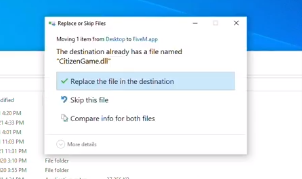
Now you are done resolving the issue. In this way, you can fix the “Not Load CitizenGame.dll” error in GTA V.