The Fresh Animations resource pack is an animated and realistic resource pack for the Minecraft game. This mod will change the overall look of the mobs and make them look more animated and realistic.
Follow the following steps to install the Fresh Animations Resource Pack Mod 1.16.5 in Minecraft:
- Open the link below and download the setup file.
https://optifine.net/downloads
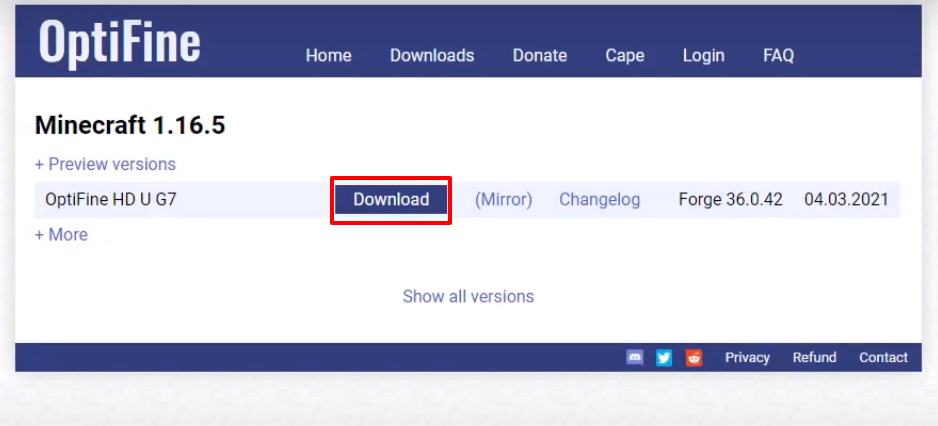
- Open the following link and download the mod file.
https://www.curseforge.com/minecraft/texture-packs/fresh-animations/files
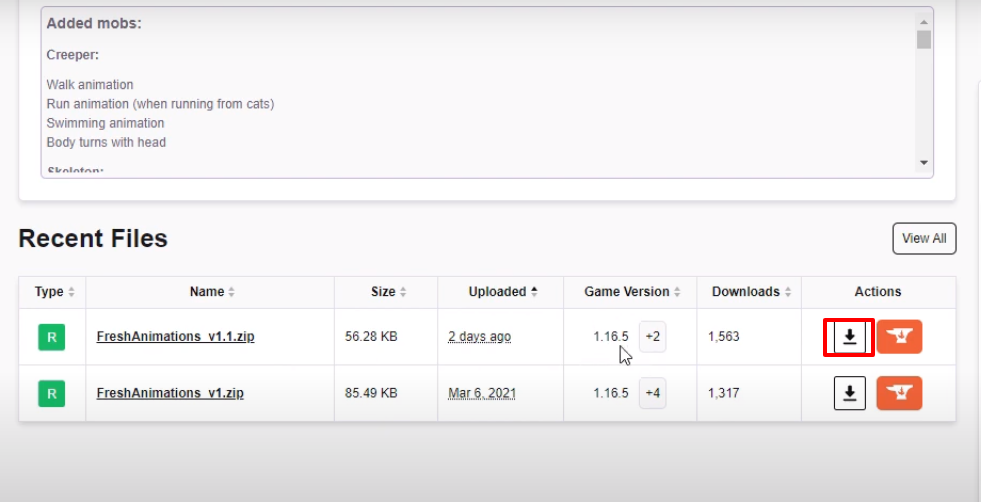
- Launch Minecraft, click on Java Edition, select the Latest release, and then click on PLAY.
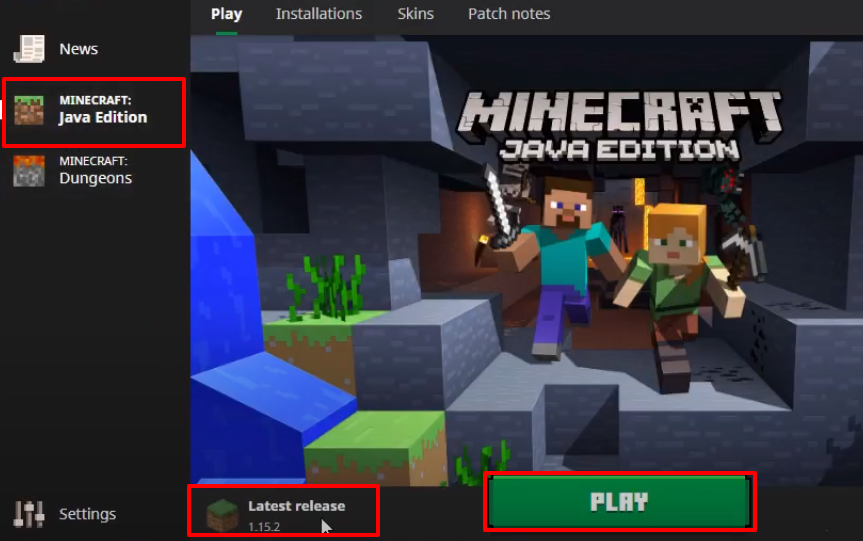
- Look for the version at the left bottom side of your screen as it will change once the installation gets completed and then click Quit Game.
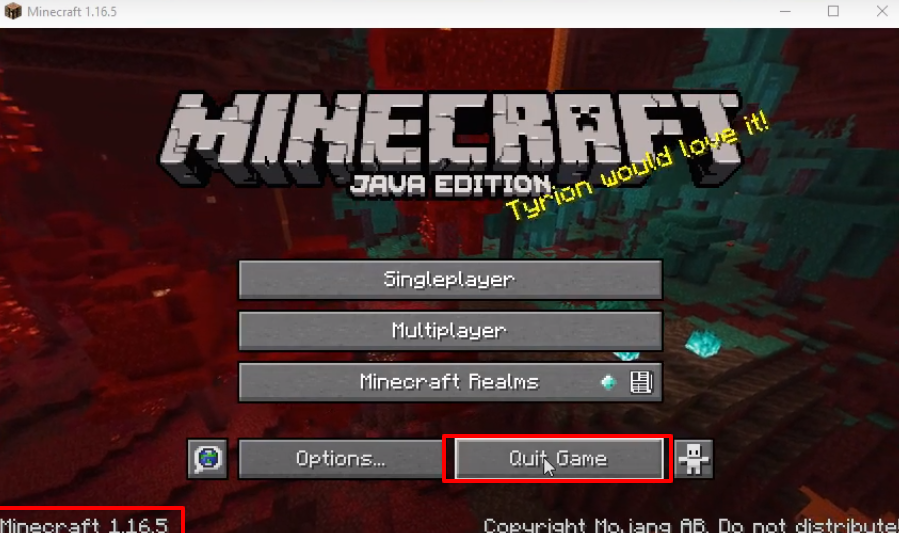
- Press Windows+R to open the Run Dialog box and type %appdata% in it.
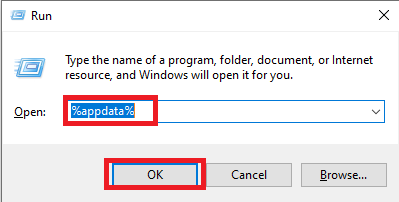
- Go to the “.minecraft” and then move to the versions folder.
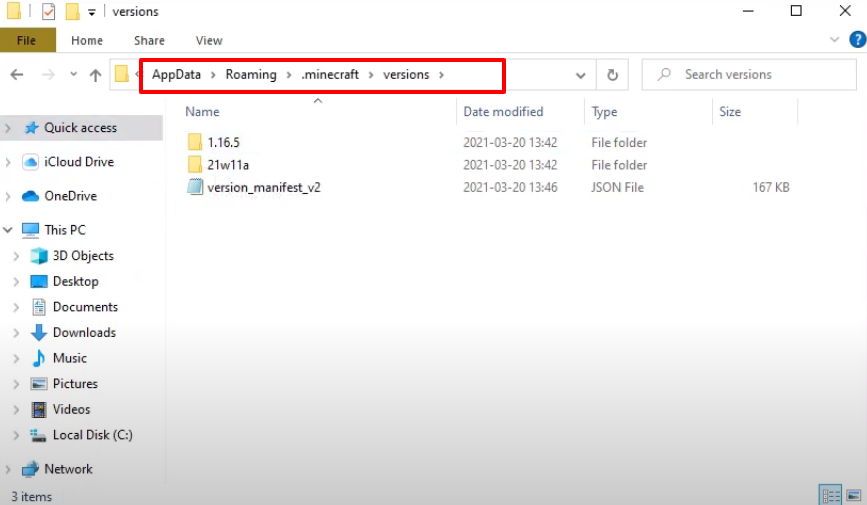
- Open OptiFine installer and then click on Install.
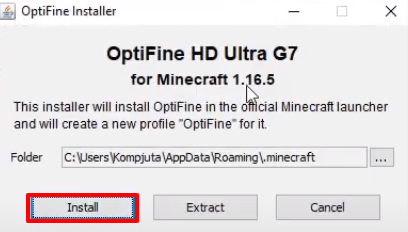
- As the installation gets completed, a new folder will be generated in the versions folder.
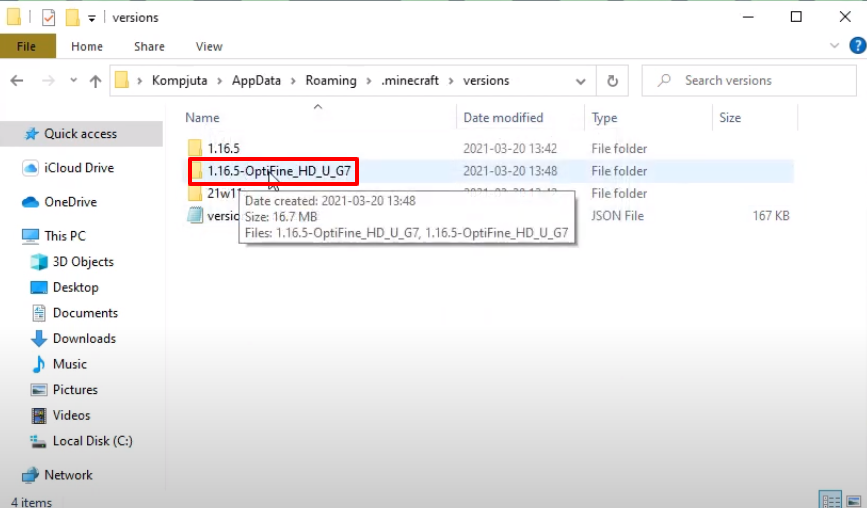
- After navigating to the path, drag and drop the downloaded mod file in the location.
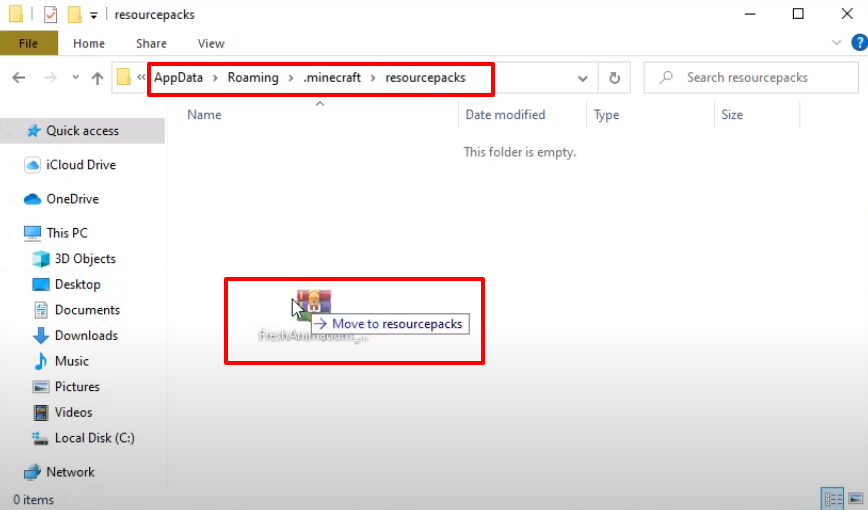
- Launch Minecraft, click on Java Edition. Select OptiFine, and tap on PLAY.
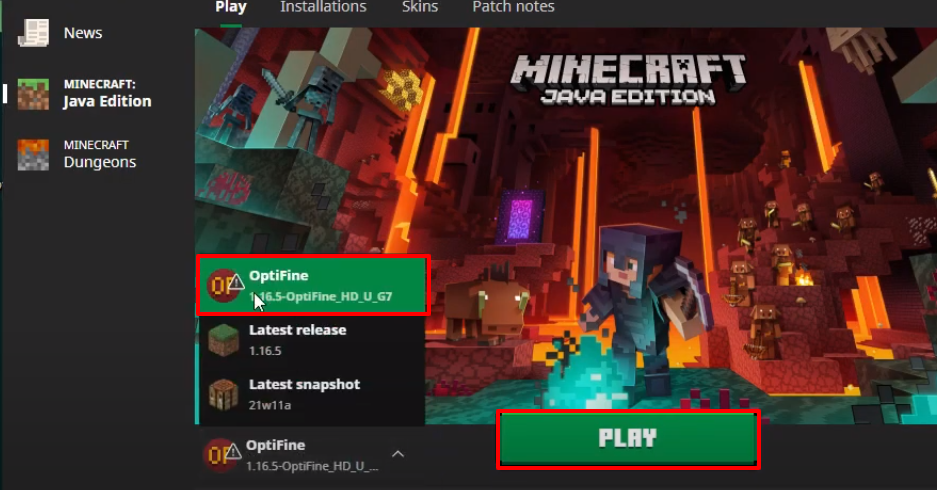
- Check the checkbox and then click on PLAY.
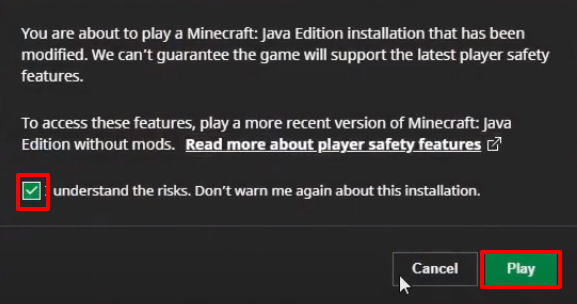
- Verison of the game has been changed to Modded. Now you will need to click on “Options…”.
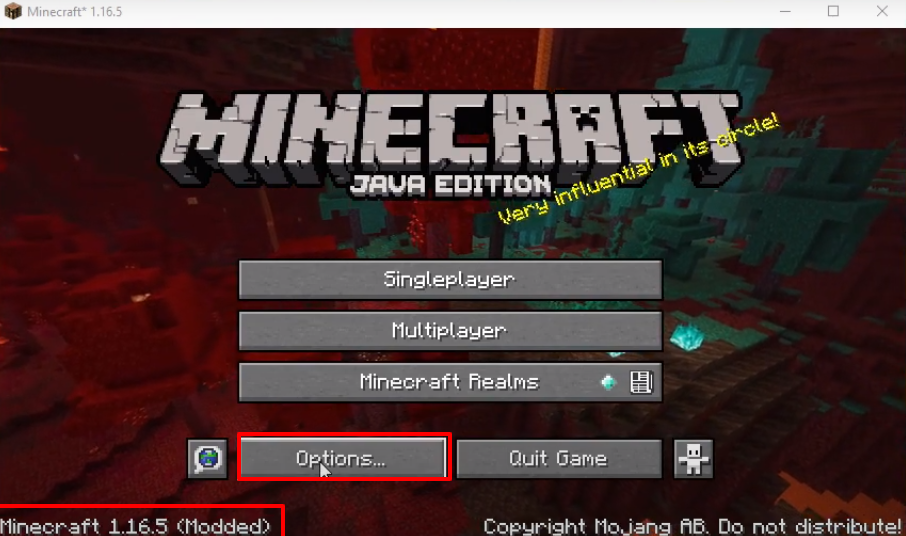
- Click on Video Settings.
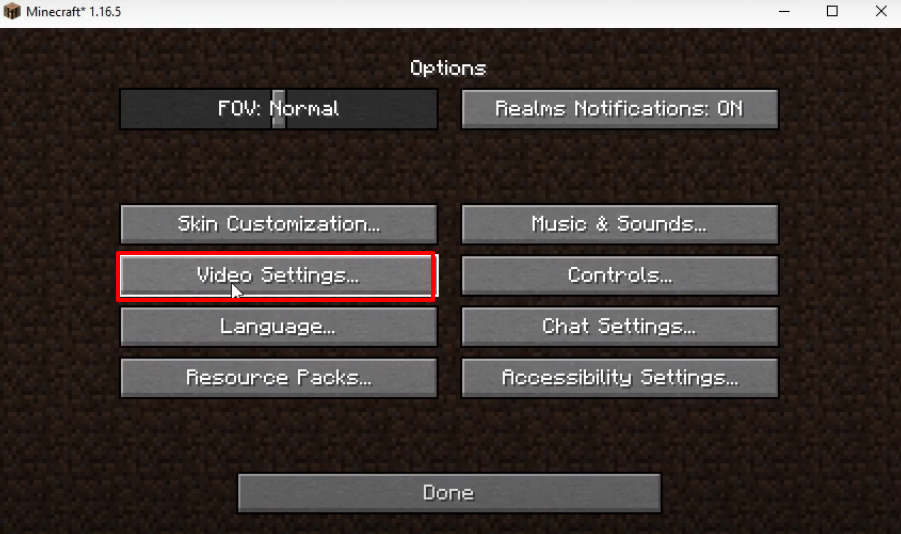
- Make some changes as shown in the image below and then press Details…

- Make changes as shown in the image below and then press Done.
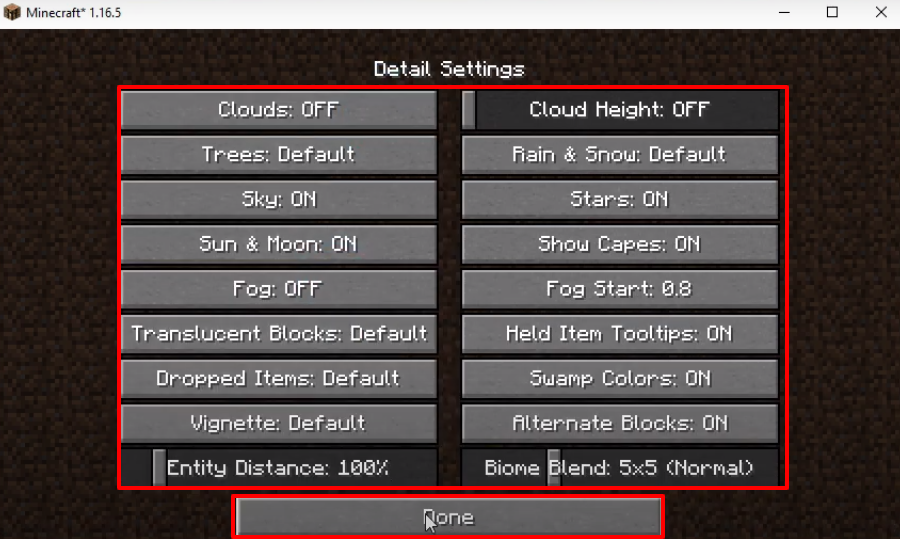
- Click on Quality.
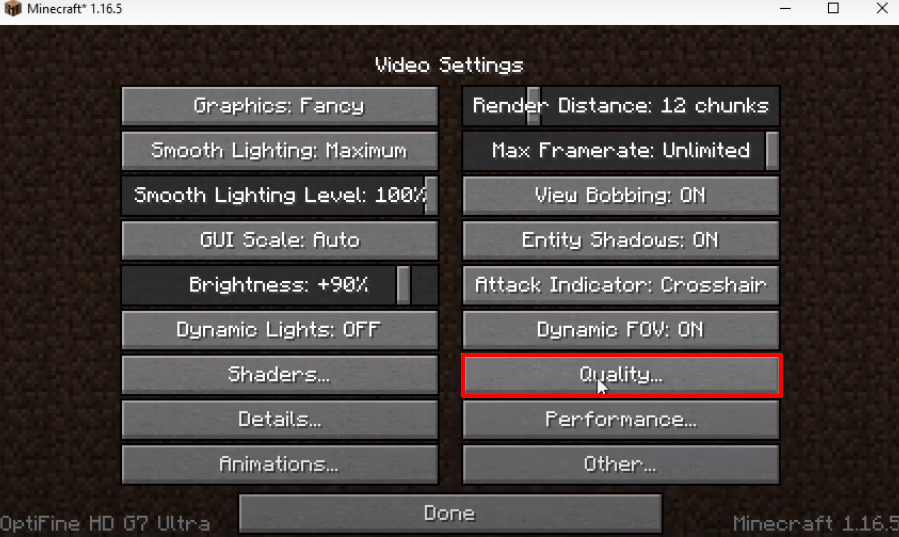
- Now you have to make some changes as shown in the image below and then press Done.
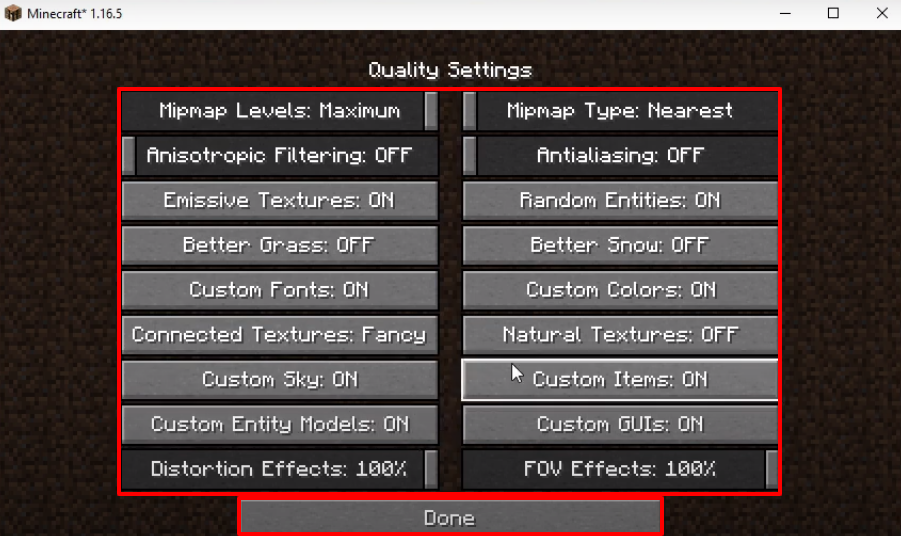
- Click on Resource Packs.
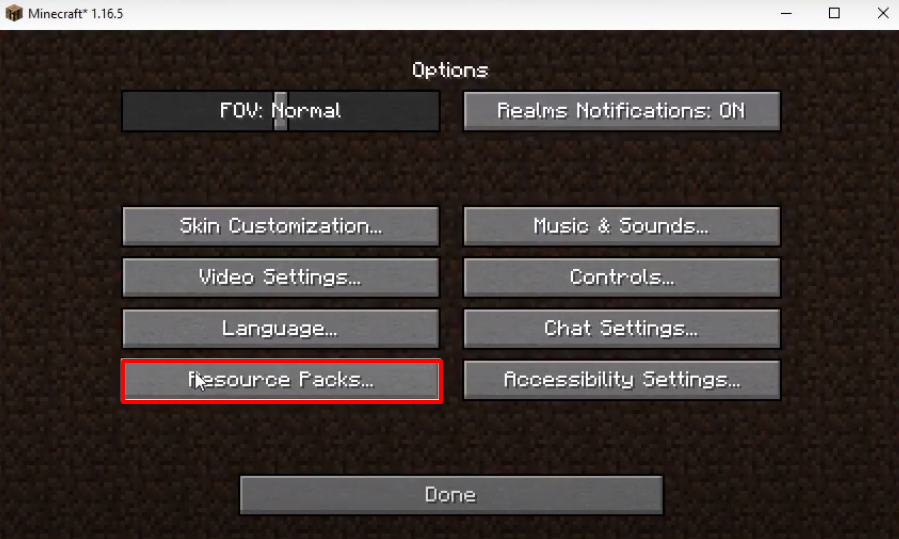
- The downloaded zip file will be under the Available section, click on it and it will be applied in Selected Packs. After that, you have to press Done.
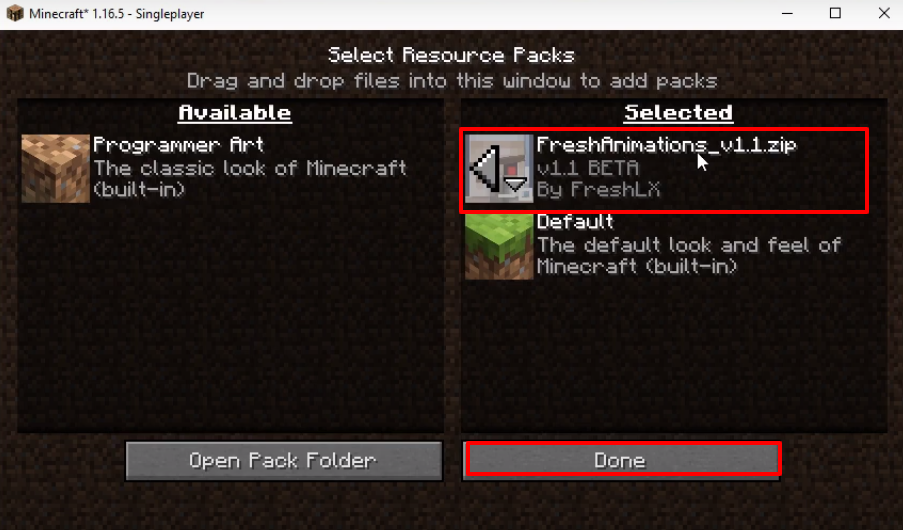
- Tap on the Done button.
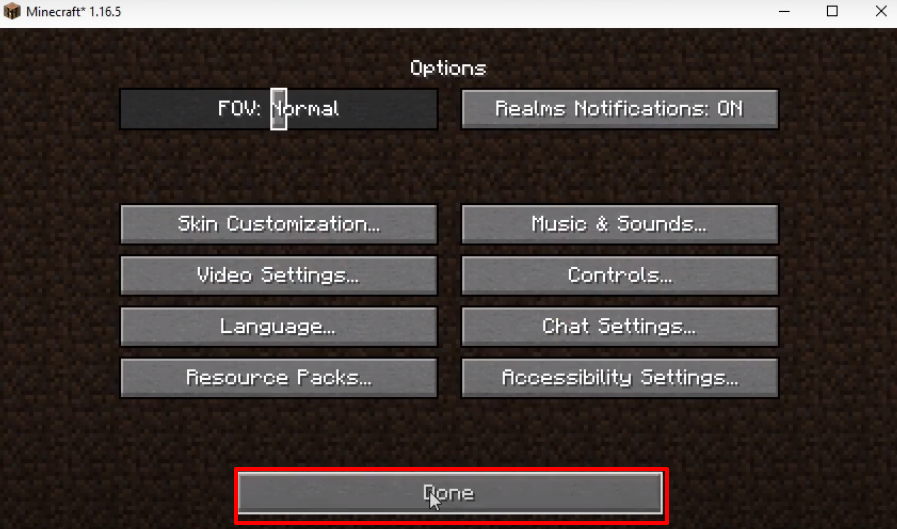
- Click on Singleplayer.

- Make changes as shown in the image below and then click on More World Options…
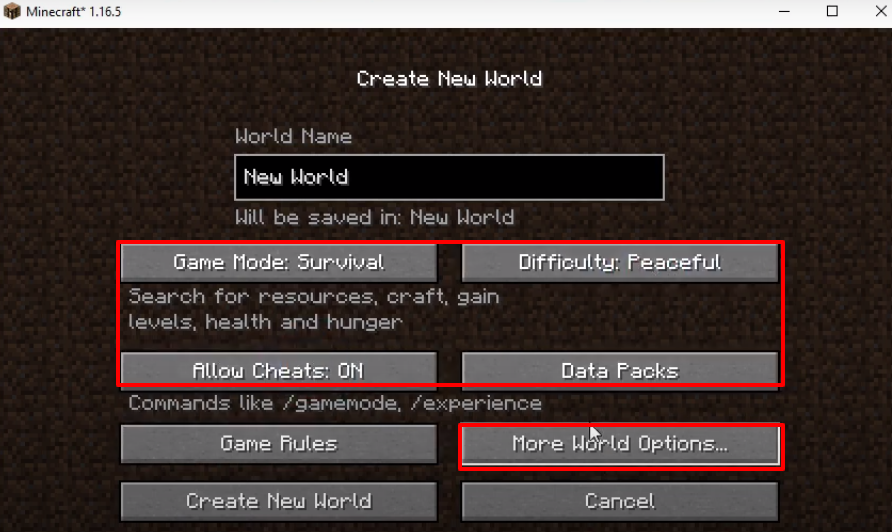
- Make some changes as shown in the following image and then click on Done..
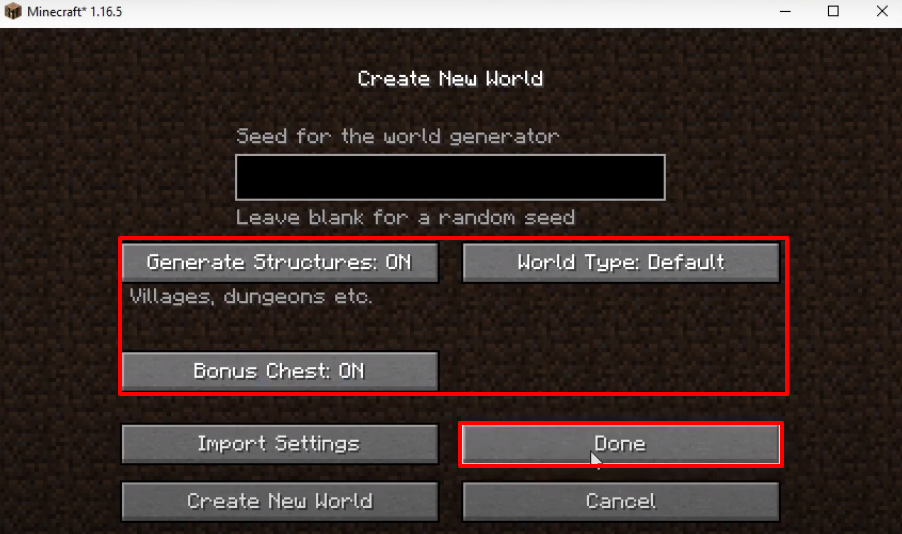
- Click on Create New World.
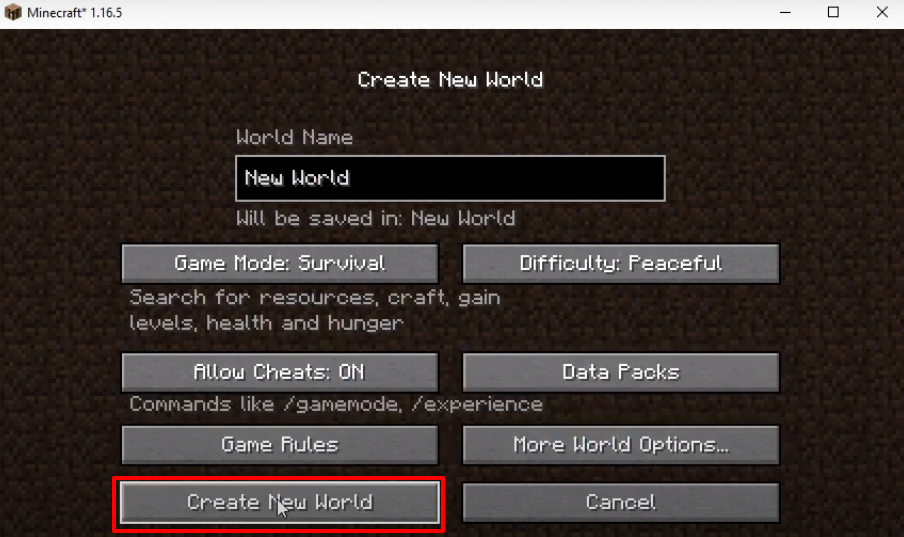
- Explore and enjoy the game.
