The Future Weapons (Vanilla Gun Mod) adds some weapons from the future in the Minecraft game. Different weapons deal different amounts of damage to mobs and enemies. This mod will really fulfill your destructive needs.
Follow the following steps to install Future Weapons (Vanilla Gun Mod) 1.15.2 in Minecraft:
- Open the link below and download the setup file..
https://www.planetminecraft.com/data-pack/futureweapons/
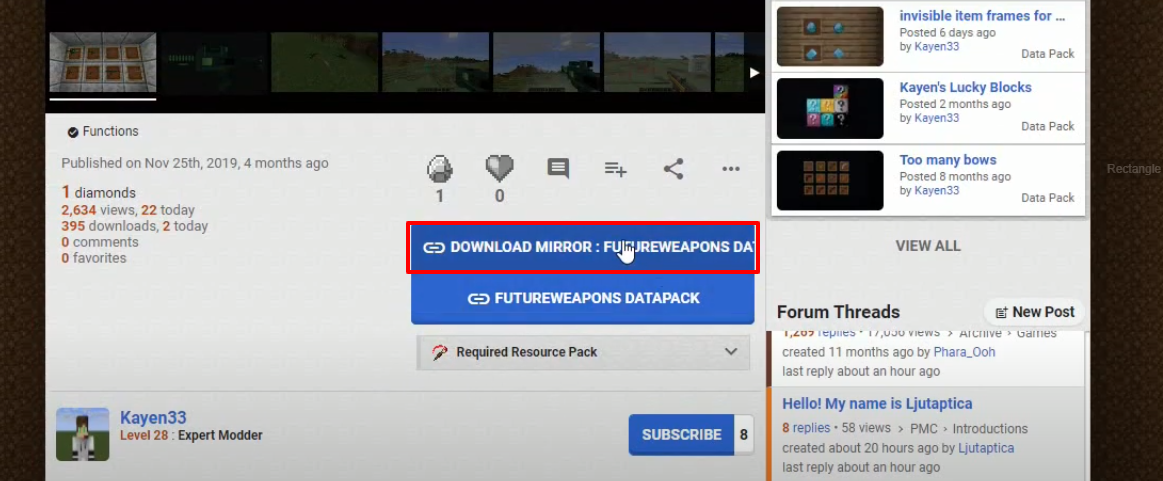
- Click on “DOWNLOAD MIRROR: FUTURE WEAPON” and download the mod file.

- Launch Minecraft, select Java Edition and then click on PLAY.

- Check for the version that is installed and then click on “Quit Game”.

- Open the appdata folder again by typing %appdata% into the run dialog box.

- Navigate to the path and paste the “FutureWeapons_texturepack” folder after extracting the zip file.

- Navigate to the path and paste the datapacks folder after extracting the zip file.

- Navigate to the path and paste the FutureWeapons folder after extracting the zip file.

- Launch Minecraft, select the Latest release and then click on PLAY.

- Click on Options…

- Click on Resource Packs…
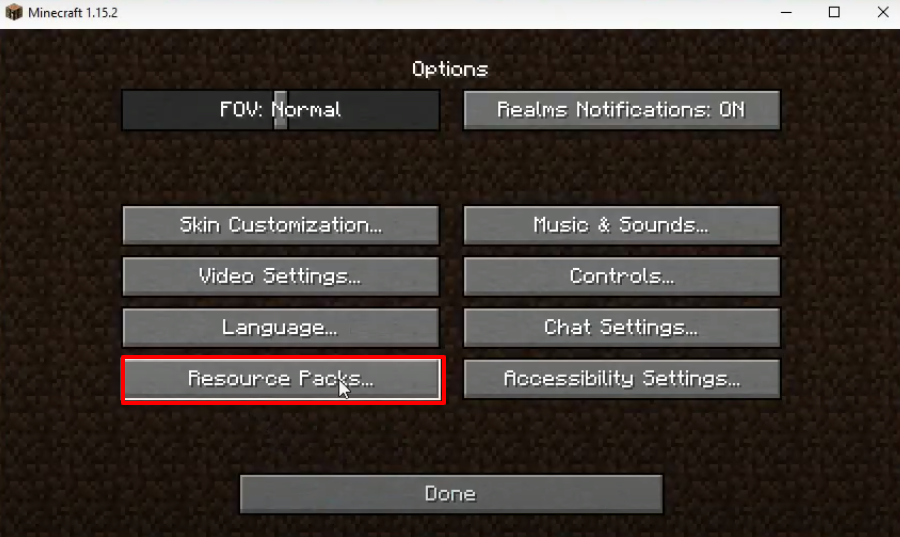
- Click on “FutureWeapons_texturepack” option.

- And then press Done.

- Press the Done button.

- Click on Singleplayer.

- Click on the New Weapons icon.

- Explore and enjoy the game.
