This guide will let you know how to fix the Game Security Violation error related to RGB software or drivers. Simply disabling these while playing will solve the issue. RGB software triggers EAC EasyAntiCheat and needs to be disabled.
Sometimes, you get the Game Security Violation error, as shown in the image below.

This error occurs because of the RGB software installed in your system. First, you have to go to your Steam library folder and follow the path given below.
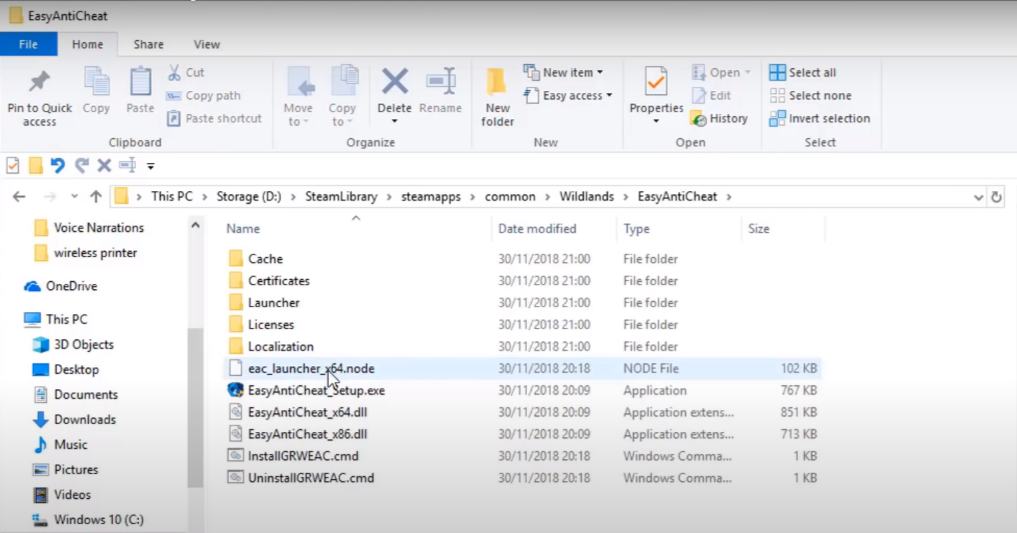
When you get to the EasyAntiCheat folder, you will find an EasyAntiCheat_setup.exe file; double click on it, and a new tab popup. You will need to click on the Repair Service option, as shown in the image below.

You can also uninstall it and then reinstall the software. To do so, you have to go to the easy anti-cheat website and reinstall the anti-cheat software on your system. It will resolve almost every problem, but sometimes it will not help to resolve the issue.
If the error remains, you have to go to the system’s task manager and navigate the system com service. Right-click on it and choose the end task option, as shown in the image below.

When you click on it, the system will restart. You have to make sure that no other service regarding the light is running in your system. When your system starts again, you will have to open the game and wait until it starts, there will be no other error message, and you can play the game without any issues.
