Here is a list of basic controls for Garry’s Mod:
Basic Movement Controls
Looking Around
When you are moving, you need to look around, and for that purpose, use your mouse. As you move your mouse, the angle of vision in the game will keep on changing and you will be able to see in different directions.
Walking
You can walk using WASD keys.

If you want to jump, use space.
If you want to crouch, press Ctrl.
You can sprint by pressing Shift while you walk.
If you press Alt while walking, you will walk slower.
Weapon Controls
You can shoot a gun or tool by left clicking.
Scroll or press a number to swap guns, and then click to choose.
You can use a gun’s secondary or special firing by right clicking.

Basic Building
Press and hold Q to access the spawning menu.
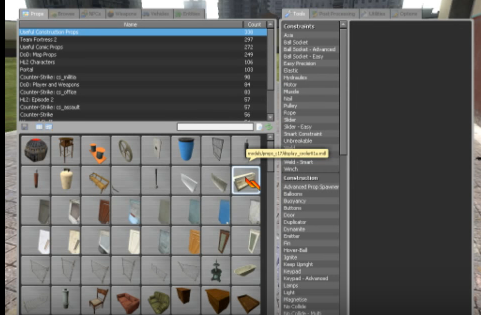
Left-click and hold with your Physics Gun to move your object.
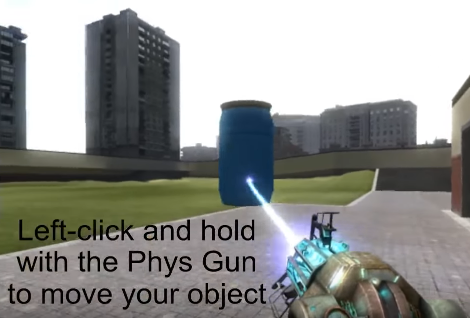
Press and hold E while holding an object and moving your mouse to rotate the object.
Right-click the object while holding it to make it unmovable.
When holding an object, and pressing E, use W and S to bring an object closer or to push it further from you. You can also scroll to move the object faster.
Use A and D when holding E to rotate the object more precisely.