In this concise guide, you will learn how to address the issue of GTA IV displaying only 512 MB total VRAM, even if your GPU has more capacity.
- First, you need to find out how much VRAM your GPU has in megabytes (MB).
- On the taskbar, search for “Dxdiag” and press enter.
If you have switchable graphics (Intel/AMD or Nvidia), you will find both “Display 1” and “Display 2” tabs. Otherwise, there will be only one “Display” tab. - You have to note down the “Display Memory” value.
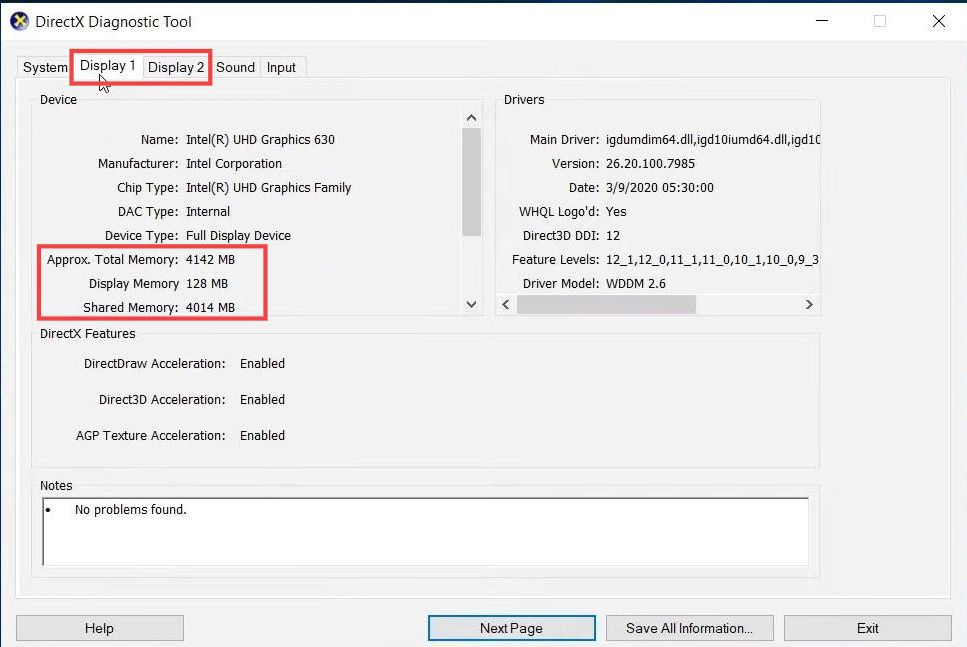
- If you are using the Rockstar Launcher version, then open the Rockstar Launcher and go to settings.
- Navigate to GTA IV and then scroll down to “Launch Arguments“. Input “-availablevidmem(GPU’s VRAM )“.
It will change the total VRAM to the value you entered.
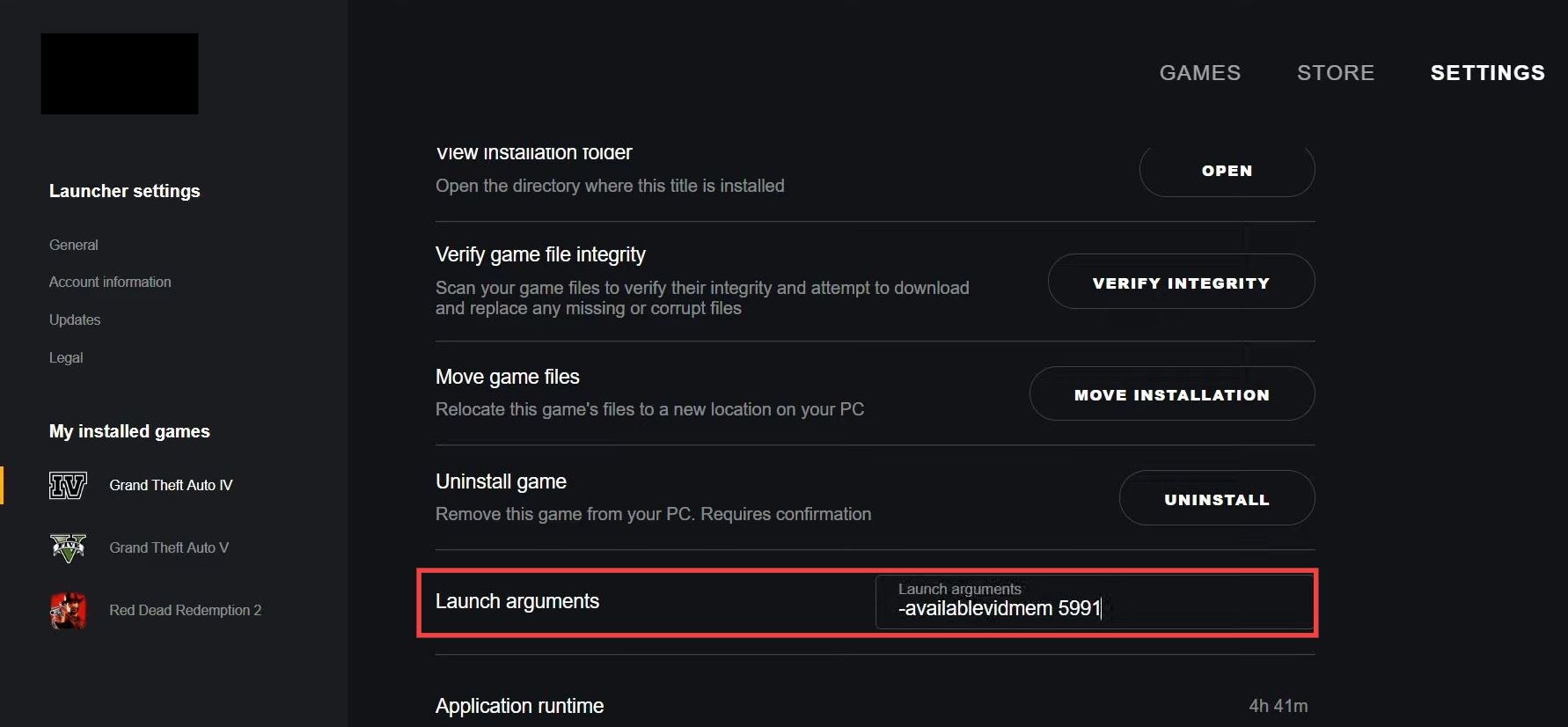
- If you have the GFWL/Steam version, then open up Notepad and input availablevidmem(GPU’s VRAM )“.
- After that, save this file as “commandline.txt” in the root directory of GTA IV.
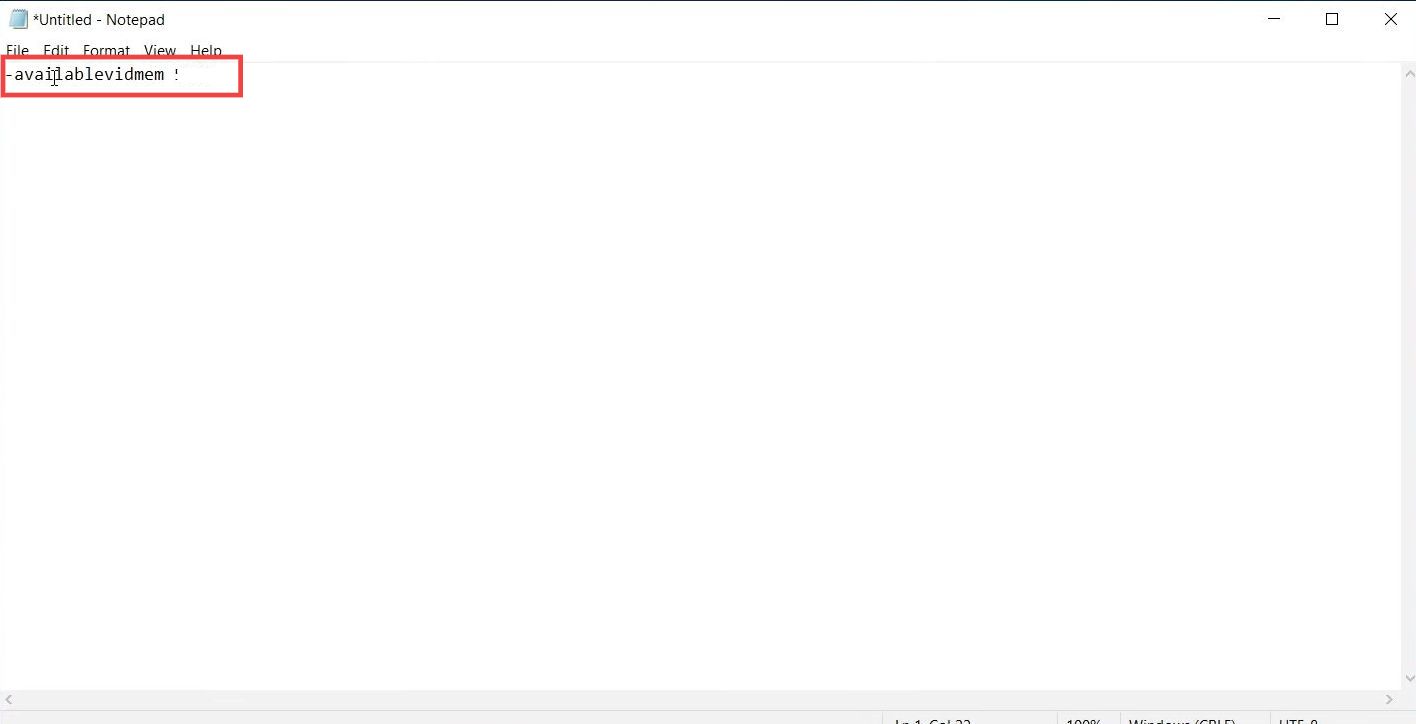
By following these steps, you can address the issue of GTA IV not recognizing the full VRAM capacity of your GPU, allowing you to adjust graphics settings accordingly. E