This guide will provide you with the Hidden Features of Pokemon Unite. These are all interesting features that you must know about the game.
You will need to go to the game settings for the first hidden feature and tap on the Privacy setting from the left menu. In the Online Status section, there will be three options. If you want to become invisible permanently, you have to select “always invisible” so that no one will find you online in the game.
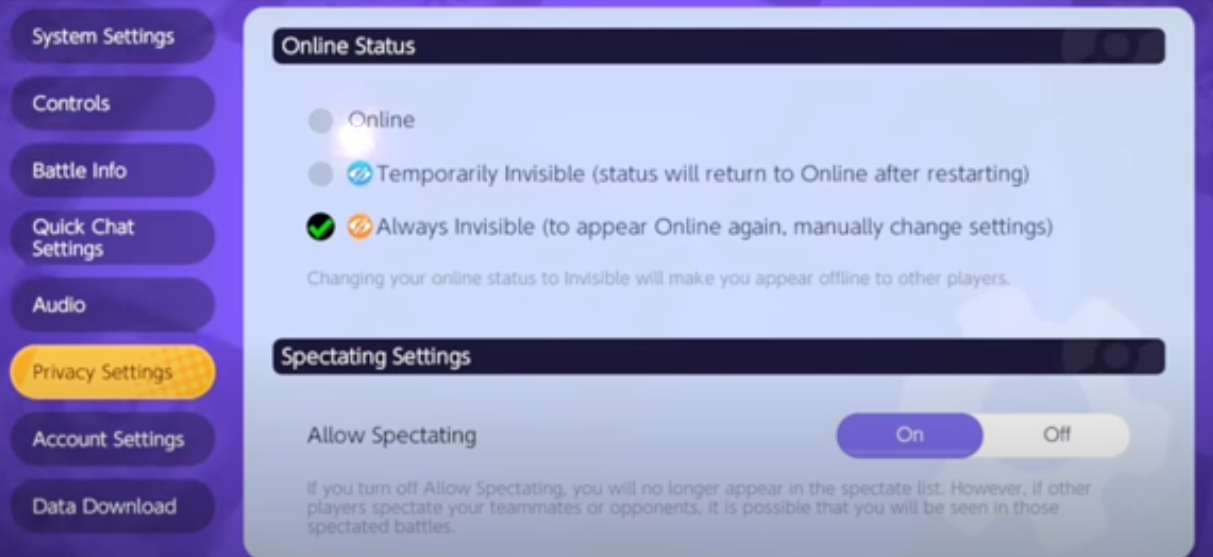
You can also turn on or off the friendship points from the privacy settings options. If you are playing with your friends and want to find the friendship points, you have to go to your friend list and see the friendship points you earned with him under your friend’s name.
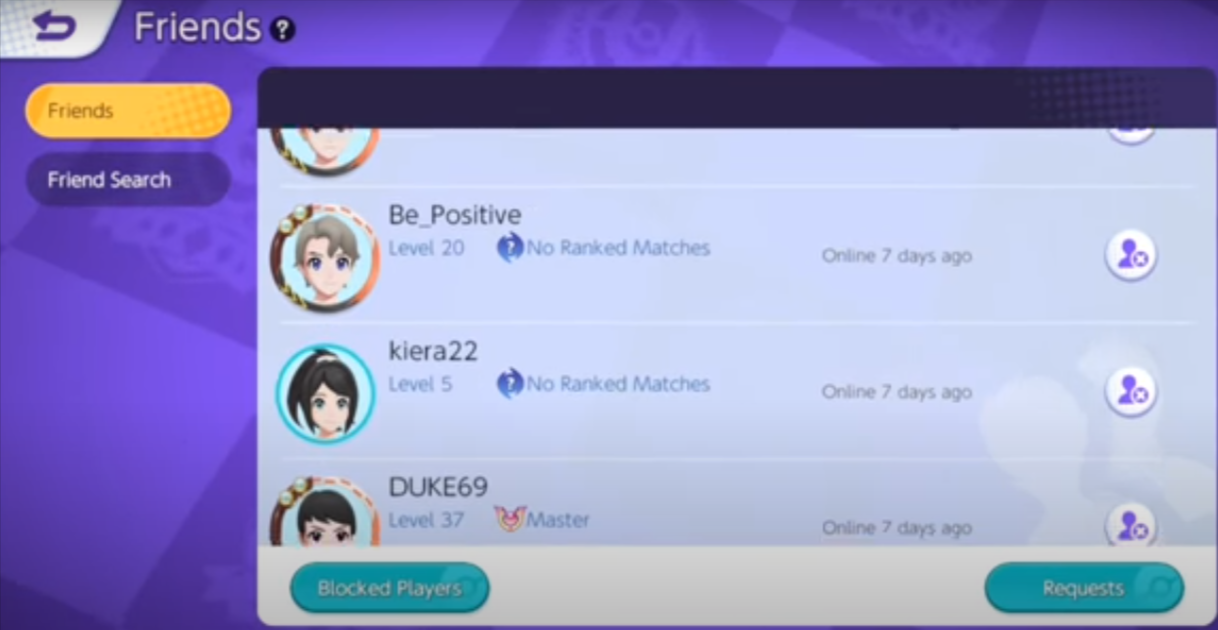
Your friend will give you five friendship points on each battle you play with him. If you reach level one, you will get a standard purple color friendship badge as well, and if you reach level hundred, you will get a purple and blue friendship badge, as shown in the image below.
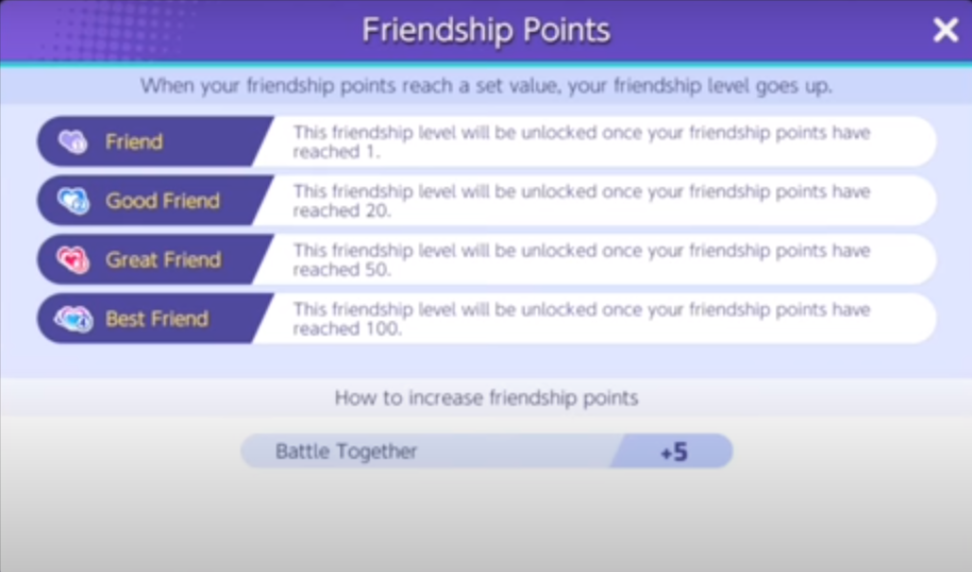
If you want to send a friend request to a solo player during the match, you have to click the idle button appearing on that player’s picture, and the friend request will be sent to him, as shown in the image below.

If you want to hide this button for your profile so that no one can send you random requests, you have to go to your game settings and tap the privacy settings option. Now scroll down and turn on the Become Anonymous option, as shown in the image below.
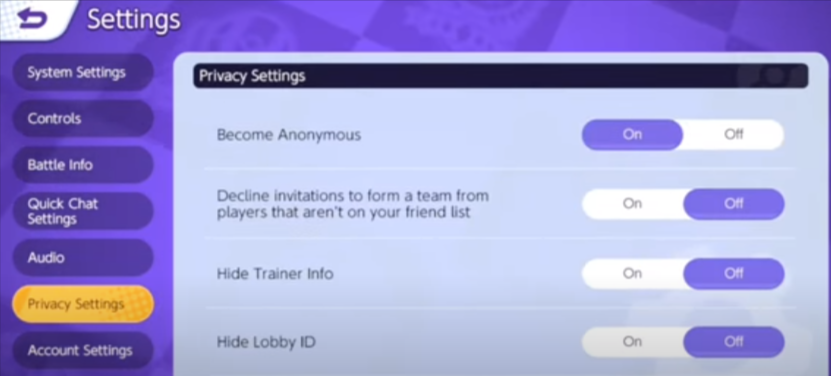
If you want to find what fashion item your opponent is wearing, you have to tap over to the system settings option, scroll down and turn on the “View Fashion Item With Trainer Motion” option from the menu, as shown in the image below.
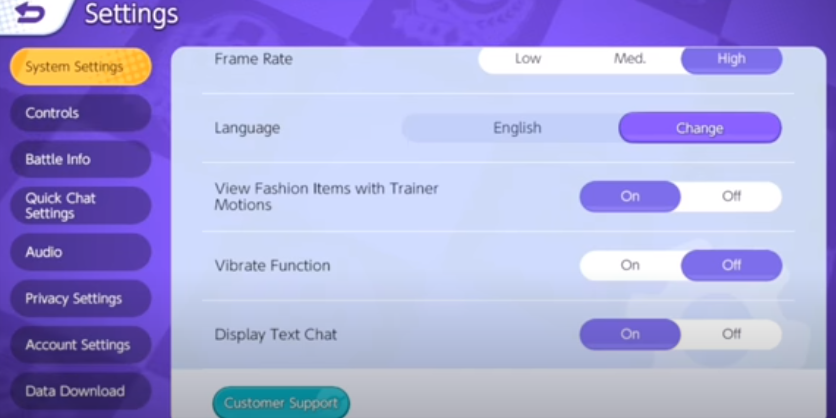
If you have the unite account and have not opened it for three weeks when you log in, unite will automatically allow you to play with that account and collect the rewards from that account. When you log in back, you will find a notification on your screen stating welcome back, as shown in the image below.
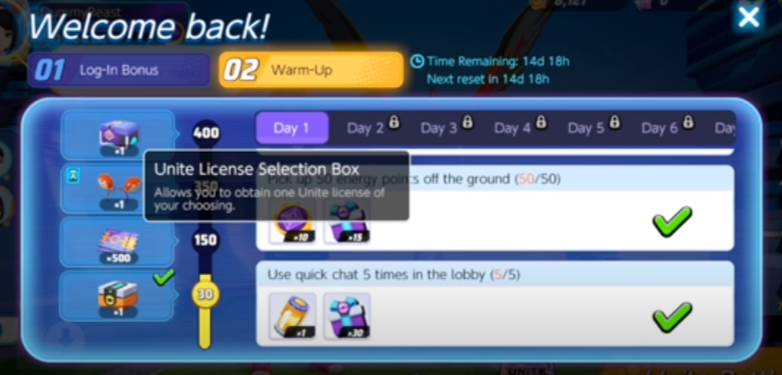
If you reach 400 points, you can unlock the unite license for free, which will appear in your warm-up section. If you open the login section, you will see that you can have a new outfit on the day two login bonus, as shown in the image below.
