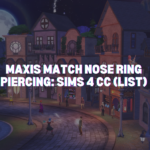Hitman 2 is a stealth game with a single-player and multiplayer mode. It is developed by IO Interactive and directed by Jacob Mikkelsen. It is available on PlayStation 4, Xbox One, Microsoft Windows, and Google Stadia. The player controls Agent 47, the world’s greatest assassin. The game’s levels are open-ended sandboxes, allowing players to explore the environments in search of targets. In order to successfully eliminate your targets, you must understand how each level is laid out.
Where is the save game folder in Hitman 2?
There are two locations of the save file. If you didn’t find it in the first location, you can try the next one.
- To access the Hitman 2 save file, you will need to go to Documents inside the Public user and open up the Steam folder. After that, go to CODEX -> 863550 -> remote.
C:\Users\Public\Documents\Steam\CODEX\863550\remote
- You have to go to Program Files (x86) inside the C drive and open up the Steam folder. After that, go to “userdata” and you will find your User ID Number there.
C:\Program Files (x86)\Steam\userdata\User ID Number\863550\remote
How Do I Install the Save File?
First, you will need to download the save game file and extract it with the help of WinZip. After that, you have to copy the save file to a save games location and make sure to have a backup of your save.
Important: Always back up the save file before replacing it with the new one.
Download Save File:
In this save file, the game is 100% completed. All weapons, suits, and maps are unlocked.