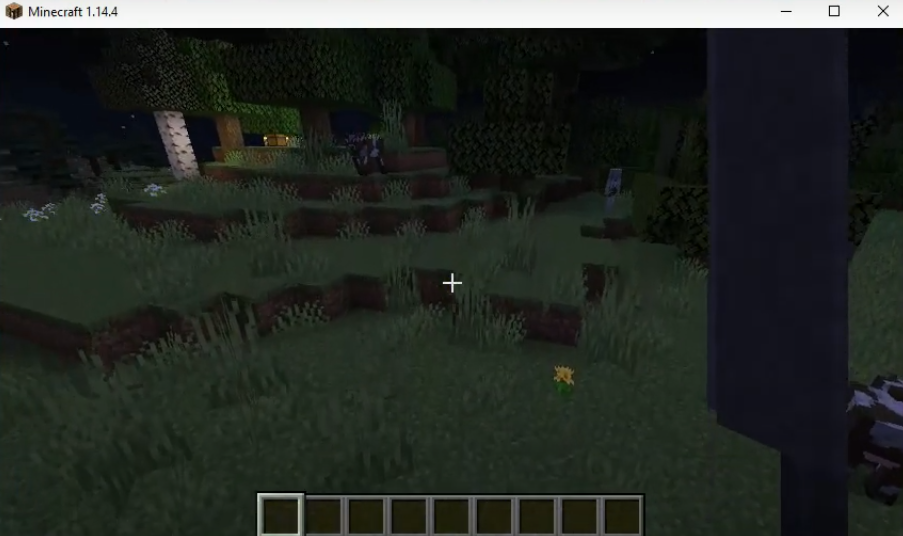The HORROR MOVIE MONSTERS MOD adds different characters from horror movies in the Minecraft game. It features monsters and popular characters from movies like Jigsaw from SAW. If you are able to kill them, you will get their weapons as a reward. This is the best game mod for the fans of horror movies.
Follow the steps below to install HORROR MOVIE MONSTERS MOD 1.14.4 in Minecraft :
- Open the link below and download the setup file.
https://files.minecraftforge.net/net/minecraftforge/forge/index_1.14.4.html
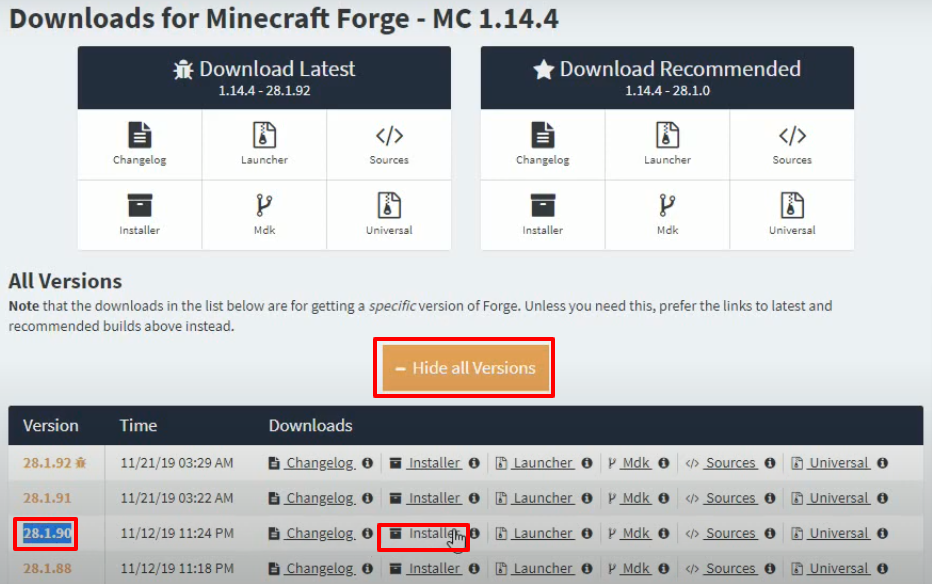
- Open the following link and download the mod file.
https://www.curseforge.com/minecraft/mc-mods/horror-movie-monsters-mod/files
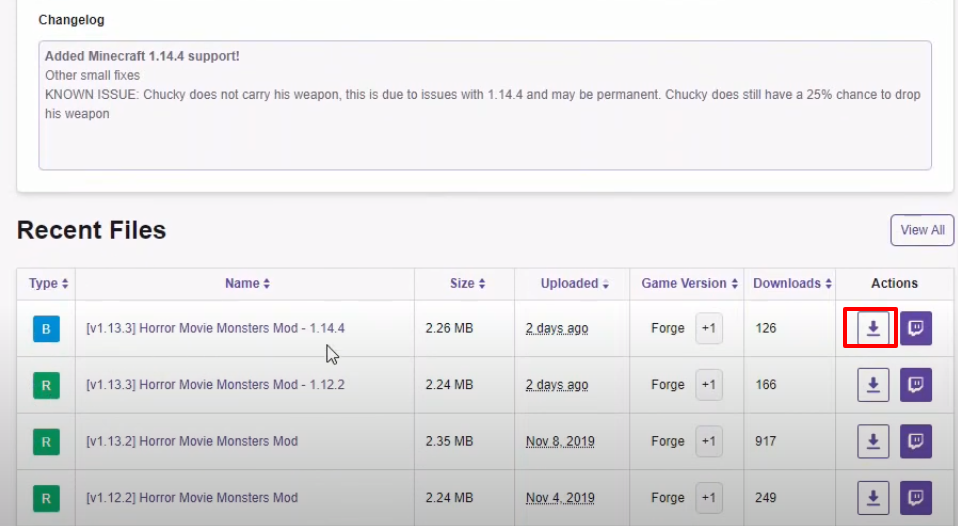
- Launch Minecraft and click on Java Edition. Select the Latest release and then click on PLAY.

- Look for the version at the left bottom side of your screen as it will change once the installation gets completed, Then you will need to click on “Quit Game”.

- Press Windows+R to open the Run Dialog box and type %appdata% in it.

- Go to the “.minecraft” folder and then move to the versions folder.
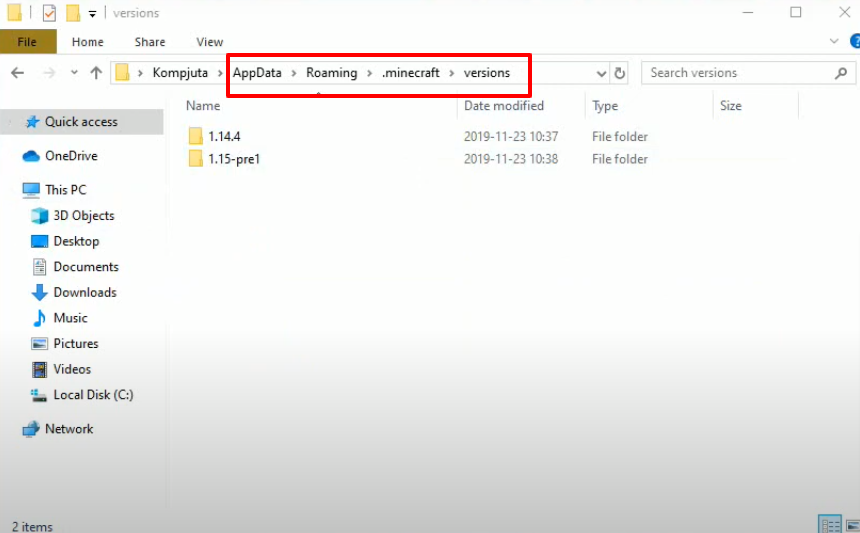
- Open Forge installer, select “Install client” and then click on OK.

- As the installation gets completed, a new folder will be generated in the versions folder.
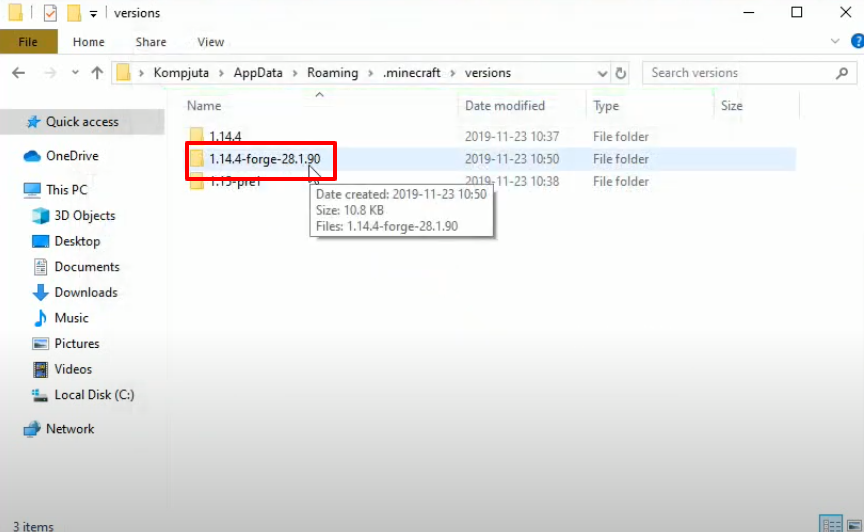
- Launch Minecraft, select forge, and then click on PLAY.

- After that, you have to click on Mods.

- Check the program is installed properly and then click on Done.
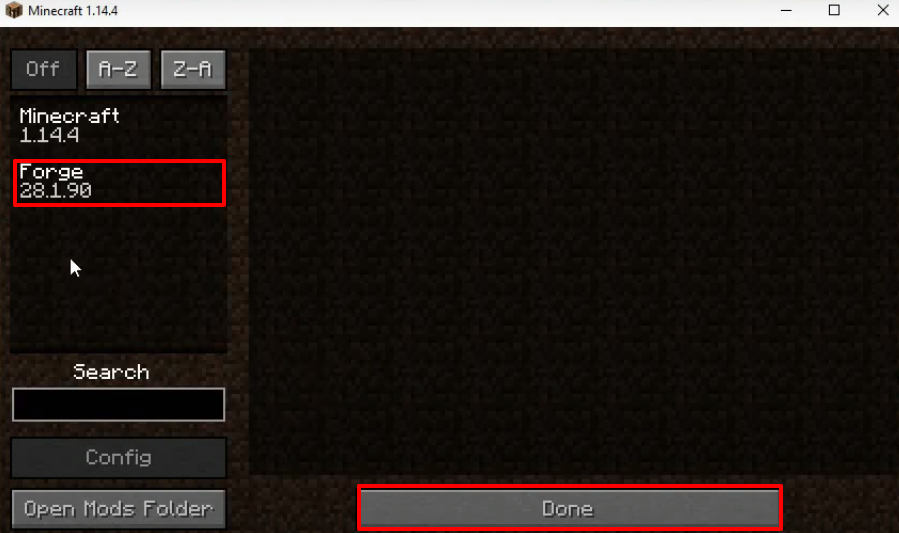
- Now you will need to click on “Quit Game”.

- Press Windows+R to open the Run Dialog box and type %appdata% in it.

- Follow the path to the mods, drag and drop the file in the mods folder.
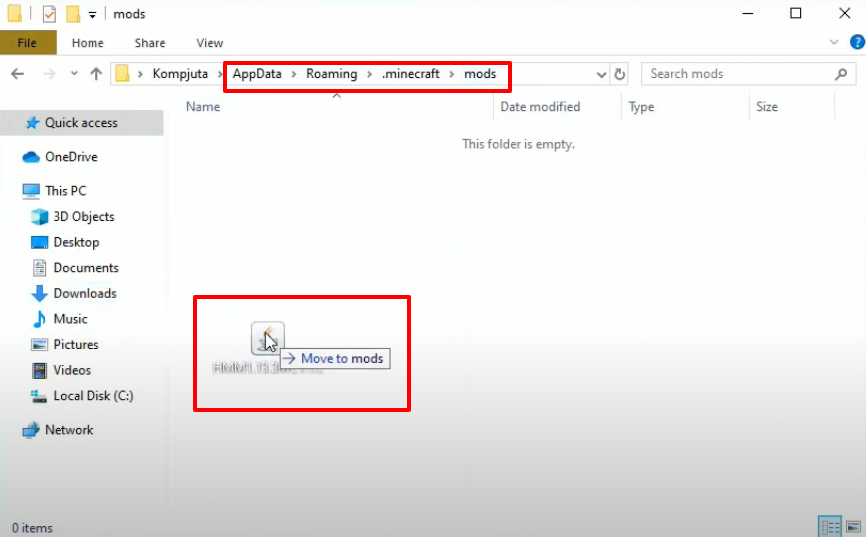
- Launch Minecraft and select forge, then you have to click on the PLAY button.
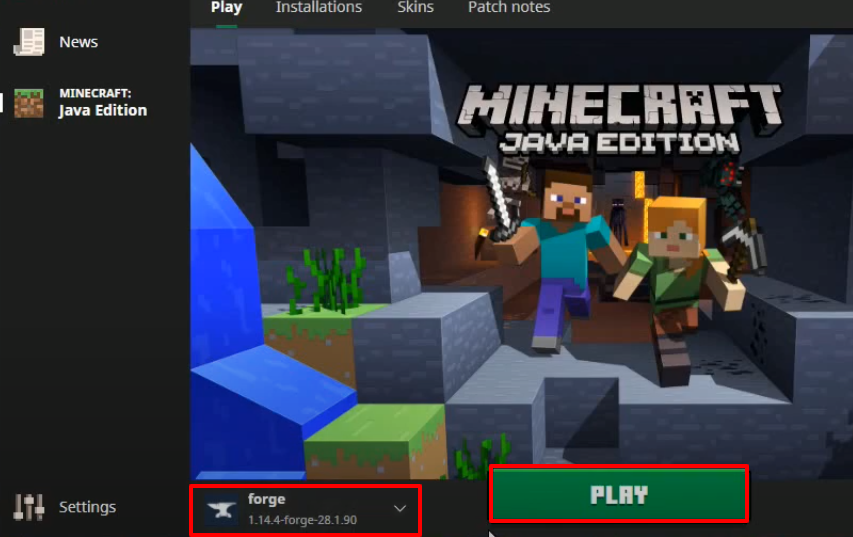
- After that, click on Mods.

- Check the program is installed properly and then click on Done.

- Click on Singleplayer.

- And then click on Create New World.
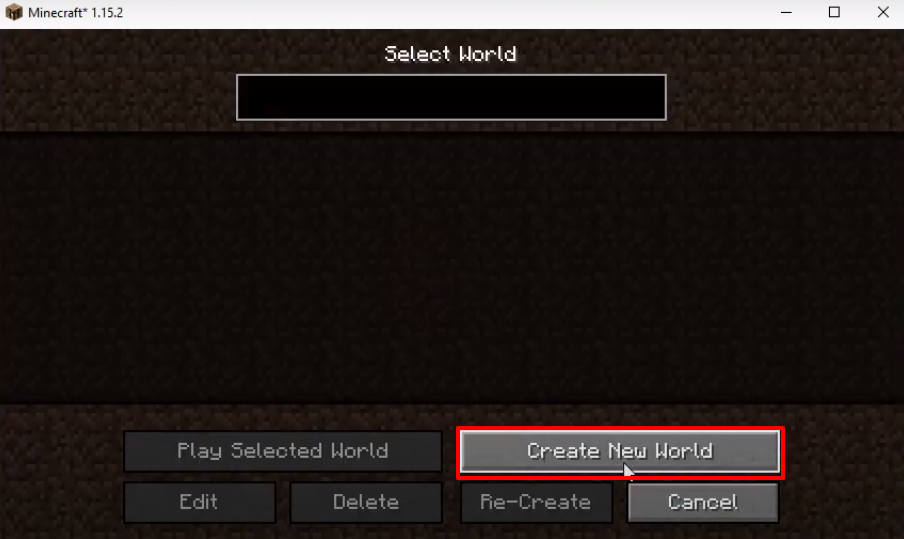
- Click on “More World Options…”

- Make the changes as shown in the image below and then click on Done.
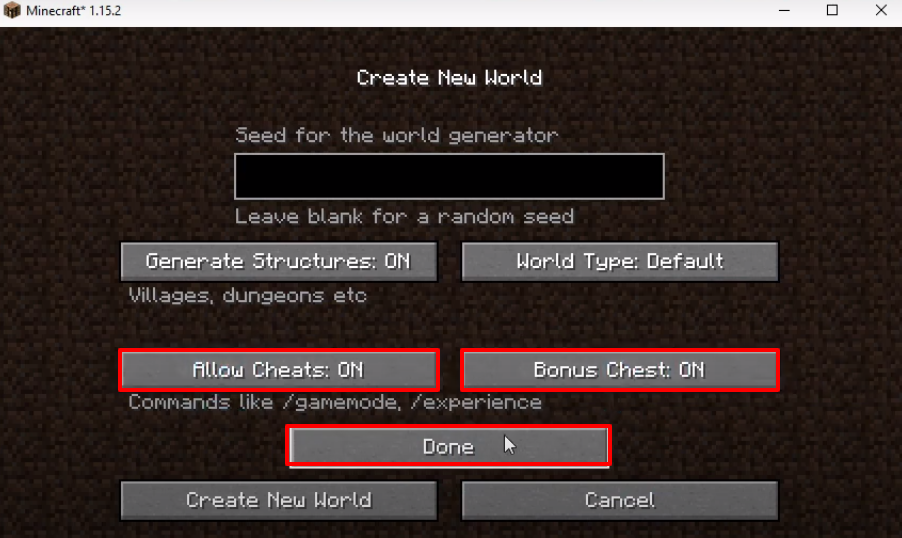
- Click on Create New World.

- Explore and enjoy the game.