This guide will let you know how to add the Crew Emblem to shirts, hoodies, jackets in GTA 5 Online. Go through the guide and follow the step-by-instruction to add Crew Emblem.
Step 1
The first thing you will need to do is open the game map and go to the closest clothing shop.

Step 2
You need to go to the leather Jackets section and select the white leather jacket in the clothing selection menu. After selecting it, go back to the main selection menu and scroll down to find the Crew Emblem option, as shown in the image below.
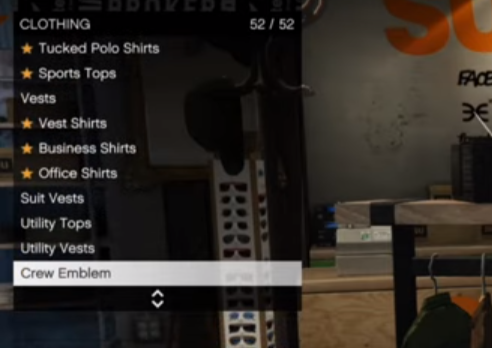
Step 3
You will have two options: Small Crew Emblem and Large Crew Emblem. If you want to add your crew emblem on your jacket’s back, you have to select the Large Crew Emblem option, and if you want to add your crew’s emblem on your front side of the jacket, you have to select Small Crew Emblem option.

Step 4
After that, you have to head back to the main clothing selection menu, go to the T-shirts category, select the crew T-shirt option, and equip it. After that, you need to head back and go to the crew emblem option; select the emblem size and the shirt area you want to add your crew emblem too.
