This guide will let you know how to Add Crossplay Friends on PUBG PS4 or XBOX. Go through the guide and follow the step-by-step instructions to do so.
First, you will need to press the options button from your controller to open the system menu and then go to the settings option, as shown in the image below.
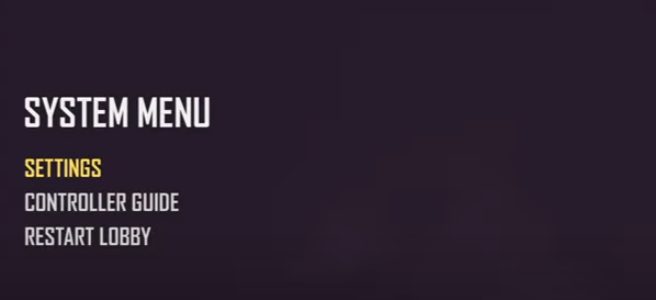
After that, tap on the gameplay settings and enable “Cross Platform Play”.

Now you will need to head back to the main screen and press the square button from your controller to open your friends list on the right side of the screen.

You will see all of your playstation friends, you have to press the R1 button and go to Pubg tab. There, you will find the list of online friends as well as offline friends, as shown in the image below.
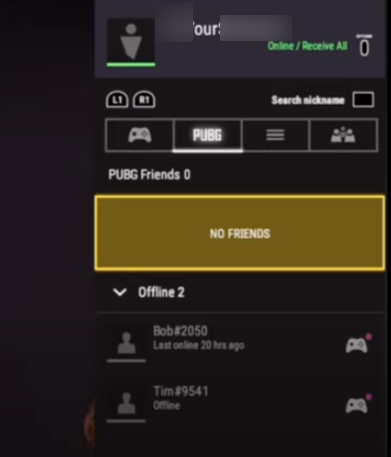
If you are on Playstation and you want to add a friend who is using a different console, you have to tap on the “Search nickname” option under your name and press the X button.

After that, enter your friend’s nickname and search it, so when you find your friend, you have to select him and press the square button from the controller to add him as your game friend.
