How to Add Friends in Hill Climb Racing 2
In this guide, you will come to know how to add friends in Hill Climb Racing 2. Follow the simple steps in this guide to invite and play with your friends in HCR 2.
If you want to invite your friends into your game, you first need to reach the gold tier. If you are not on the gold tier, you cannot invite your friend to the game.

You will need to go to the events option and tap on the Friends icon from the left menu. Then press the Add friends icon located right next to the friends, as shown in the image below.
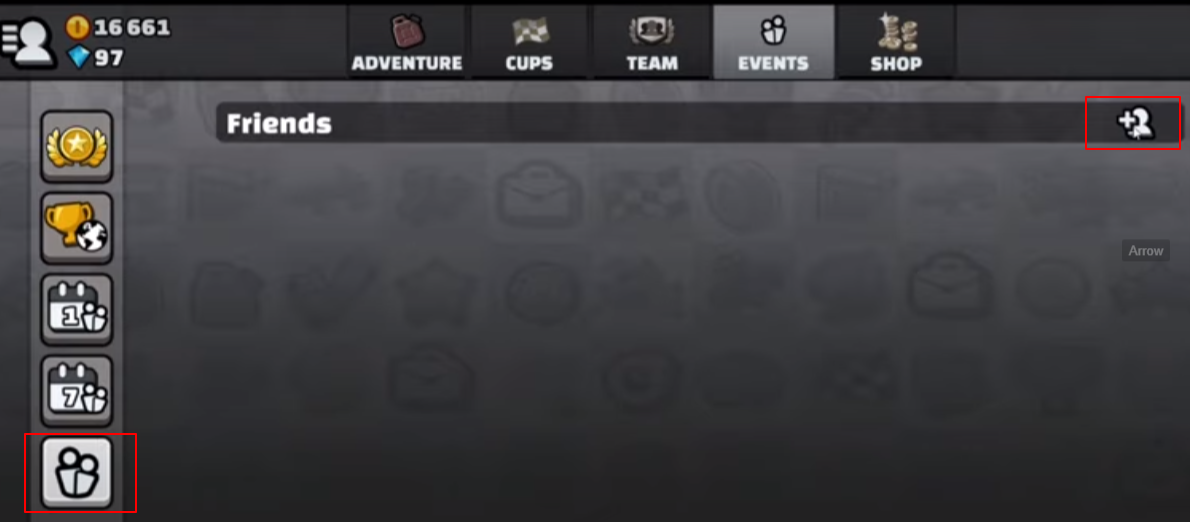
It will open up a new window, and you have to tap on the Send Link button; it will ask you to send the link to a friend from Facebook or Instagram, etc. You have to select the platform you want to add your friend from.
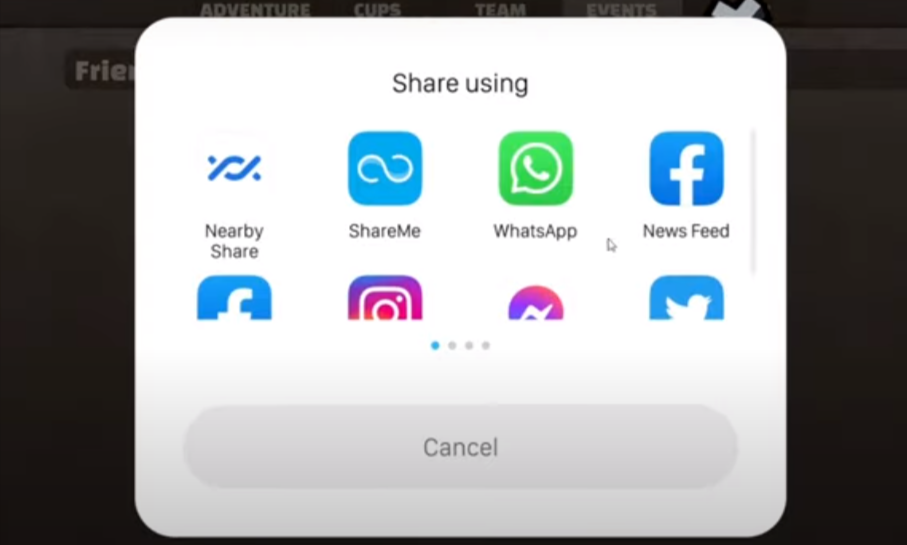
With this method, you can easily send the invite to your friend, and when he accepts it, you can add him to the game.