This guide will let you know how to Add Friends on Minecraft PC. Go through the guide and follow the instructions carefully to add friends.
The first thing you will need to do is open Minecraft and go to the Play option. You will see the friends tab on the top bar; you have to tap on it and click on the Add Friends button, as shown in the image below.
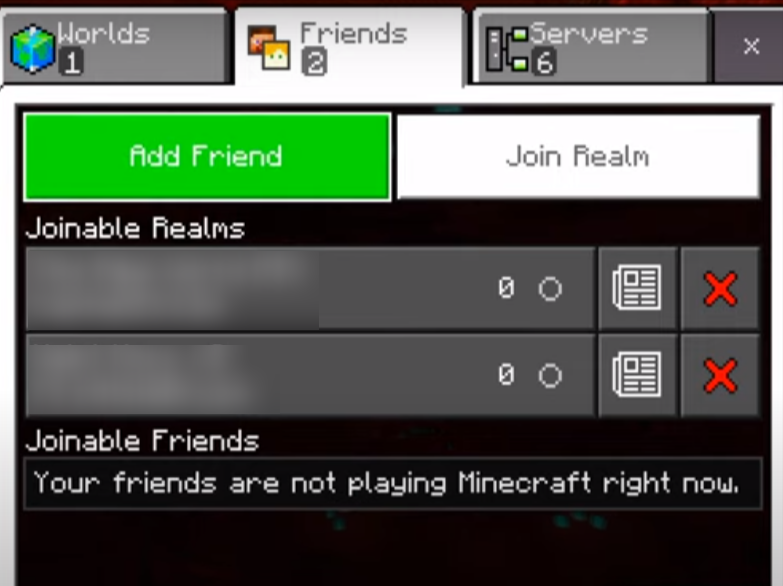
You have to enter your friend’s gamer tag and press the enter button. Now you will see your friend’s profile in a new pop-up tab, and you have to add him as a friend in your game.
You can also add friends during the game; you have to go to the settings options and tap on the “invite to game” option on the right side of the screen. You will see the full list of your friends, you have to select one and when he accepts your invite, he will be added in your server.
