This guide will tell you how to Add funds to a Playstation 4 Child Account or Sub Account.
- First, you have to go to settings, then to “account management”. After that, select “account information”, and you may have to sign in with your email and password.
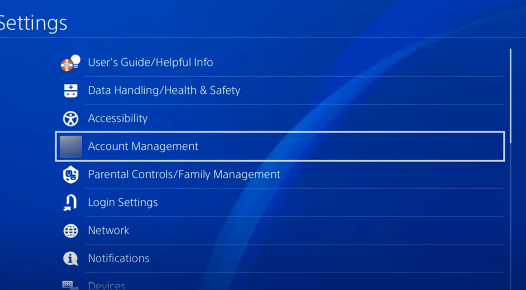

- After this, go to “Wallet”, and select the “Add funds” option. You will have different payment options, you can pay through your debit or credit card or also through your PayPal account, or also you can use a prepaid voucher.
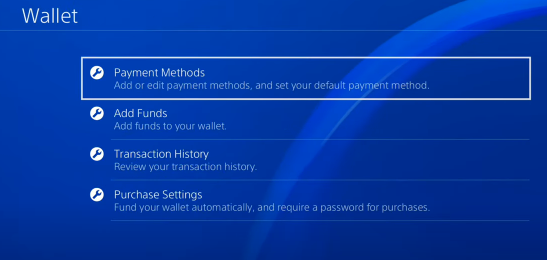
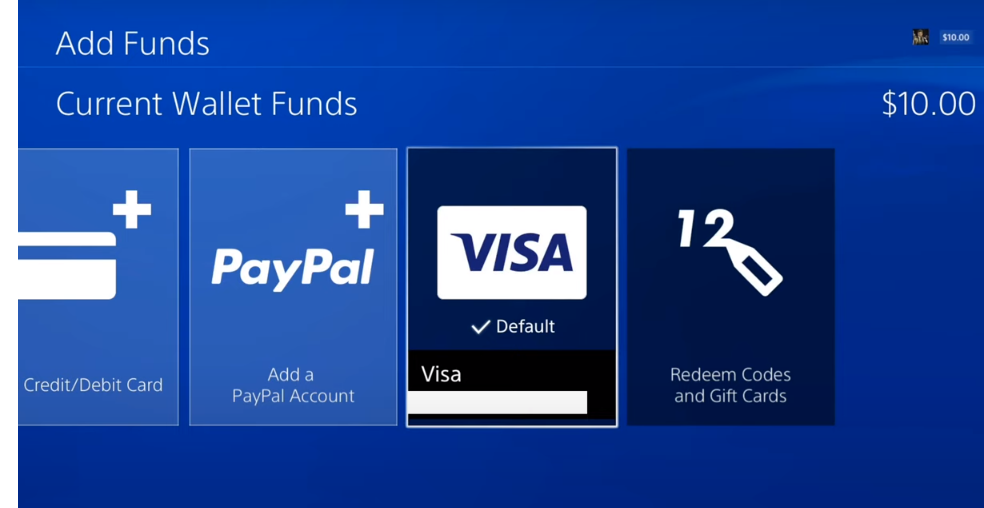
- After selecting the payment method, you need to select the amount of funds.
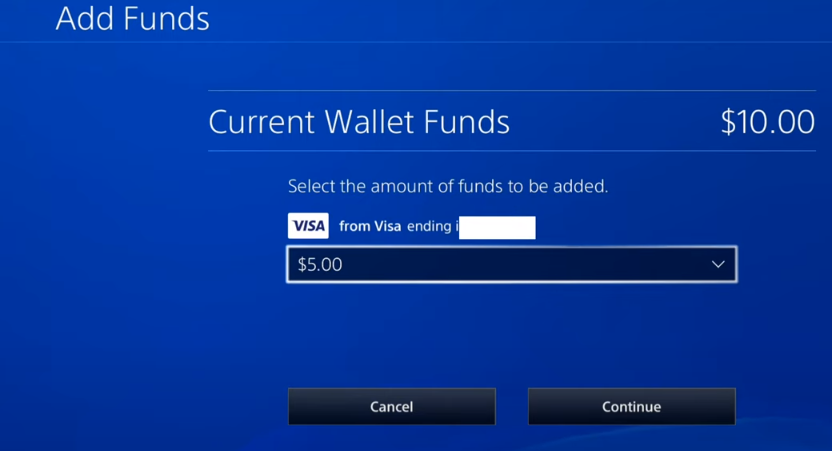
- After that, you have to do this on your parent account or on your master account, then share it with your child’s account or sub-account.
- Go to the main settings again, then go to “Parental account/Family management” and click on Family management.
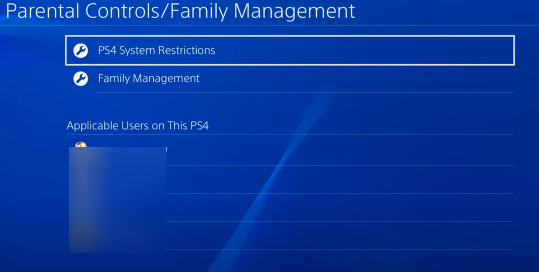
- Select the account you wanted to add funds to.
- After selecting the account, scroll down to “Applications/Devices/Network features” in the Parental Control.
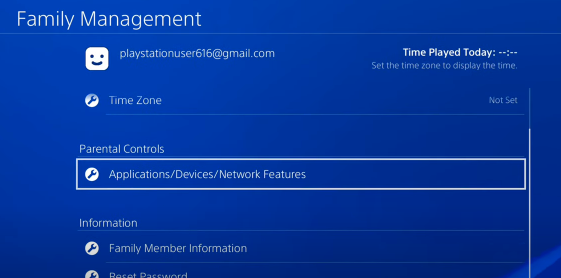
- Now scroll down to find the “monthly spending limit”, this option is for limiting the amount your family can use on the content in that month, but only the family manager can add the funds to the wallet.
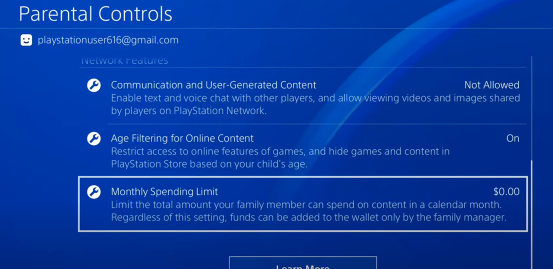
- You can select the monthly limit, which they can use from the combined fund between the master account and all other accounts. After that, select X and apply that setting.