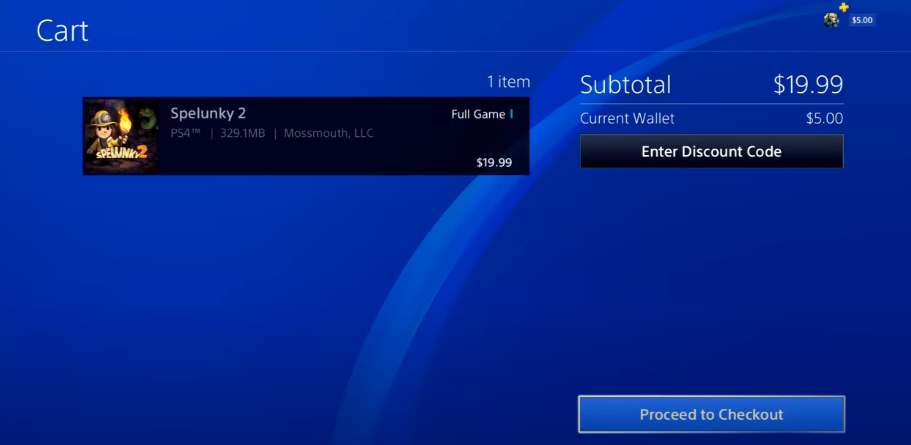This guide will let you know how to add the Funds to your Wallet on PS4. Go through the guide and follow the simple steps to add the funds.
First, you have to go to the settings of PlayStation and click on Account management. Next, go to Account information, and it will ask you to log in; you have to remember the login details. Once you are logged in, a new tab will open, and you have to click on the third option, “Wallet”, as shown in the image below.

In Wallet, you have to select the “Add Funds” option and choose the account to which you want to add the funds.
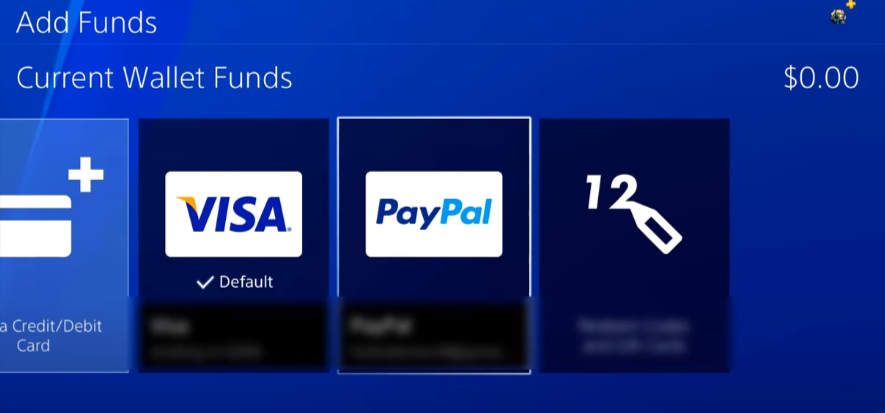
You can also add the funds from redeeming the gift card, as shown in the image below.

The maximum number of funds you can add to the Wallet is $250, and the minimum number of funds you can add to the Wallet is $5, as shown in the image below.

After adding the funds to your Wallet, you have to go to your PlayStation store and check if you get the funds or not. When you choose the game to buy and don’t have enough funds, a notification will appear saying you don’t have enough funds and charge your card or PayPal, etc., to add the funds and purchase the game.