This guide will let you know how to Add Funds to the PS5 Wallet. You have to follow the simple steps in this guide to do so.
The first thing you have to do is open the settings and go to the Users and Accounts option. You have to click on the Account, then scroll down and click on the Payment and Subscriptions option, as shown in the image below.
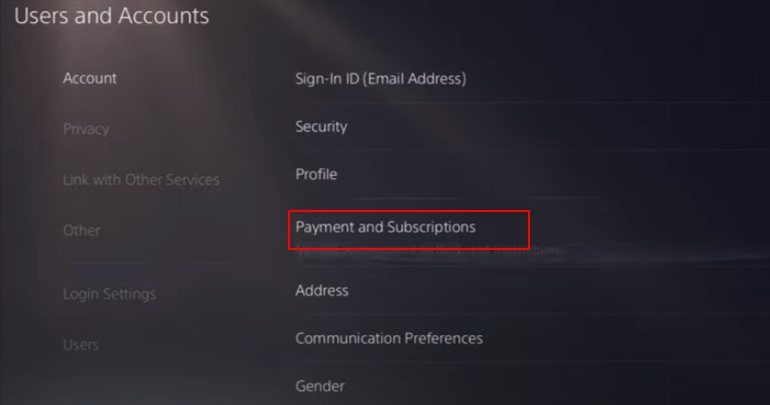
You will need to click on the Add Funds option, and a new tab will pop up on your screen. You will find the card information you have added or your PayPal account if you use that. After that, you have to set it up, and then it will ask you how much you want to add to the funds. Please select between 5 to 150 dollars as it is the limit to add to your Wallet.

The next thing you have to do is go to the PlayStation store and click on the three dots icon on the top right side of the screen. You will see the added amount under your name, as shown in the image below.

With this method, you can add the fund to your Wallet.