This guide will let you know how to AFK farm on mobile in Roblox Welcome to Bloxburg.
Macro Recorder is software available for PC only; unfortunately, the android devices can’t use it to AFK farm. However, you can still AFK FARM on android with an Auto Clicker. It will not be as fast as on PC because there is no colour detection.
You need to set an auto clicker that will click every 7 seconds on the button. It will not get a fish every time, but some of them.
First, you have to install an app named Auto Clicker from the Play Store and open it.
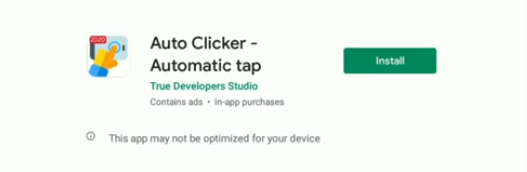
Click OK to grant permissions.
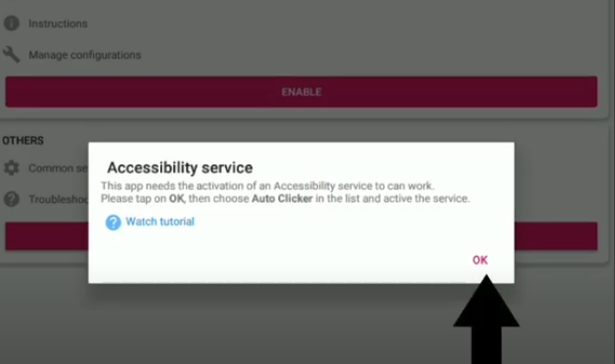
Then, you can go back to the app.
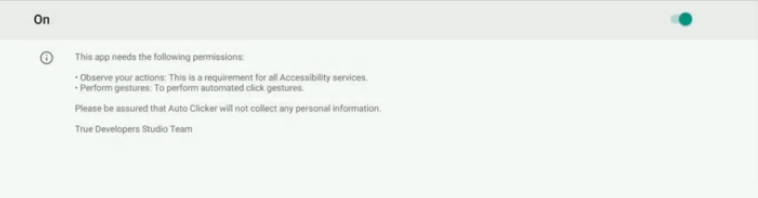
And click on ENABLE, the first one.
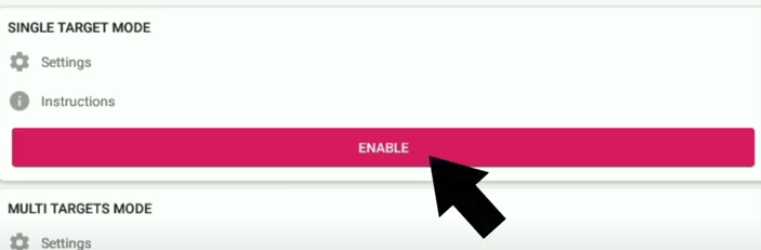
A menu with a pointer will pop up on your screen.
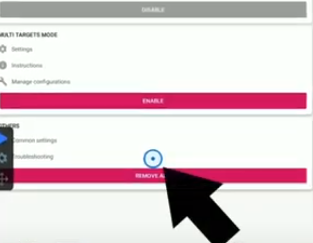
Now, you will need to go to Roblox.

Start bloxburg and load any plot of your choice. While the game is loading, you have to set up the timer to seven seconds.
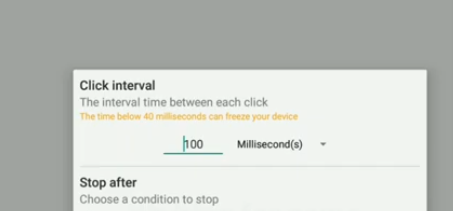
Make sure the Run Indefinitely is checked.
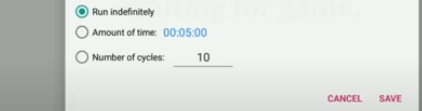
And then load any plot you want.

Click work > goto work and select the fisherman.

Now, you need to go near the water, so that you can cast.

Drag the pointer on the cast button and click Play to start the AFK farming.
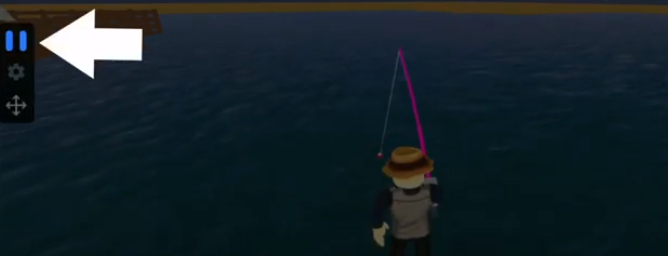
You will get a fish.
Now you can go AFK, and it will farm for you.
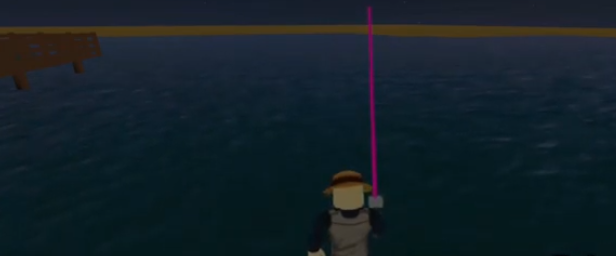
You have got another fish!
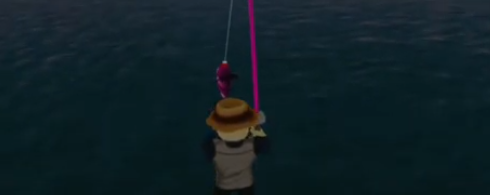
When you start doing this, you will be only at level 1, so you will not earn much money. However, if you leave this AFK for many hours, you will reach high levels and earn lots of money.