In this guide, you will come to know how to appear offline in Call of Duty Warzone & Modern Warfare on PS4, Xbox & PC.
If you are playing on PC, you first have to go to the in-game menu options and tap on the friend list in the social tab. You will need to tap on the drop-down menu on the right side of the screen and select the “Appear offline” option, as shown in the image below.
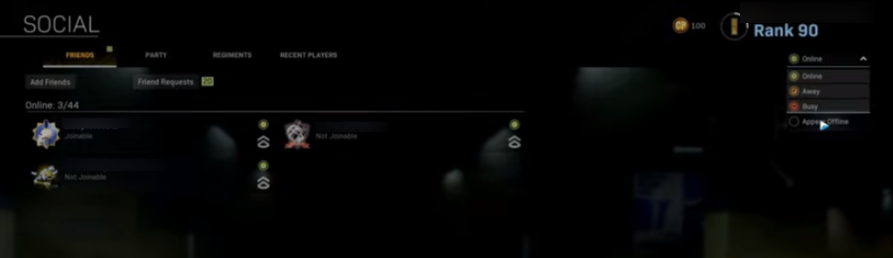
None of your friends can see you online to your friends while playing the game.
If you are playing on the Playstation or Xbox, you first have to grab your mobile phone, go to the Google Play Store, and search for the Call of the Duty Companion app. You have to install this application.
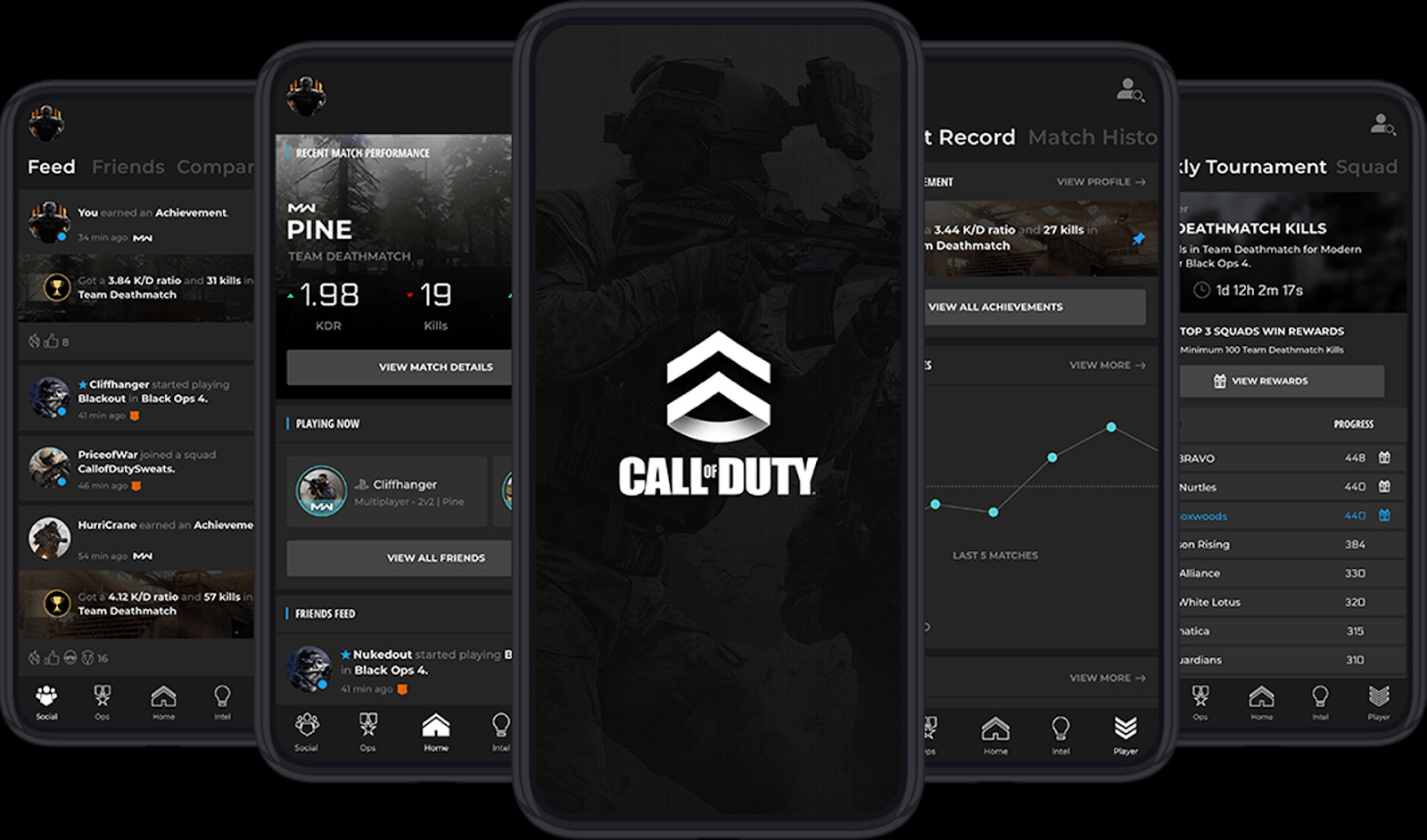
After that, open it up and log in with your Xbox email or Playstation 4 email address, and it will link all of your different devices together. Now you have to tap on your profile icon on the top left corner of the screen and see the profile section. You have to select the “Notification and Privacy” option, as shown in the image below.
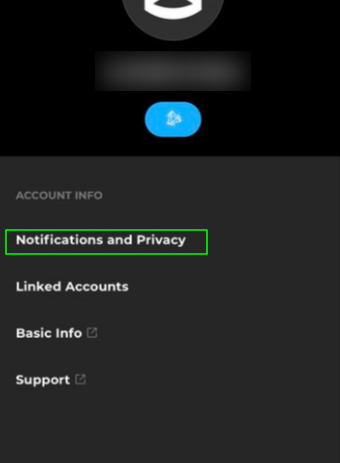
You will need to scroll down, and you will find the PlayStation Privacy section, and you have to select “only me” on the “Allow my Stats and Gameplay Data to be Visible” option. It means you will be the only person to see your gameplay data, not anyone else in the game.
You can also appear offline when playing in Playstation 4; you first have to press the PlayStation button from your controller to open up the Quick menu options. After that, go to the online status option and change it to appear offline, then your friends will not see you when you sign in to your Playstation 4 or Xbox.
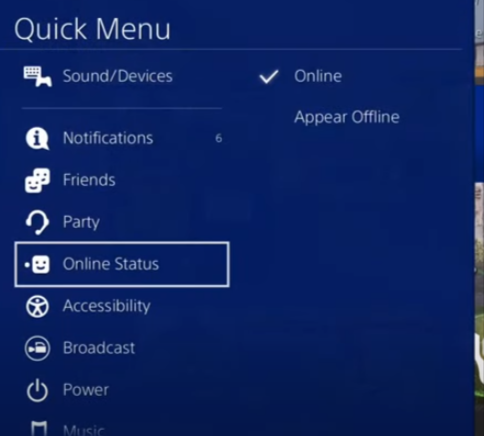
If you are playing on Xbox, you have to follow the same steps to appear offline.