In this guide, you will learn how to back up your Minecraft world android.
Step 1: The first thing you have to do is download the RAR app to back up your world.

Step 2: And then locate the folder that says games.

After that, you will need to click on com.mojang.
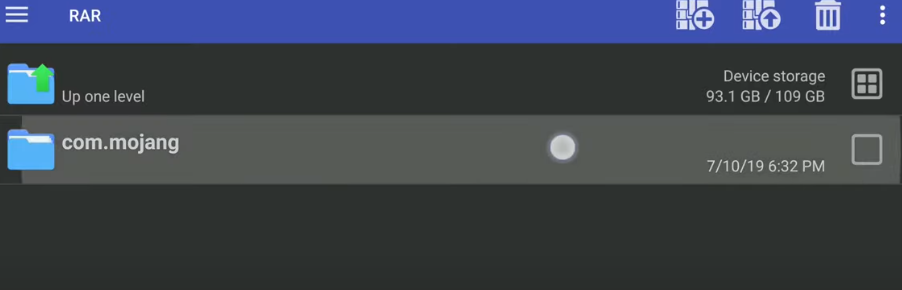
And then click on the Minecraft worlds folder.

Step 3: Each folder contains a world. Select the folder and compress it into a zip to move it easily. Press and hold the world folder and select “Add to archive…”.

Now make sure to select the zip.
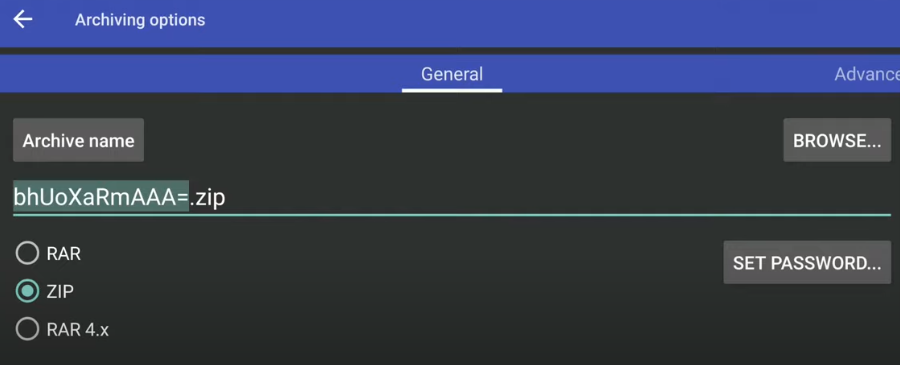
Now you are done. You can use the apps like Google Drive to back up and download the world anywhere. Also, do the same process when moving the world to another device.