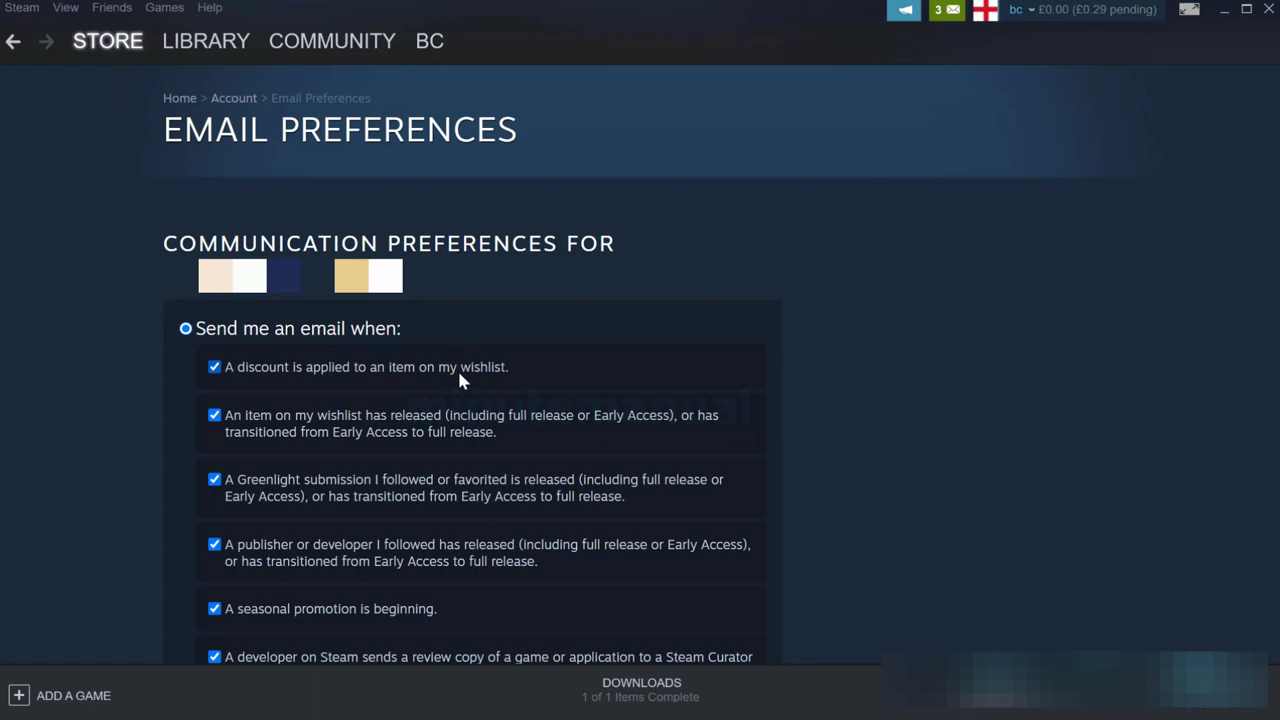In this guide, you will find out how to be Notified when a Game goes on Sale on Steam. You just have to follow the steps in this guide to get notified.
1. The first thing to do is to add games to your wishlist. You have to go to the store page for any game on Steam and you will find a button that says “add to your wish list”. Click on it and you’ll get an email notification when this game is available.
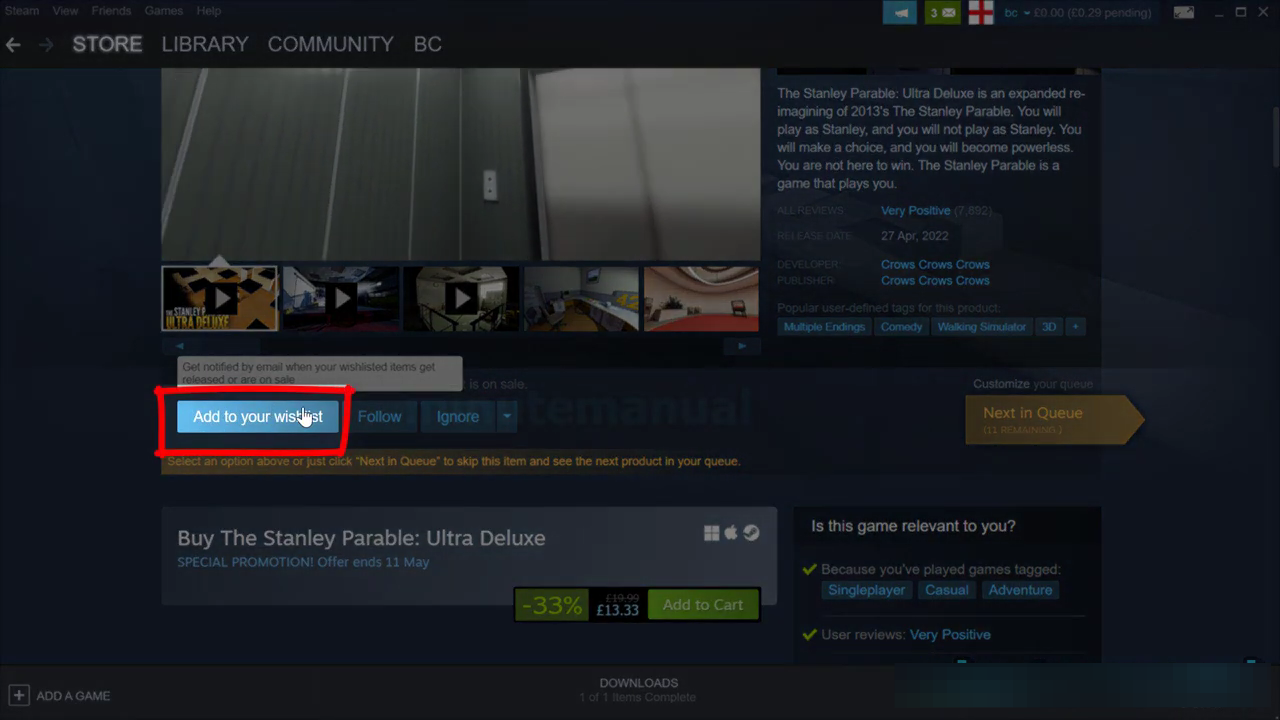
2. After that, click on your name at the top right of the Steam interface and then tap on “Account details”.
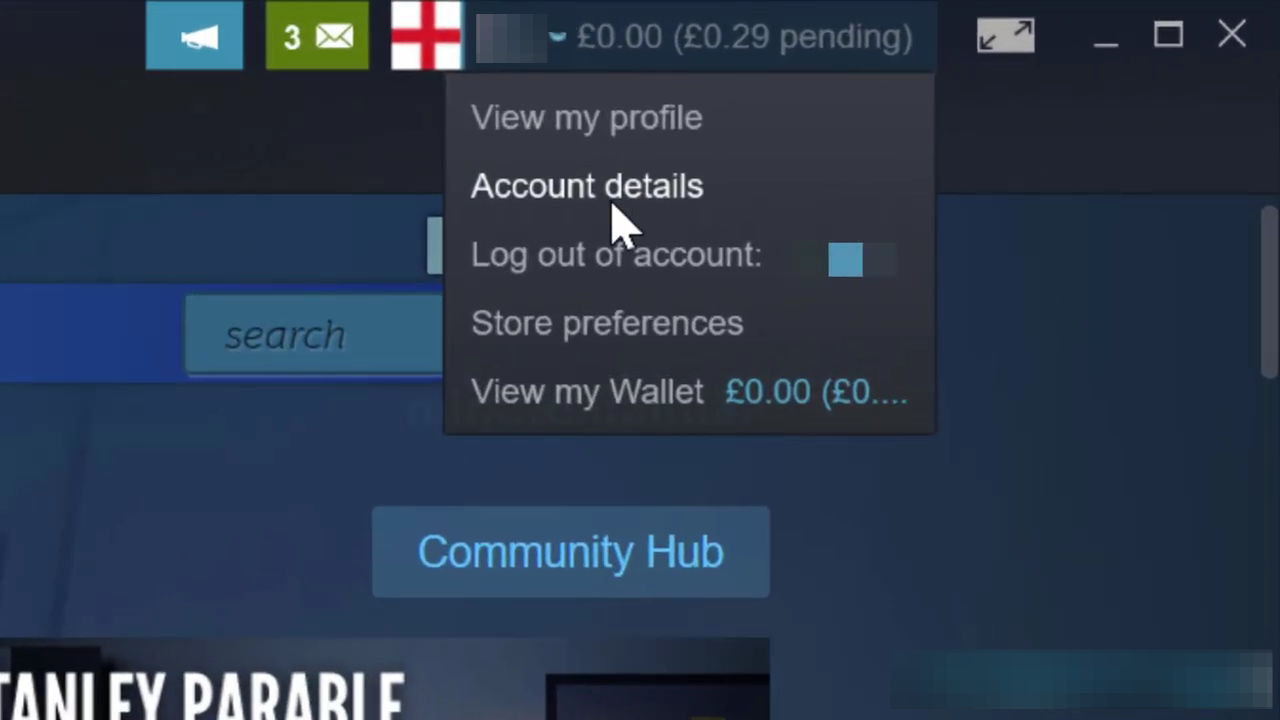
3. Then click on Manage Email Preferences under Contact Info.
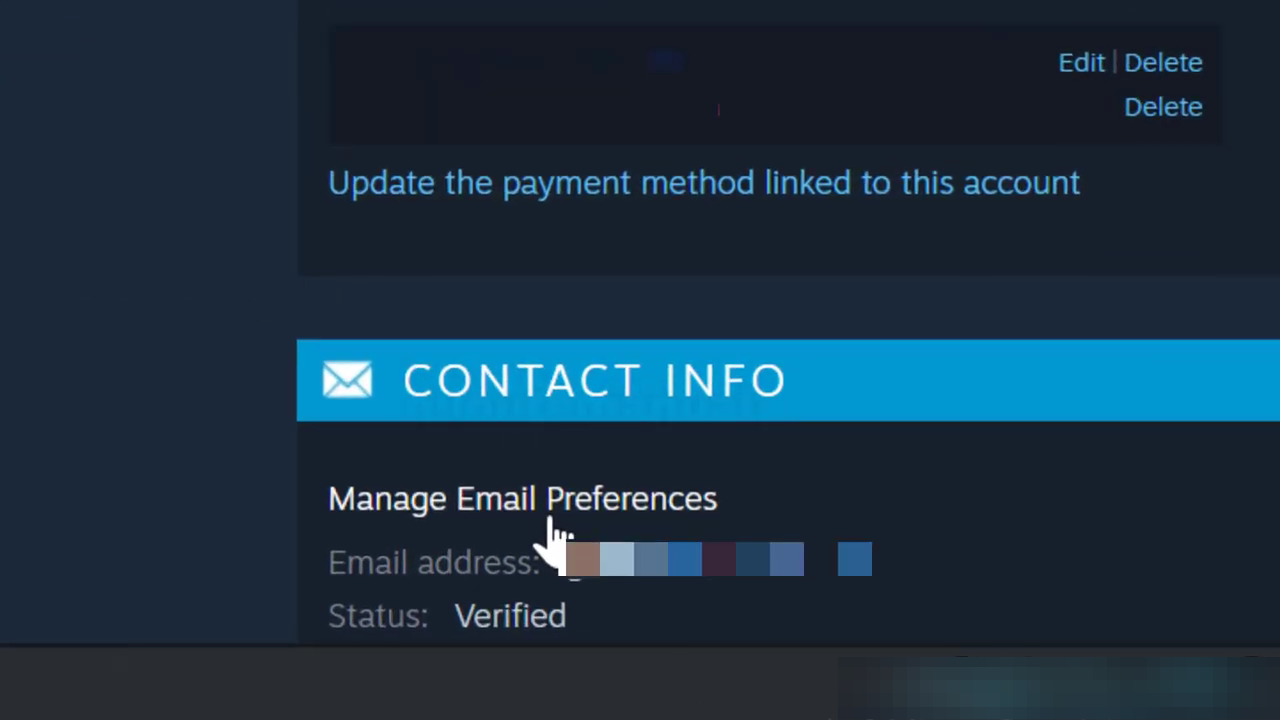
4. On this page make, you need to make sure all the options are checked under the “Send me an email when:”