This guide will let you know how to bind or unbind the key in the FiveM game. You will be able to know the command which will help you out.
In the FiveM game, you can bind a key to Radio Emote. You can bind a key if you don’t want to use it. So you can use other keys to perform different actions. You have to follow a simple step to bind a key. Here you can see the F9 key is binded up.
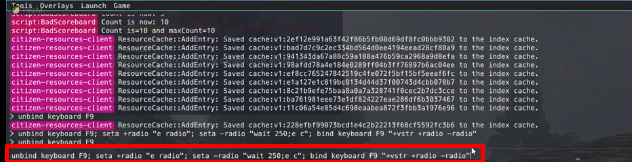
You have to use the following command.
unbind keyboard F9; seta +radio “e radio”; seta -radio “wait 250;e c”; bind keyboard F9 “+vstr +radio -radio”
To bind a key, replace the F9 key with the key you want to bind in the game and press Enter. To unbind it, you have to use this command: ‘’unbind keyboard F9’’. All you have to do is replace the key.
