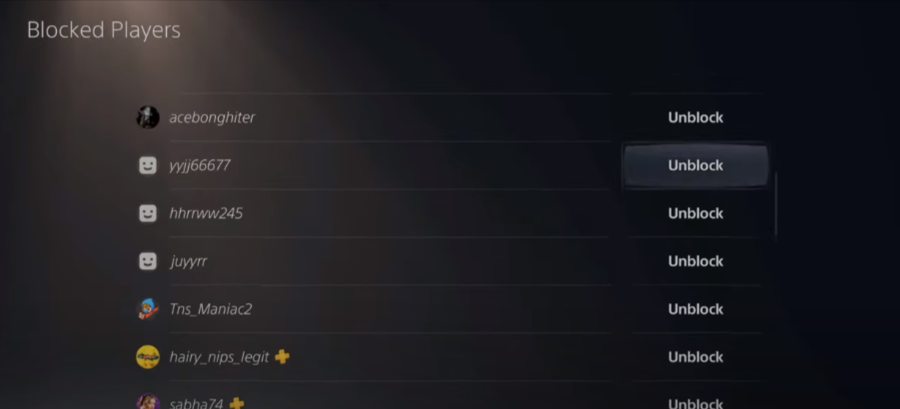In this guide, you will come to know how to block and unblock people on PS5. You have to follow the step-by-step instructions in this guide to do so.
Step 1
The first thing you will need to do is press the Playstation button, then select and open the game base options from the bottom of the screen. There, you have to tap on the search icon, and it will open up a new window, as shown in the image below.
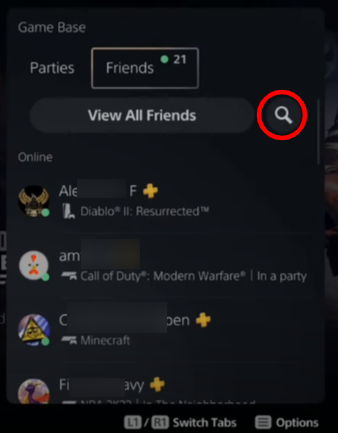
Step 2
You have to search for the player you want to block and then tap on their name to open their profile. After that, you will need to scroll to the right, go to the more options icon, and select the block option.

Step 3
If you block him, he can’t send you messages, and he will no longer be your friend. So when you tap on the block option, you will see the blocked player profile and a unblock button, as shown in the image below.
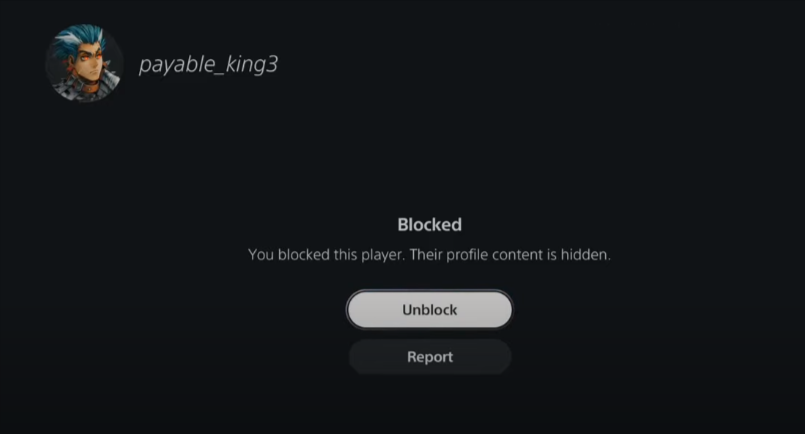
When you get back to the home screen of the Playstation, you will see that you can no longer find that person you blocked.
To unblock that person or any other person, you will need to go back to the game base and tap on the Friends tab.
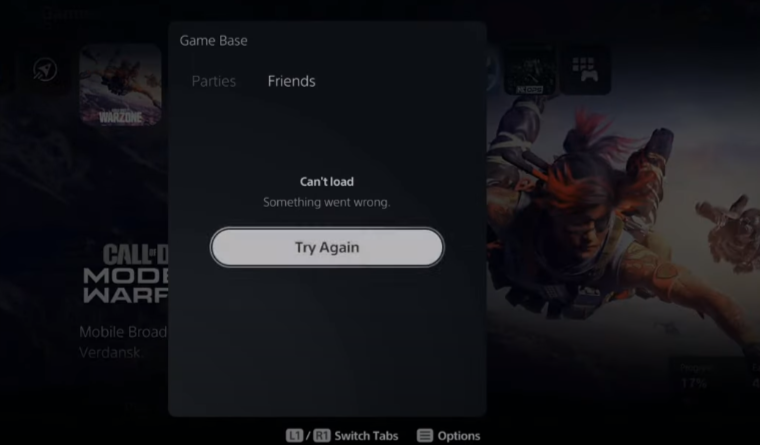
Step 4
Once in the game base, scroll to the right and go to game base settings. Scroll down and open the blocked player’s list, as shown in the image below.

Step 5
Now you will see the list of players you blocked, and you can easily unblock the players you want. You have to select the Unblock button located right next to their name.