This guide will show you how to buy houses in Singleplayer in Grand Theft Auto 5.
First, you will need to go to the internet in the game and then go to eye find and search Lenny.
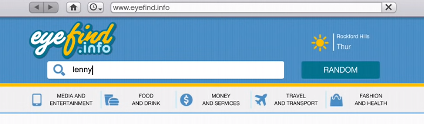
It will bring up Lenny Avery’s site where he sells real estate. Click on it to open the website.
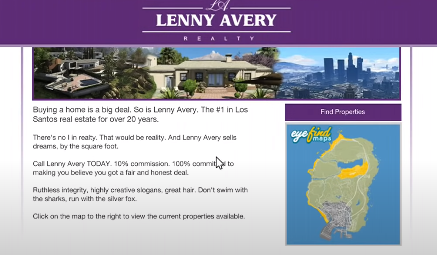
You’ll find a map, select it and there will be some white icons. These are the houses, click on them and see what they look like and do you wanna buy them or not.
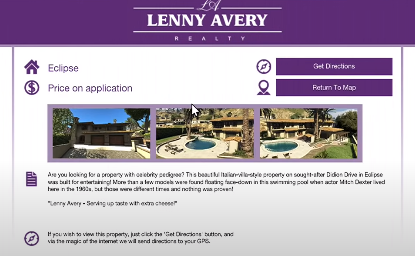
After selecting the house, you need to click on the “Get Directions” button, which will give you a route on your map. You have to head there following the map and stand in front of the door. It is where the glitch starts.

Switch to Franklin and then when you are able to control him, switch to Trevor. When you get control of him, then you need to again switch to Michael and once you’re in control of him, run right straight at the front door and a “homeowner” screen will appear.

From the inside, it will be Michael’s house and this is the glitch. This house will have all the original interior of Michael’s house. You will find all the same rooms, furniture, and everything.

And when you’re going out of the house, it will show the “homeowner” screen again and you will be out in the exact location outside the new house.
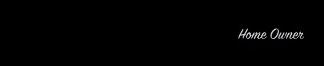
If you want to enter the house again, you have to switch from all three characters again.