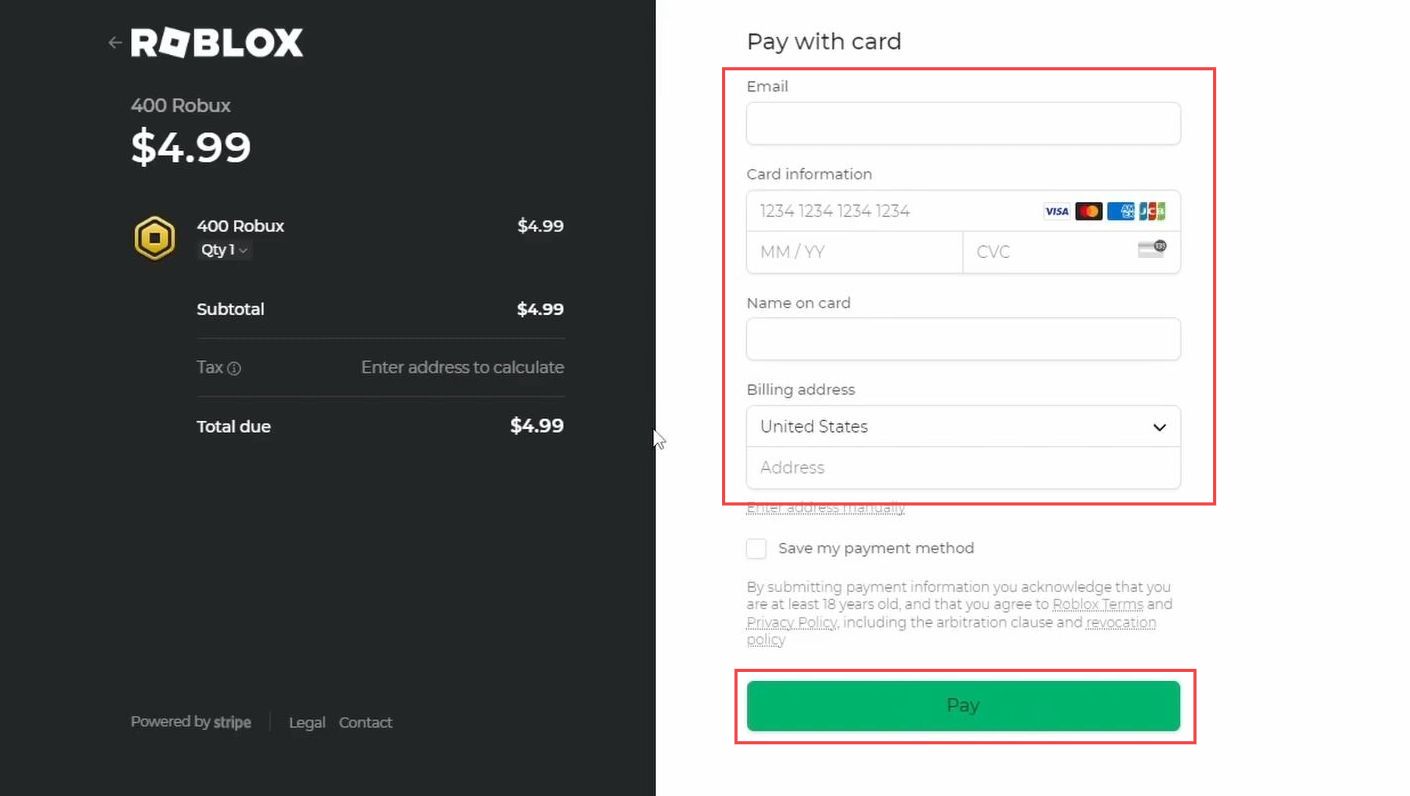How to Buy Robux with Cash App
In this guide, you will find out how to buy Robux with the Cash app. Go through the guide and follow the step-by-step instructions to do so.
- The first thing you will need to do is open the browser on your computer and sign in to your Roblox account to reach the home window.
- Upon reaching the window, click on the Robux tab from the quick access toolbar.
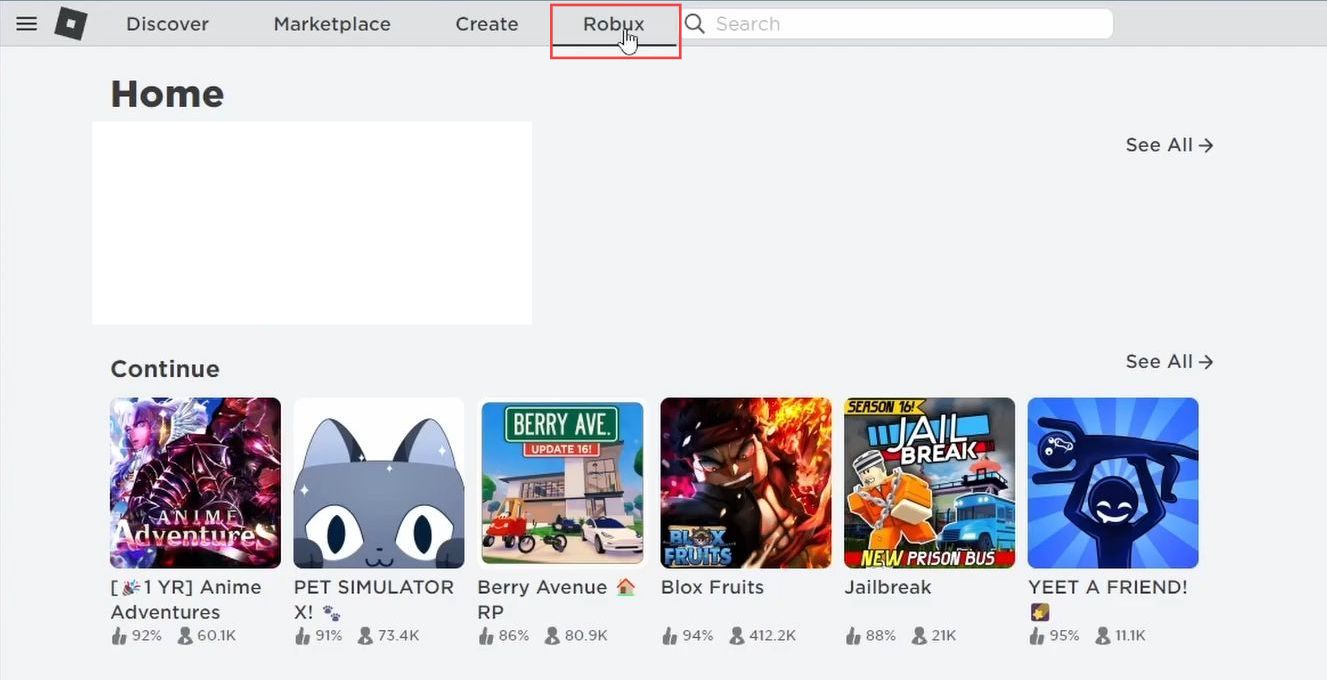
- Once the window is opened, select the Robux package from the menu such as $4.99.
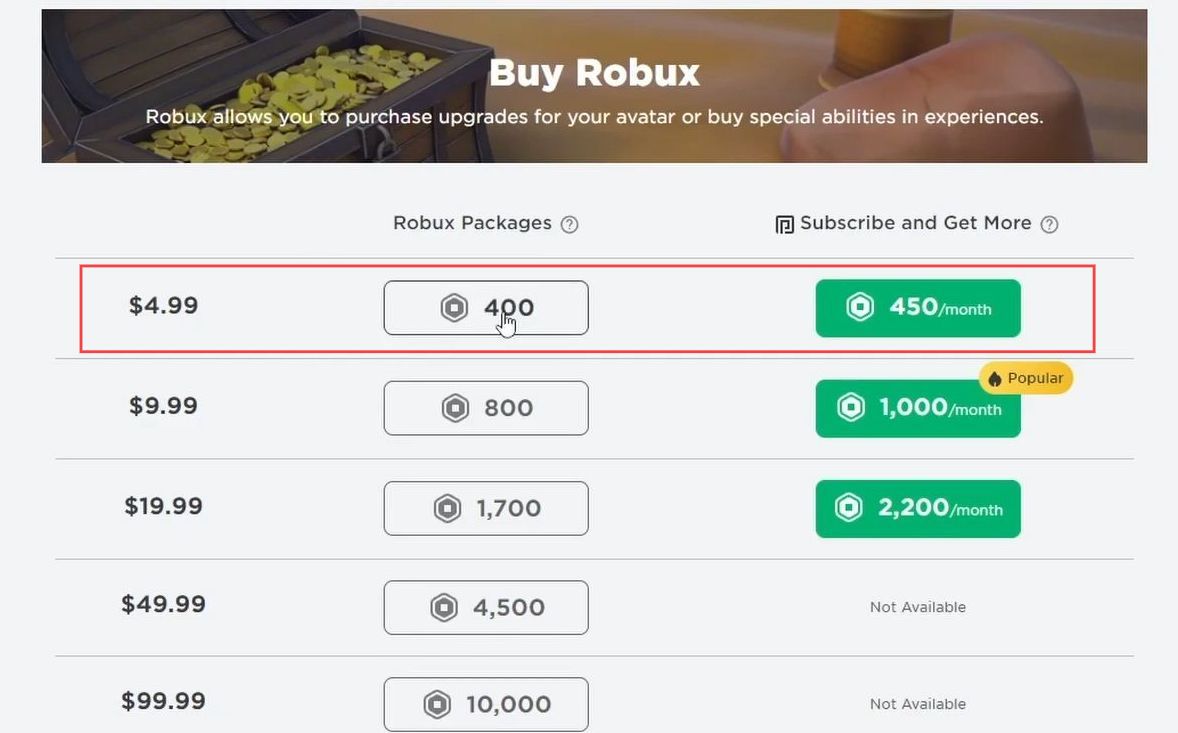
- Now to pay the amount using the cash application, you have to go to the official Official Cash App.
- Upon reaching the web page, scroll down and click the icon that looks like a Card from the menu.
- Input your required details to get your cash card.
- You need to remember that your age must be over 13 years old to get your cash card.
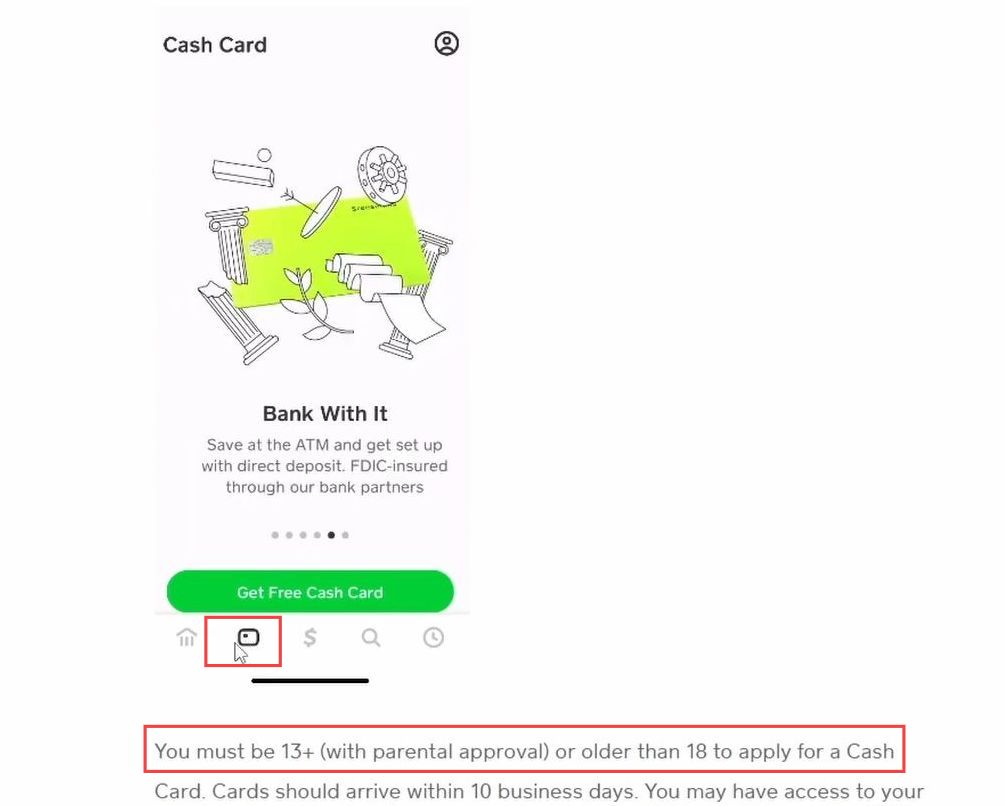
- Once you have received and activated your cash card, go back to the Roblox payment window and click the Debit card option.
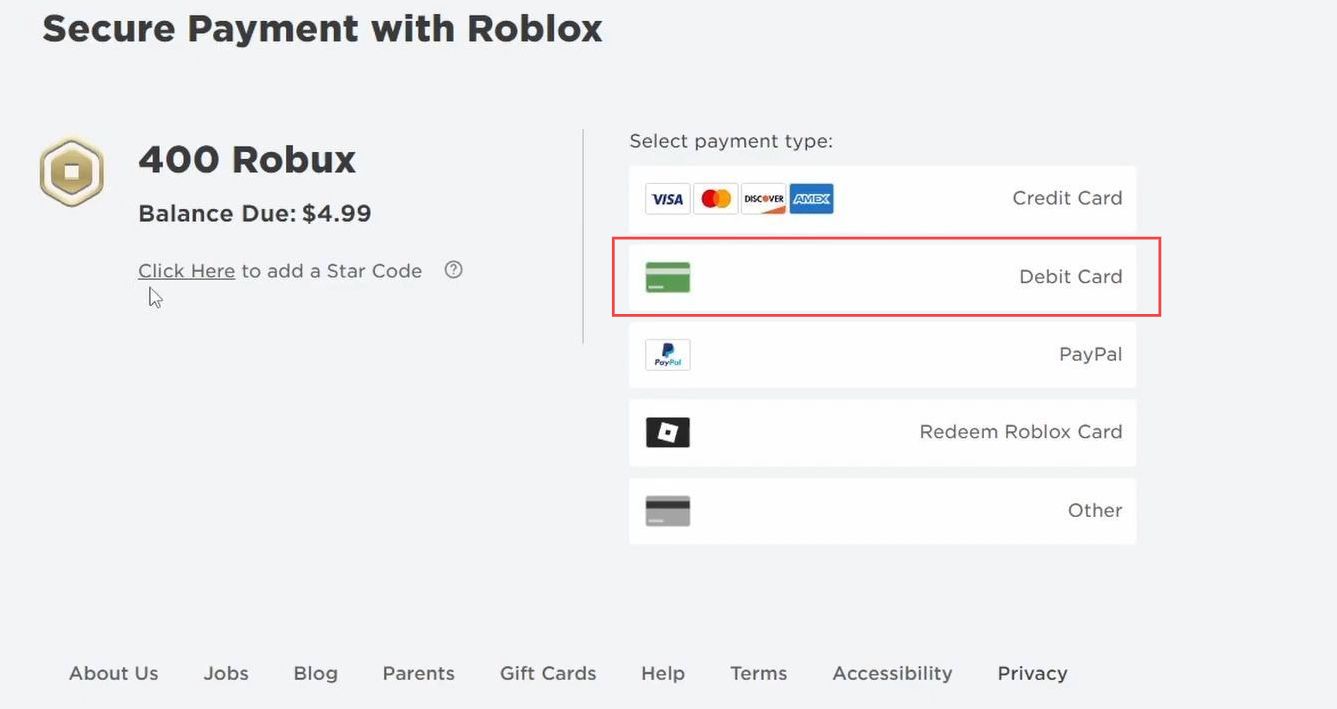
- After that, input all the essential details required in the pay with card section boxes.
- Click the Pay button from the bottom of the screen to buy Robux.